How to Create Assignment?
1.Log in your Teacher Account, select the class you wish to create assignment in the drop-down menu
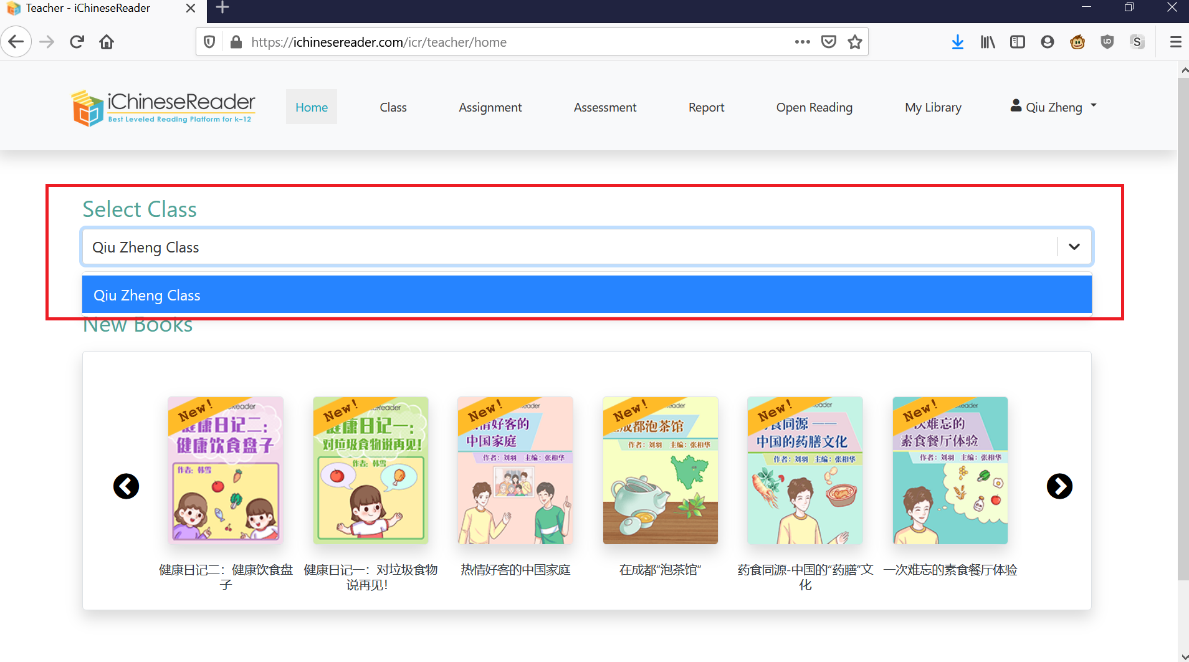
2. Click on Assignment
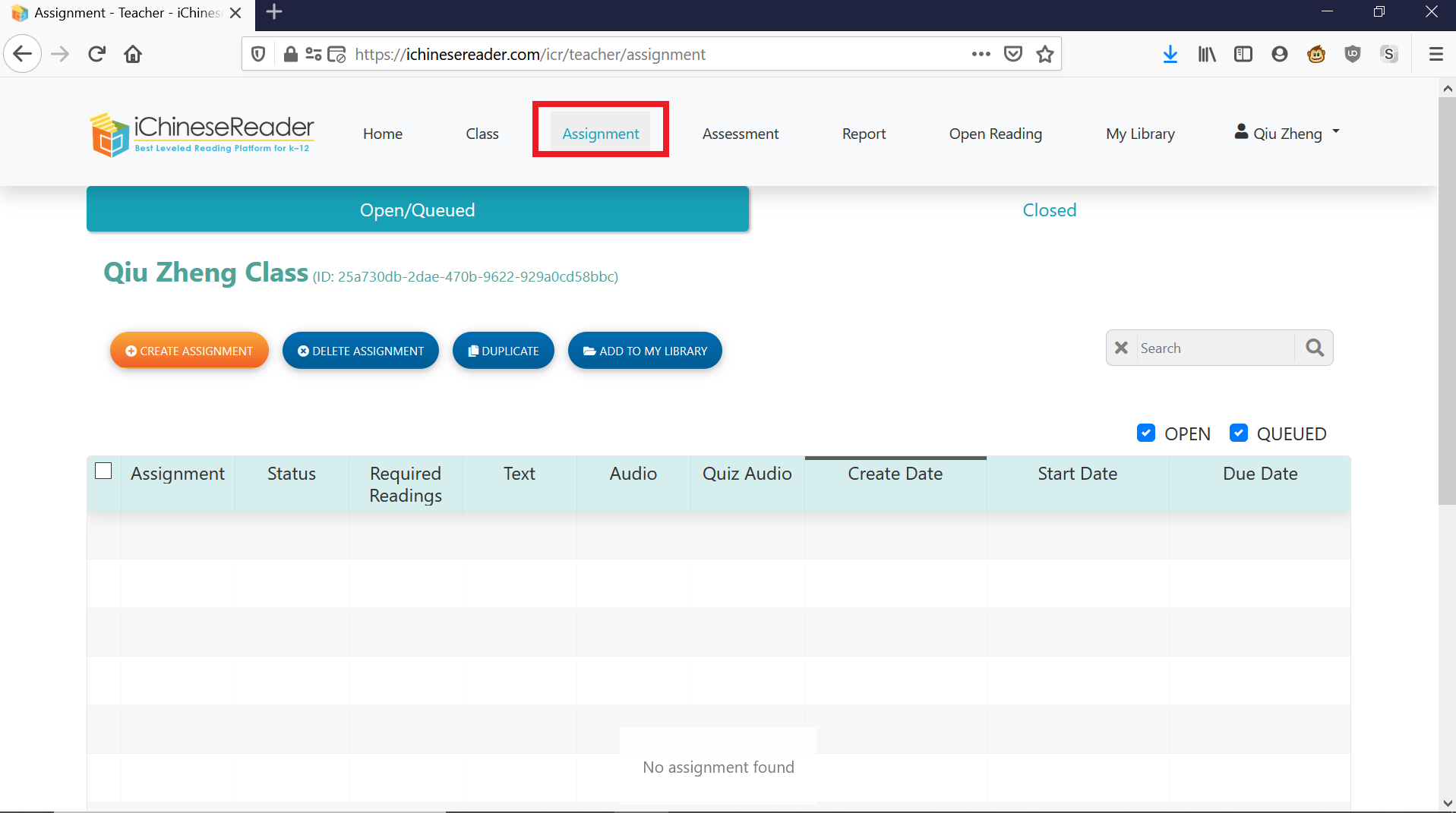
3. Click on CREATE ASSIGNMENT
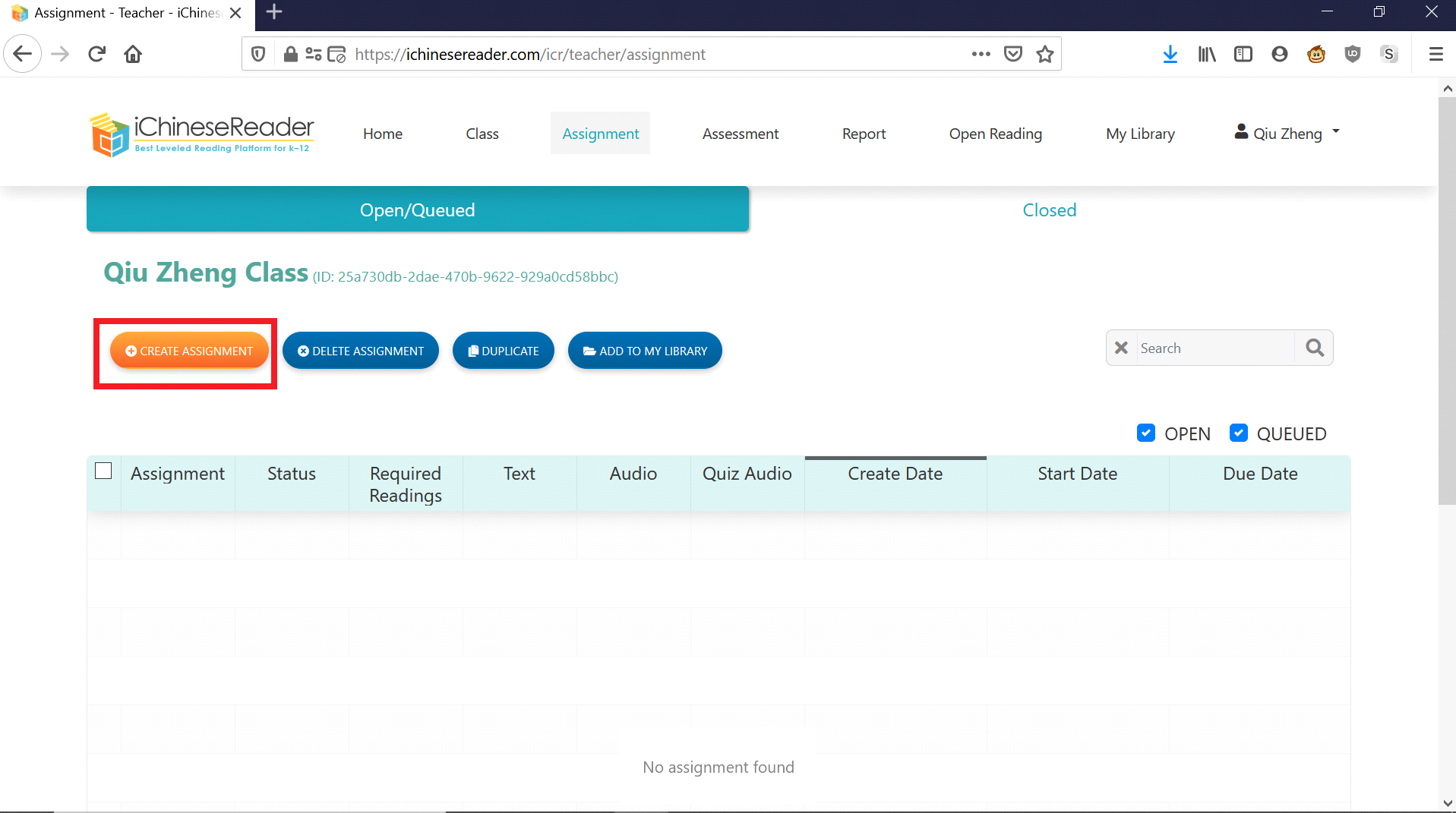
4. Enter Assignment name
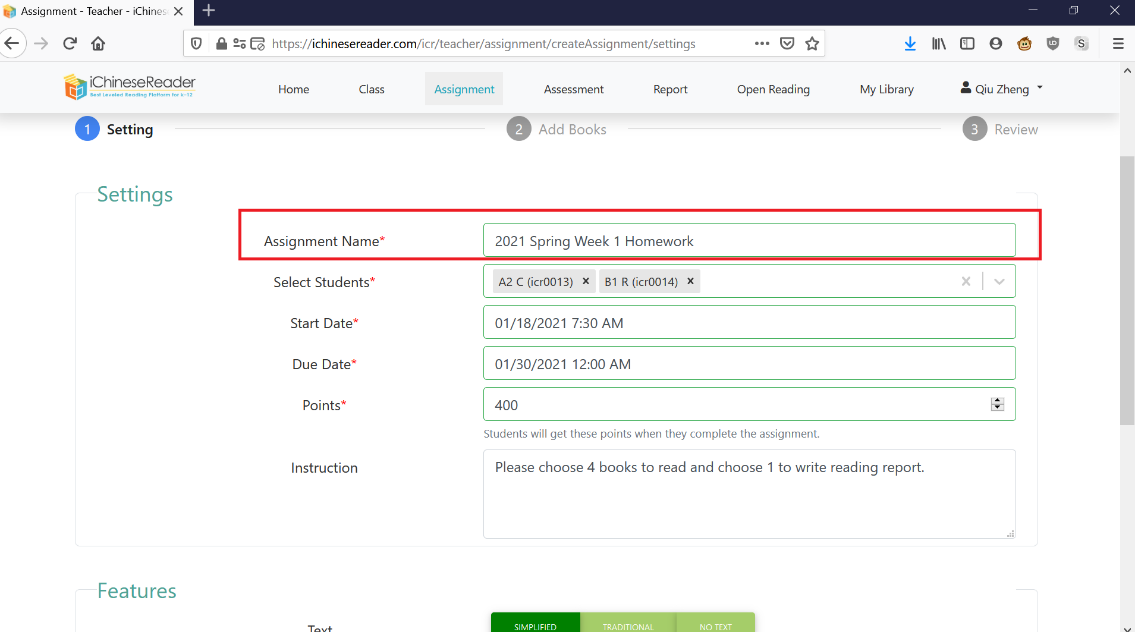
5. Select the students you wish to assign the assignment to or you can select all students
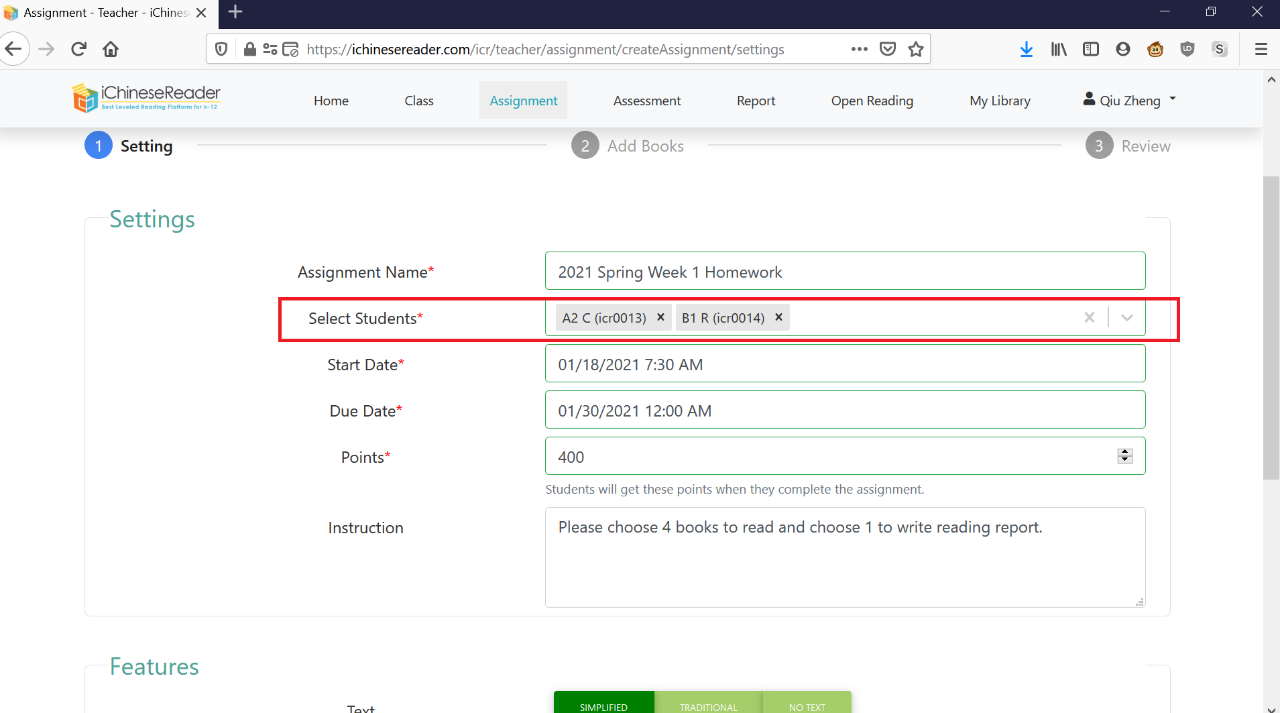
6. Enter Start Date and Due Date
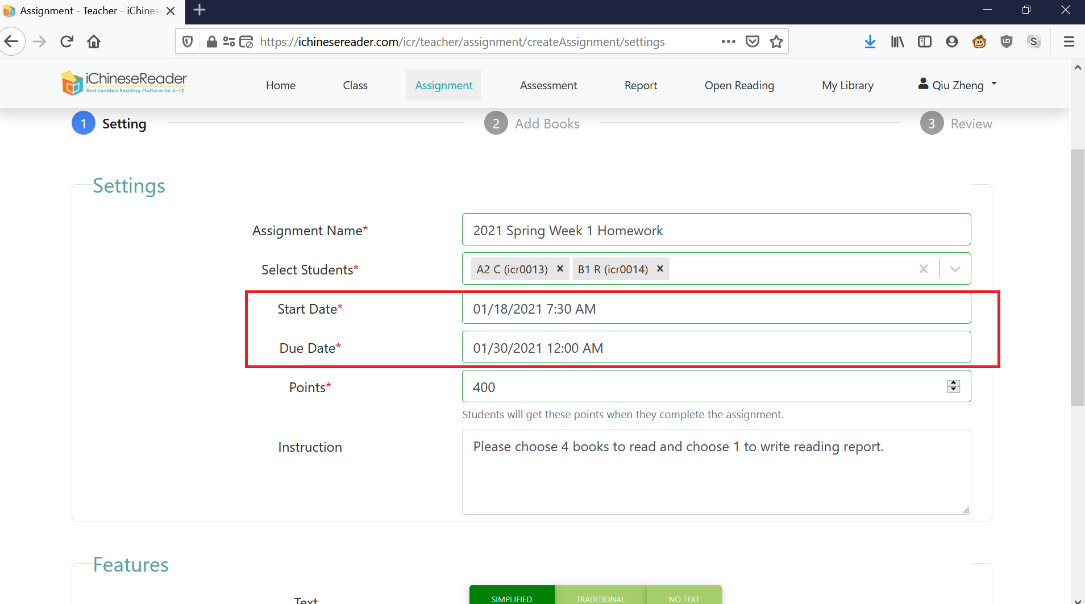
7. Enter Points of the Assignment
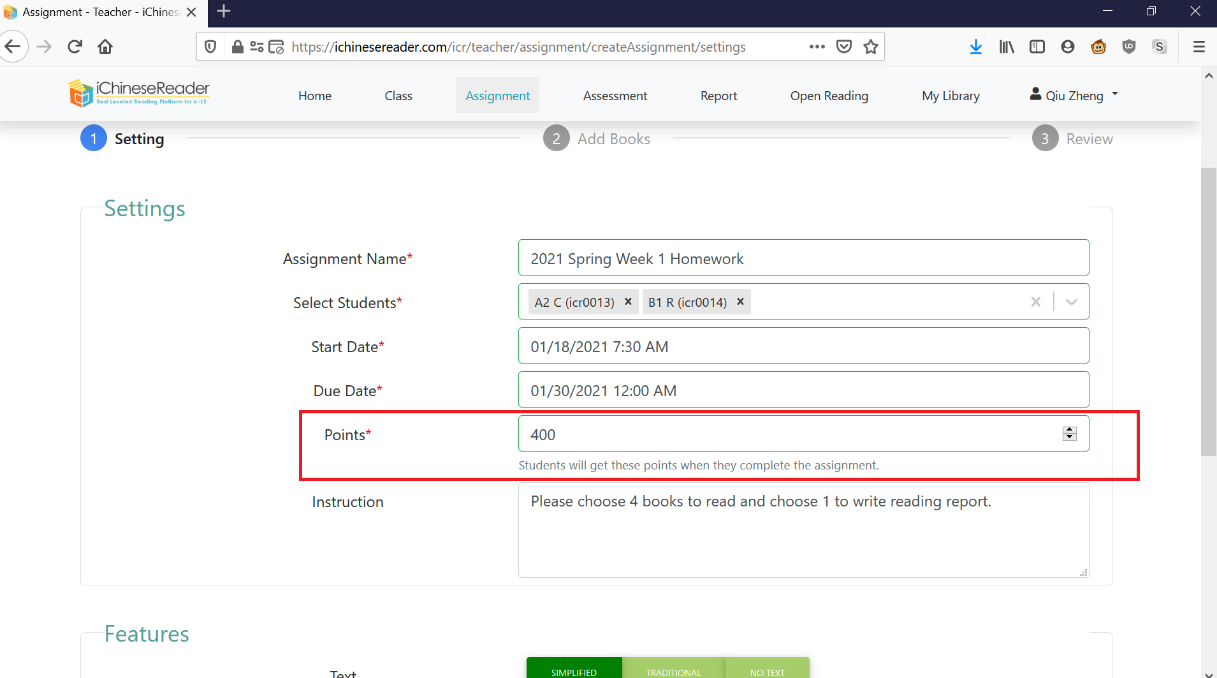
8. Enter Instruction (optional)
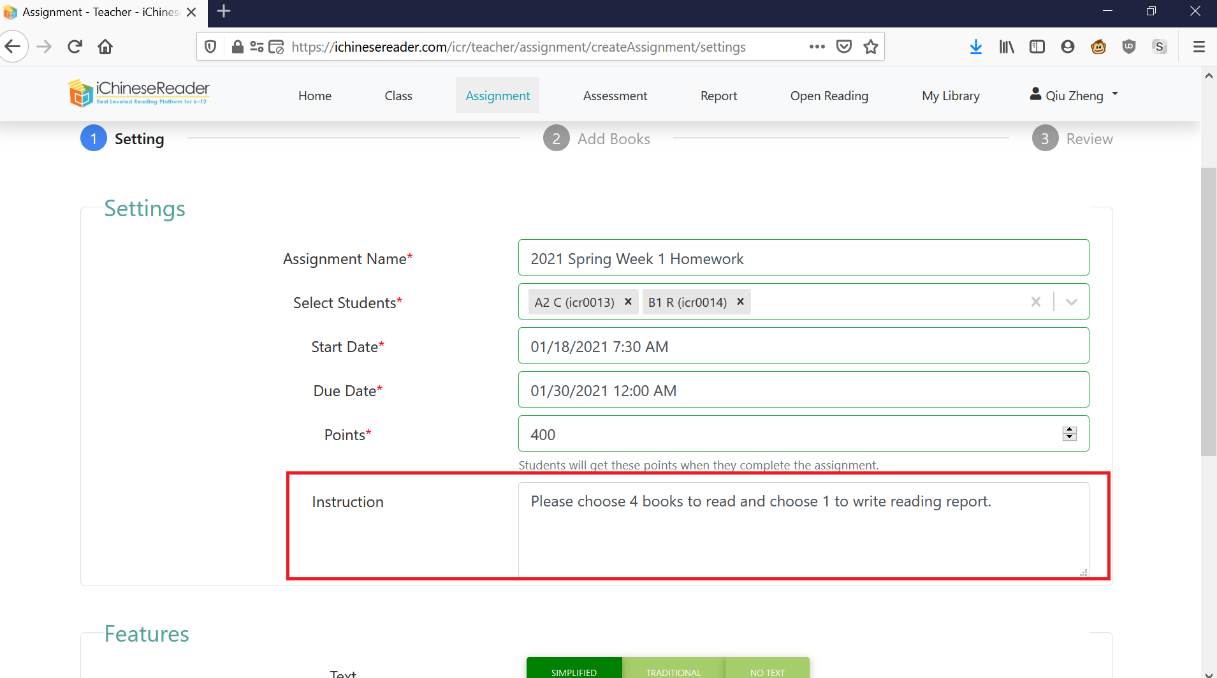
9. Select Assignment features (Text, Pinyin, Audio, etc)
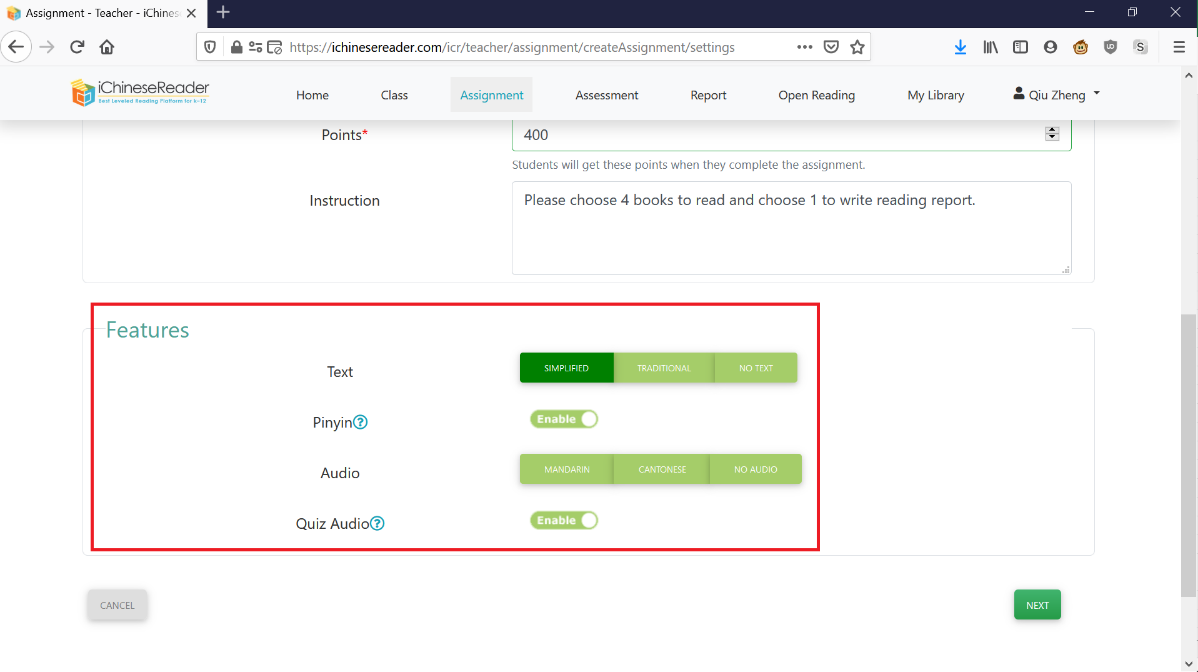
10. Click on NEXT
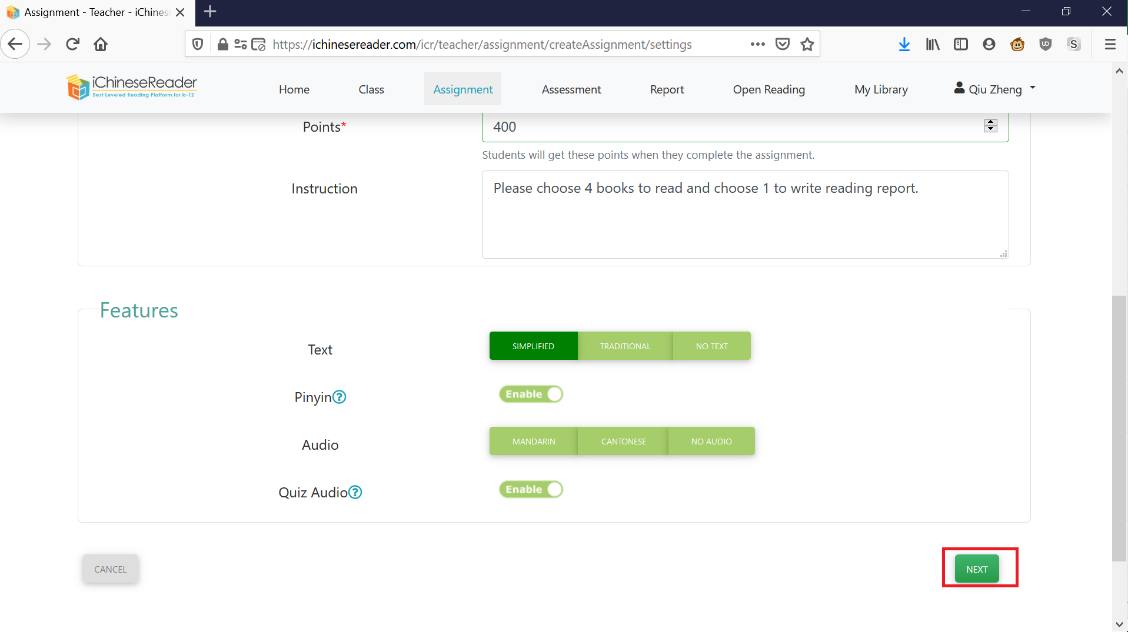
11. Selct book by using SEARCH or FILTER function or check the book in MY LIBRRAY
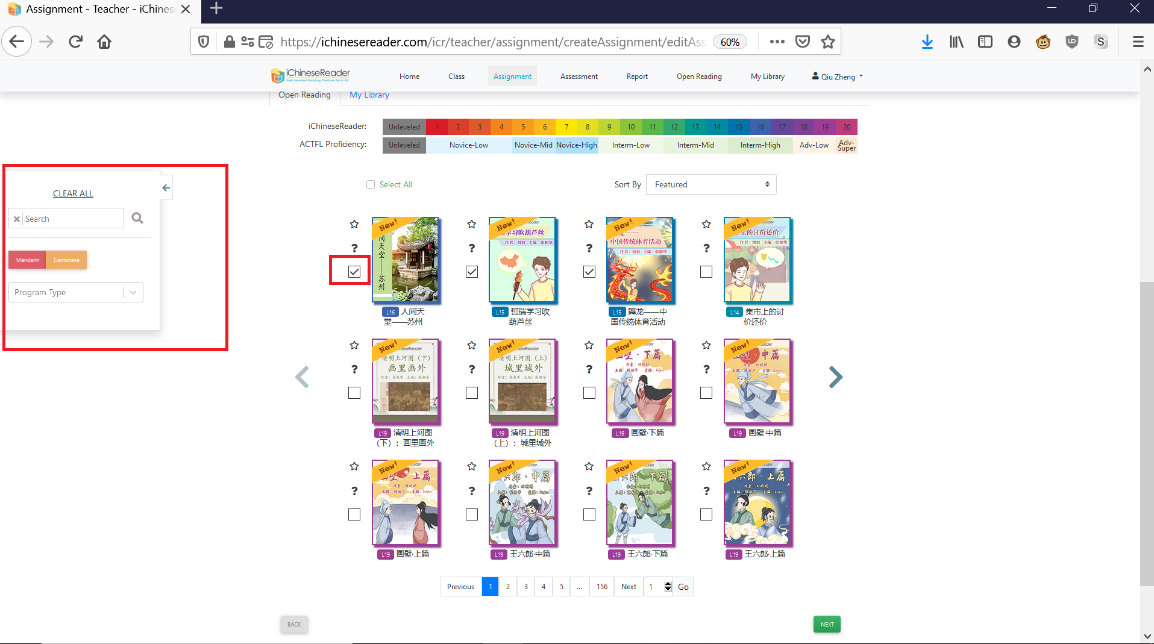
12. Enter number of books
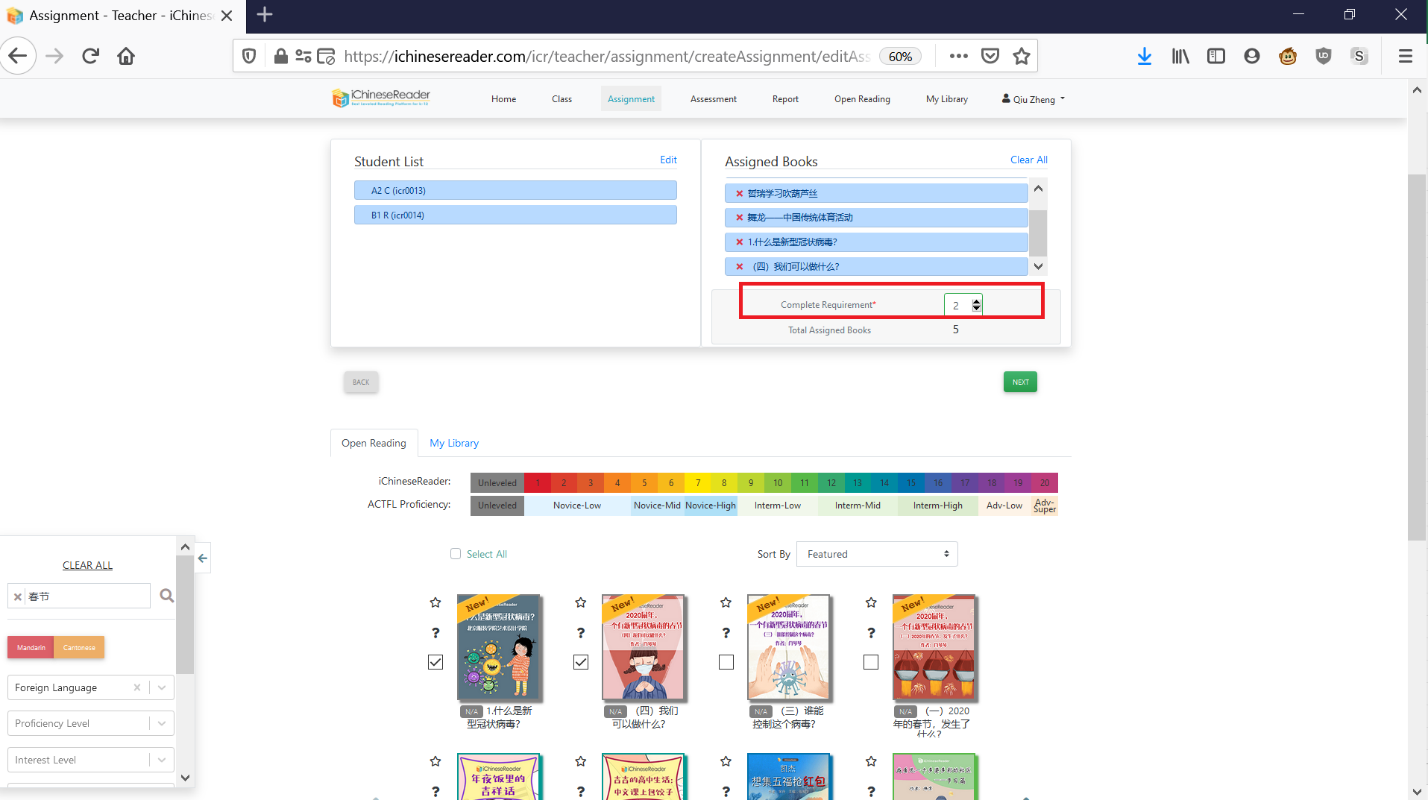
13. Click on NEXT
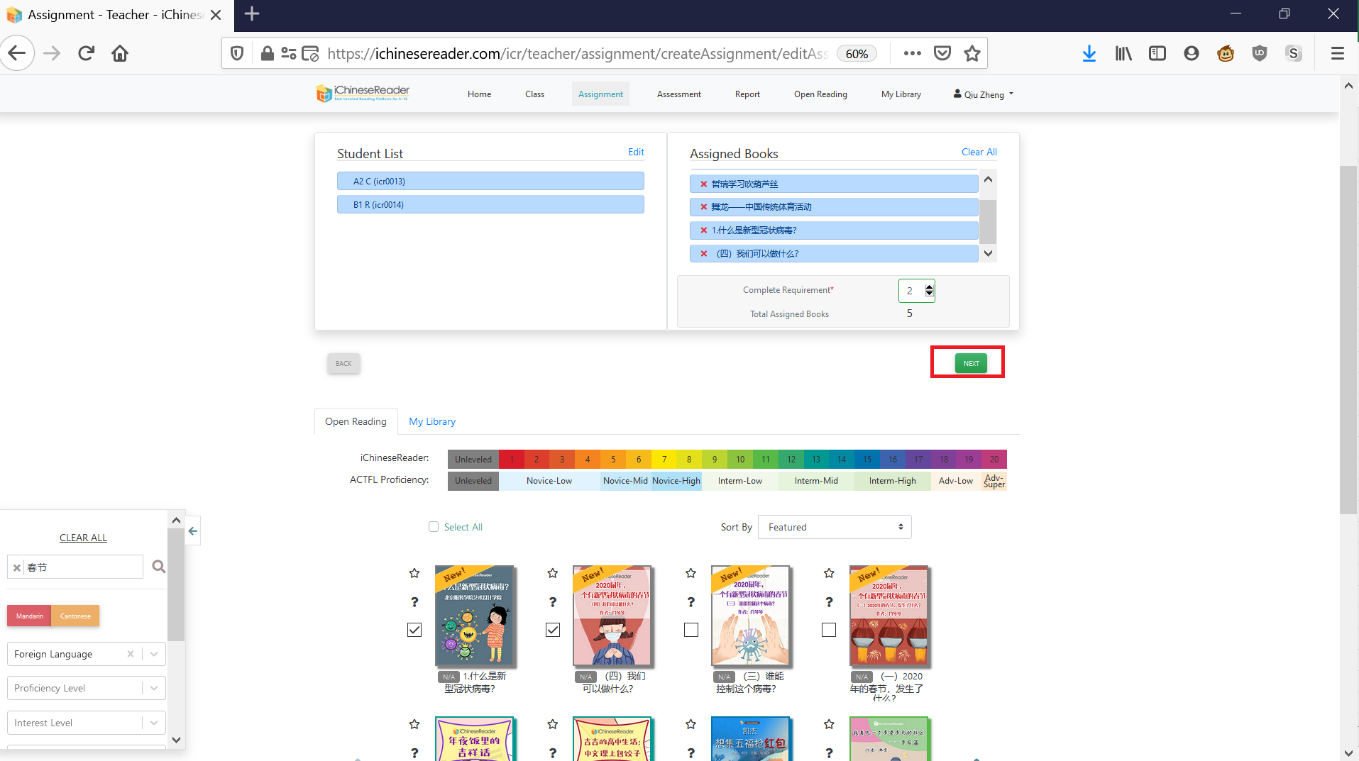
14. Review the assignment and click on CONFIRM
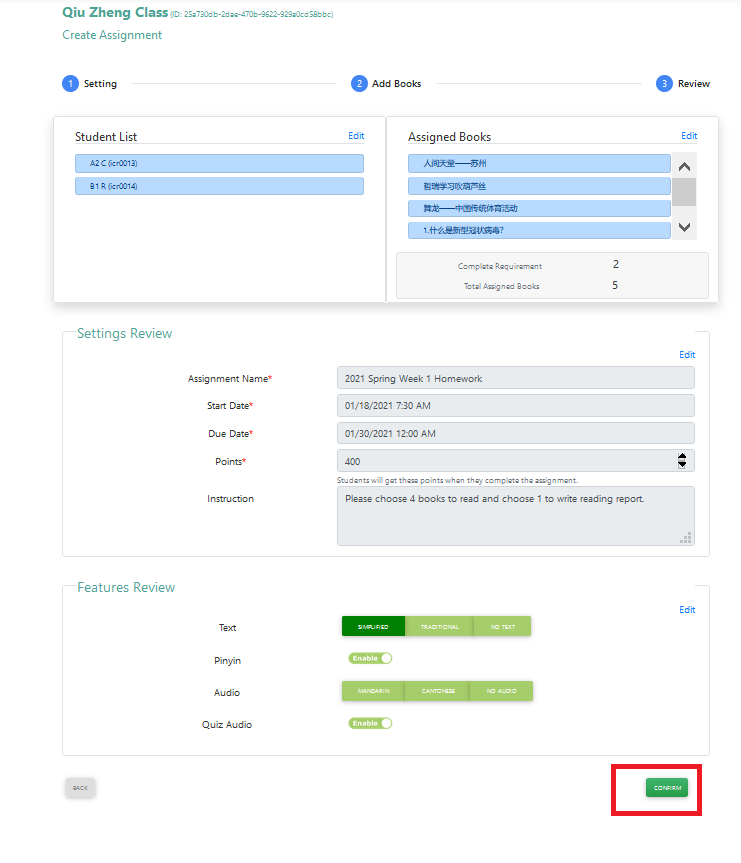
15. You have now successfully create the assignment
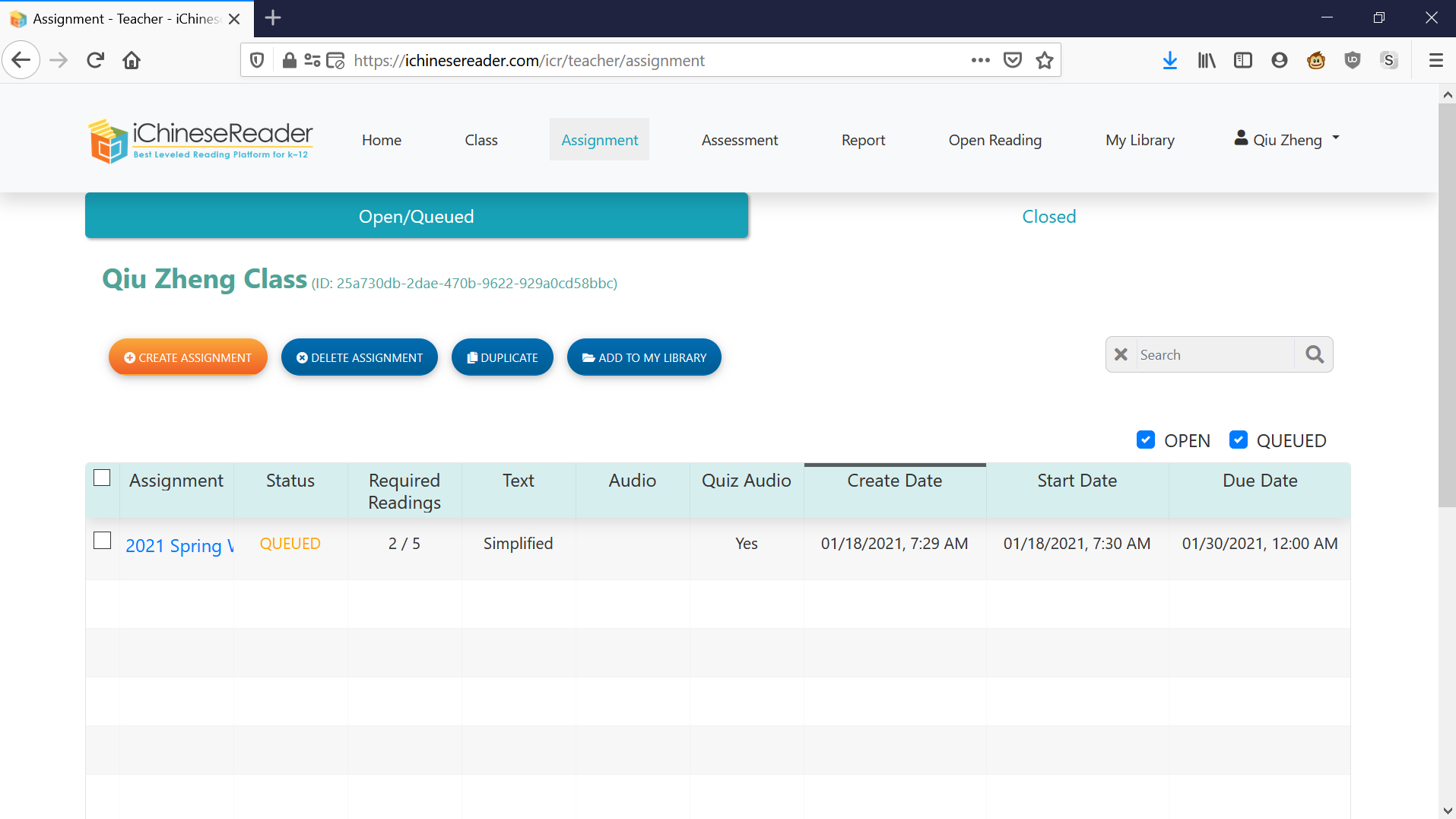
�
