How to Delete Assignment?
1.Log in your Teacher Account, select the class you wish to create assignment in the drop-down menu
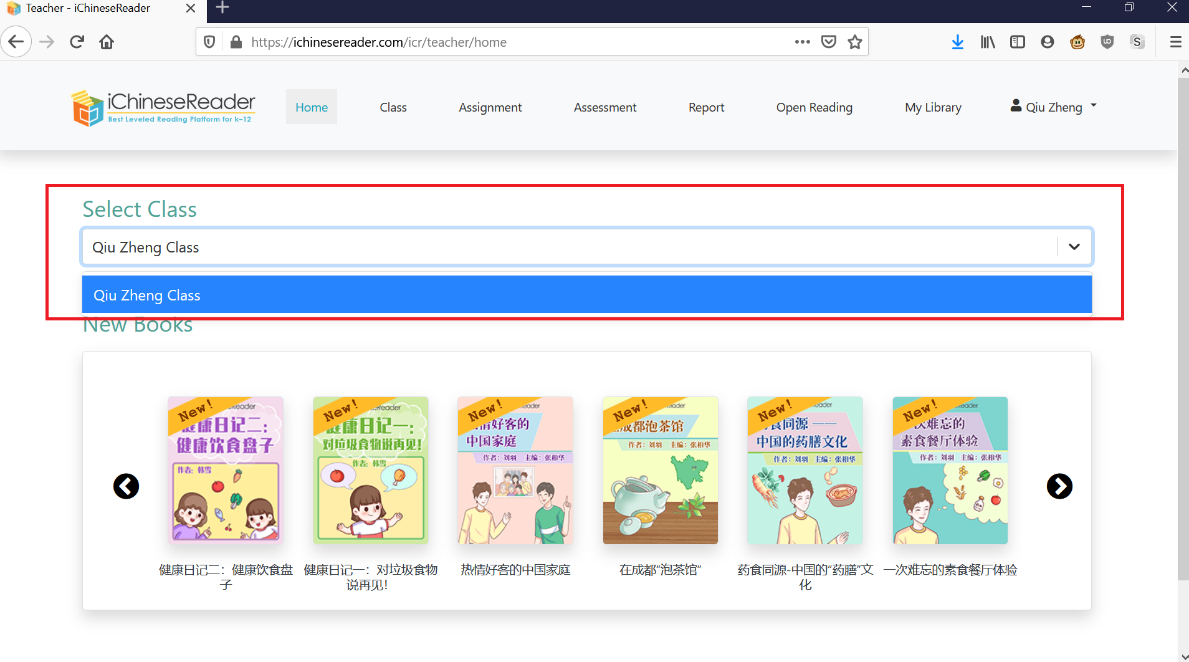
2. Click on Assignment
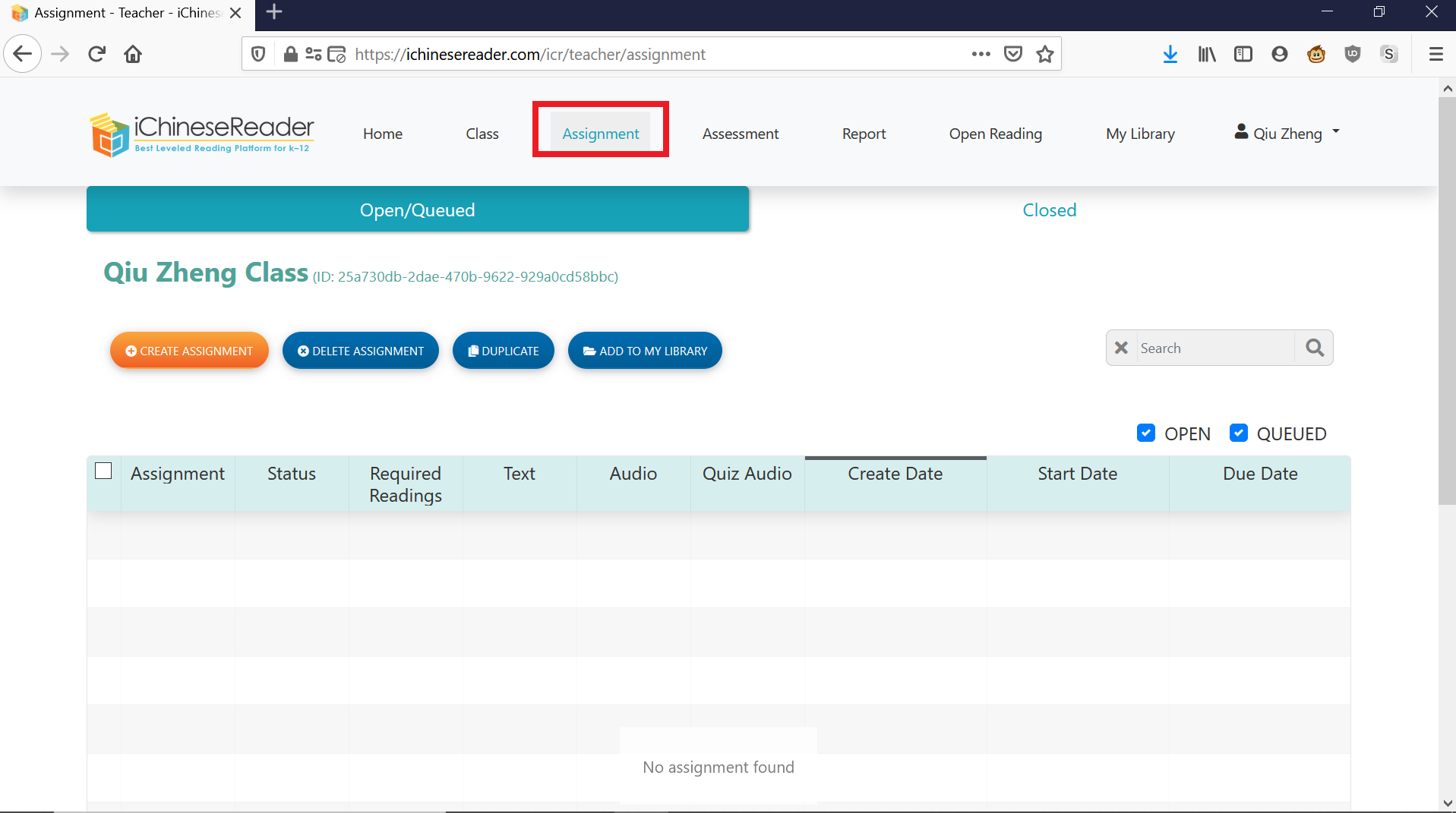
3. Select the assignment you wish to delete and click on DELETE ASSIGNMENT. Please note that you can only delete QUEUED assignments, but not OPEN assignments.
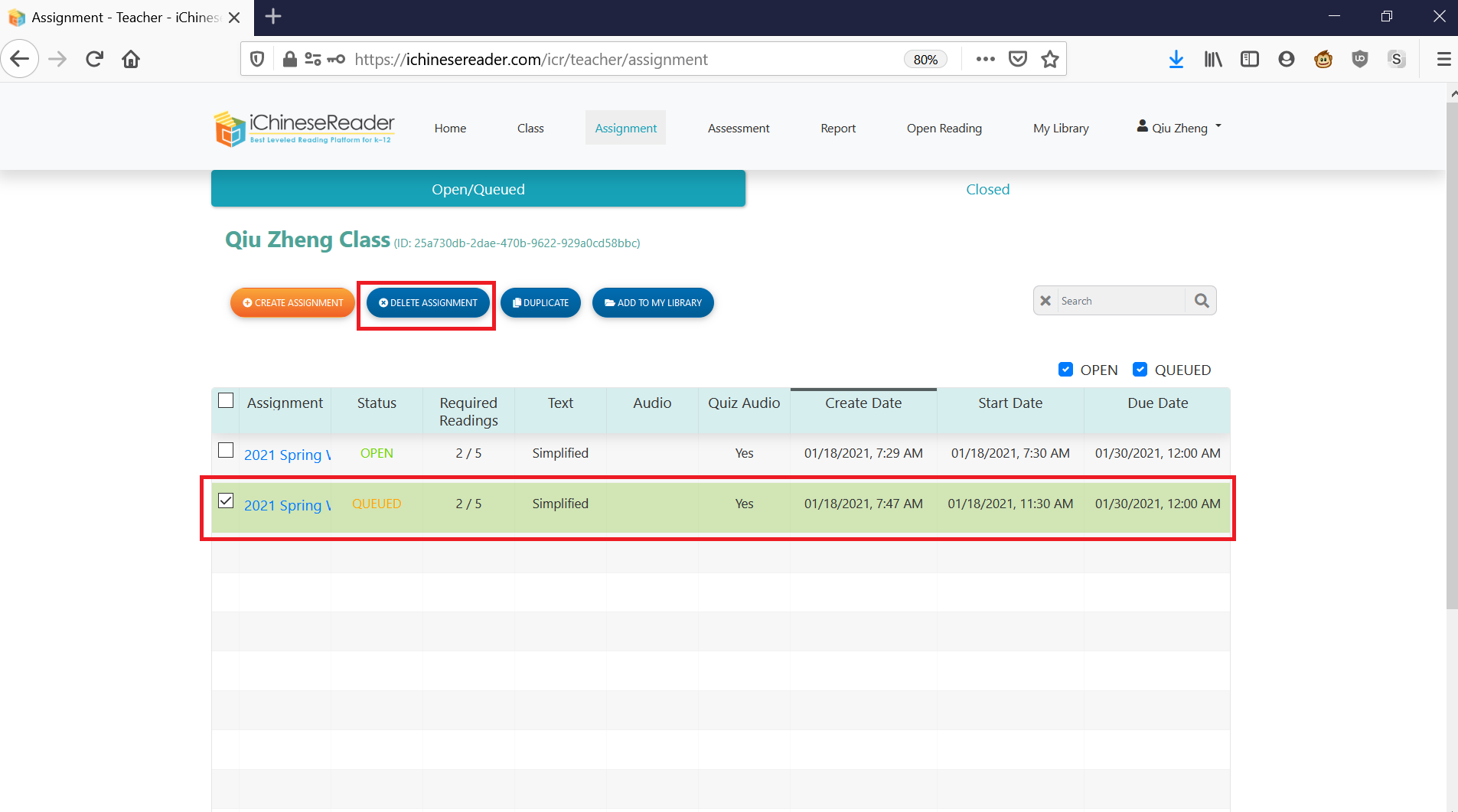
4. Click on YES and you've successfully deleted the assignment
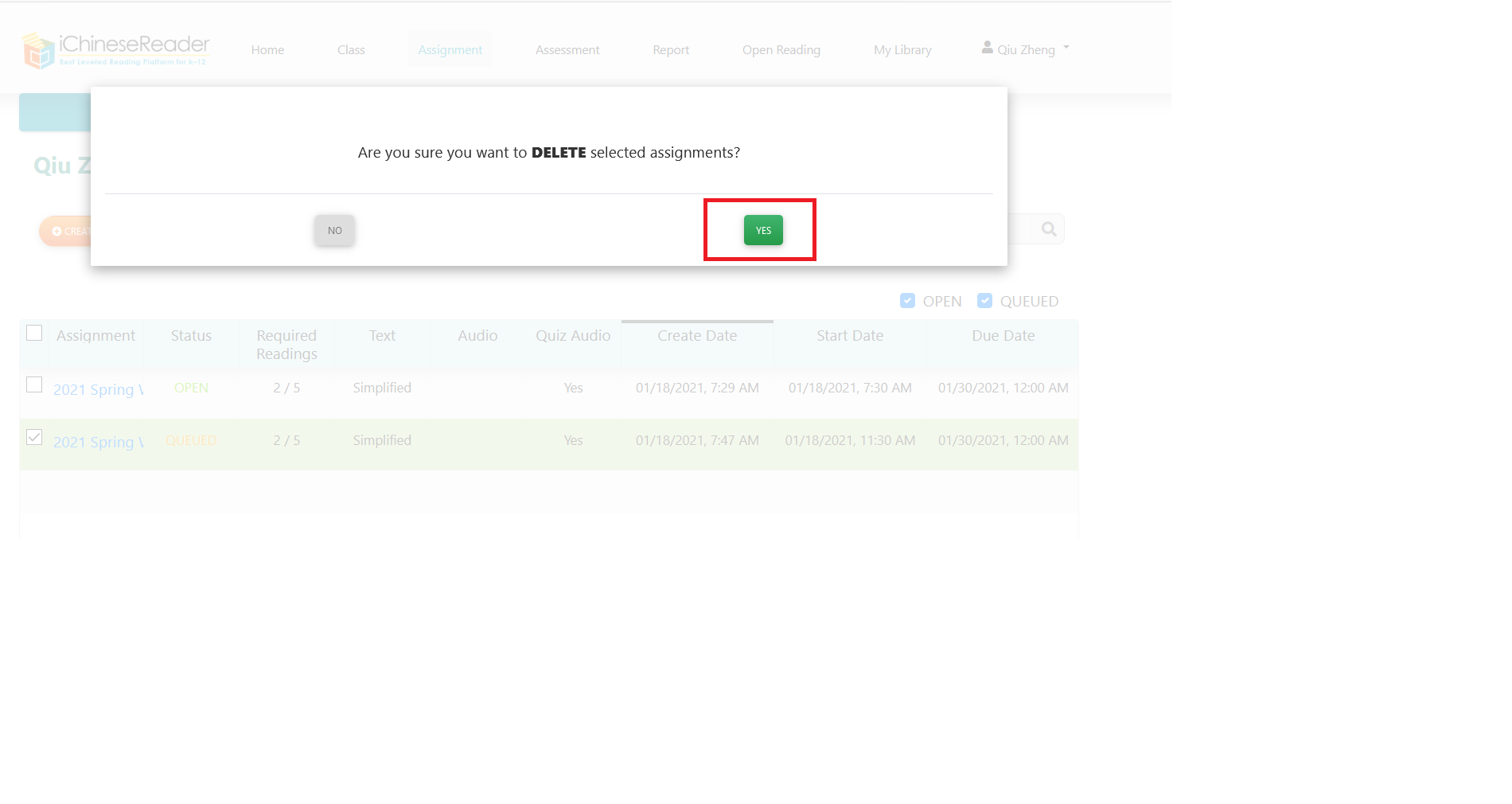
�
