How to Change Student’s Progress Reading Level?
1. Log in your Teacher Account, select the class you wish to add the student to in the drop-down menu.
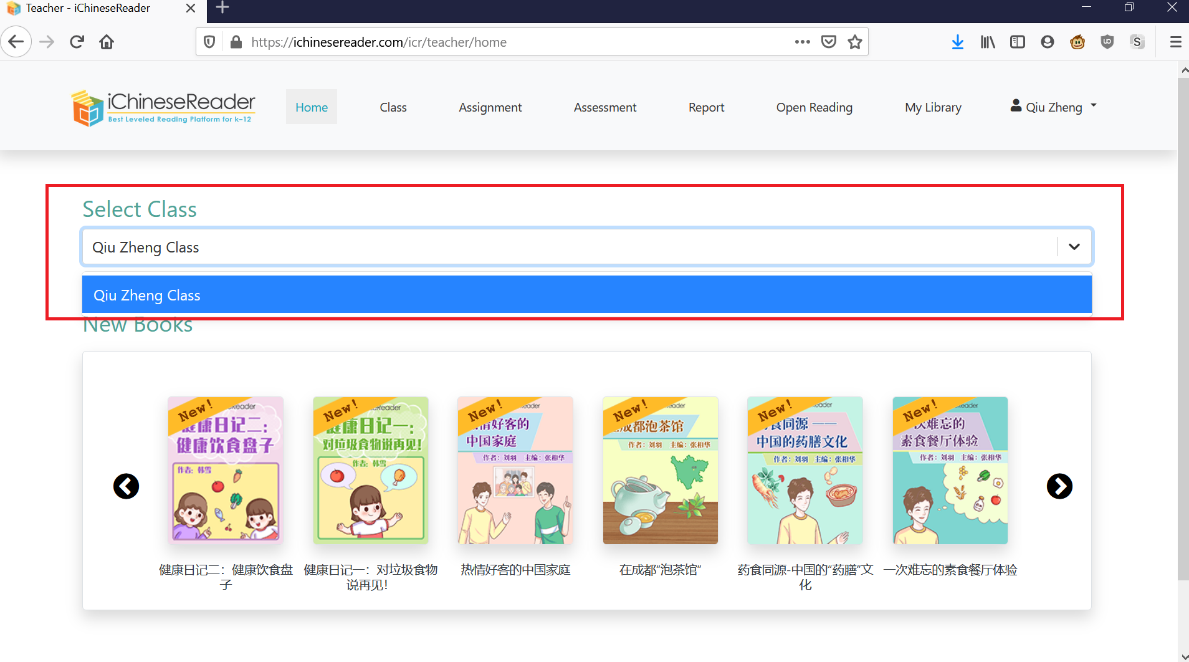
2. select Students
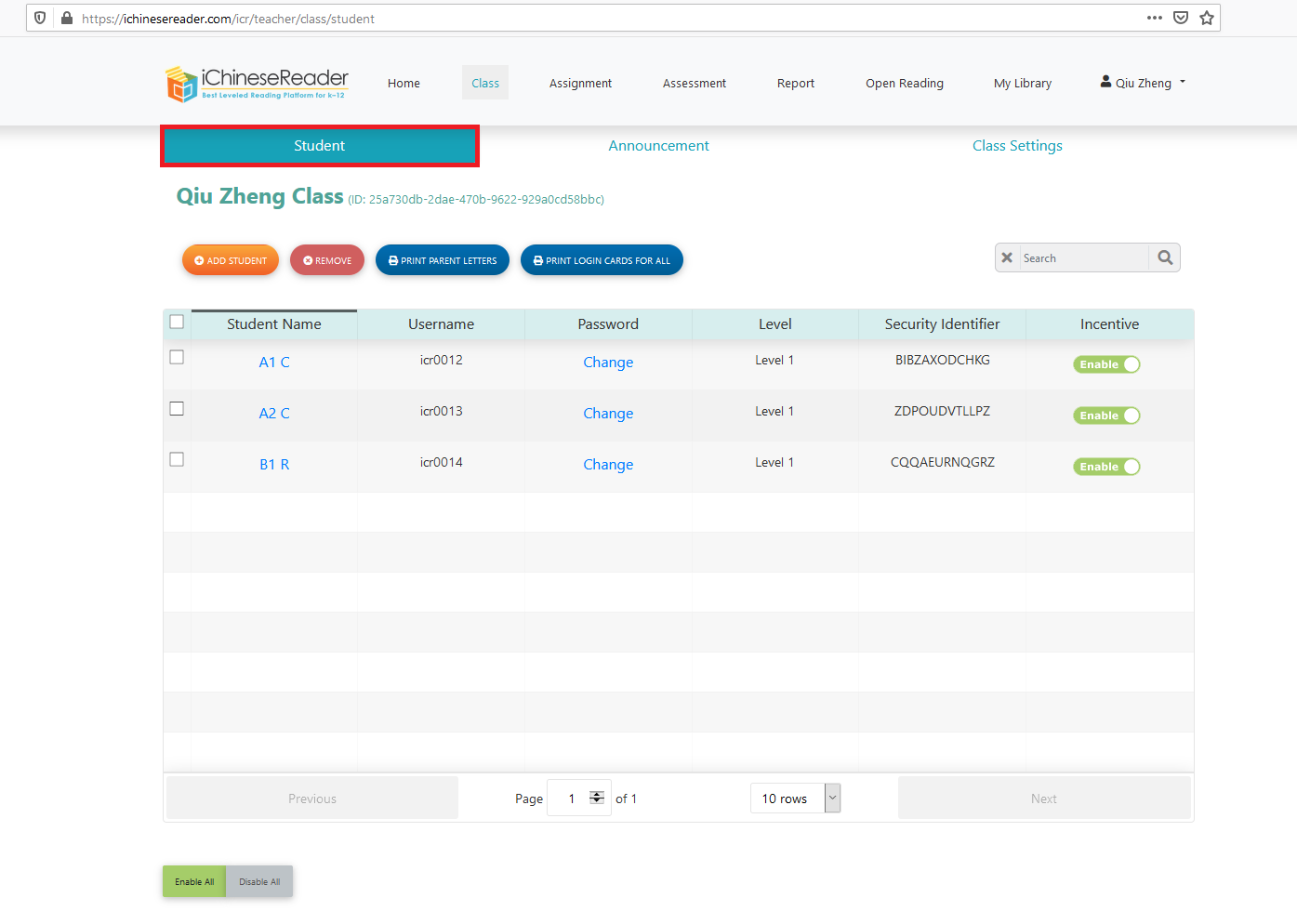
3. Click on the name of the student who you wish to change Progress Reading Level
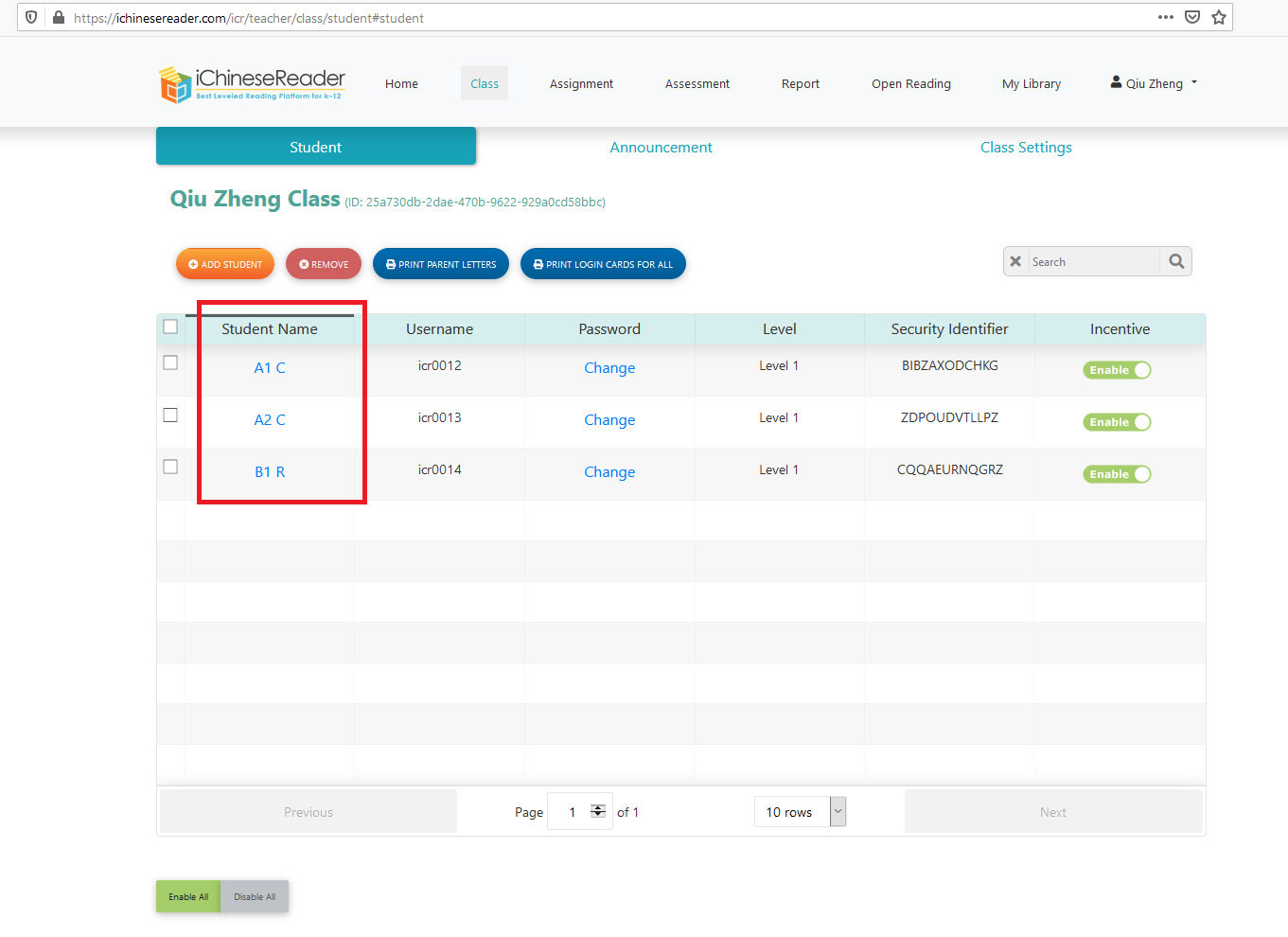
4. In the pop-out menu, click on the level you wish to change the student to
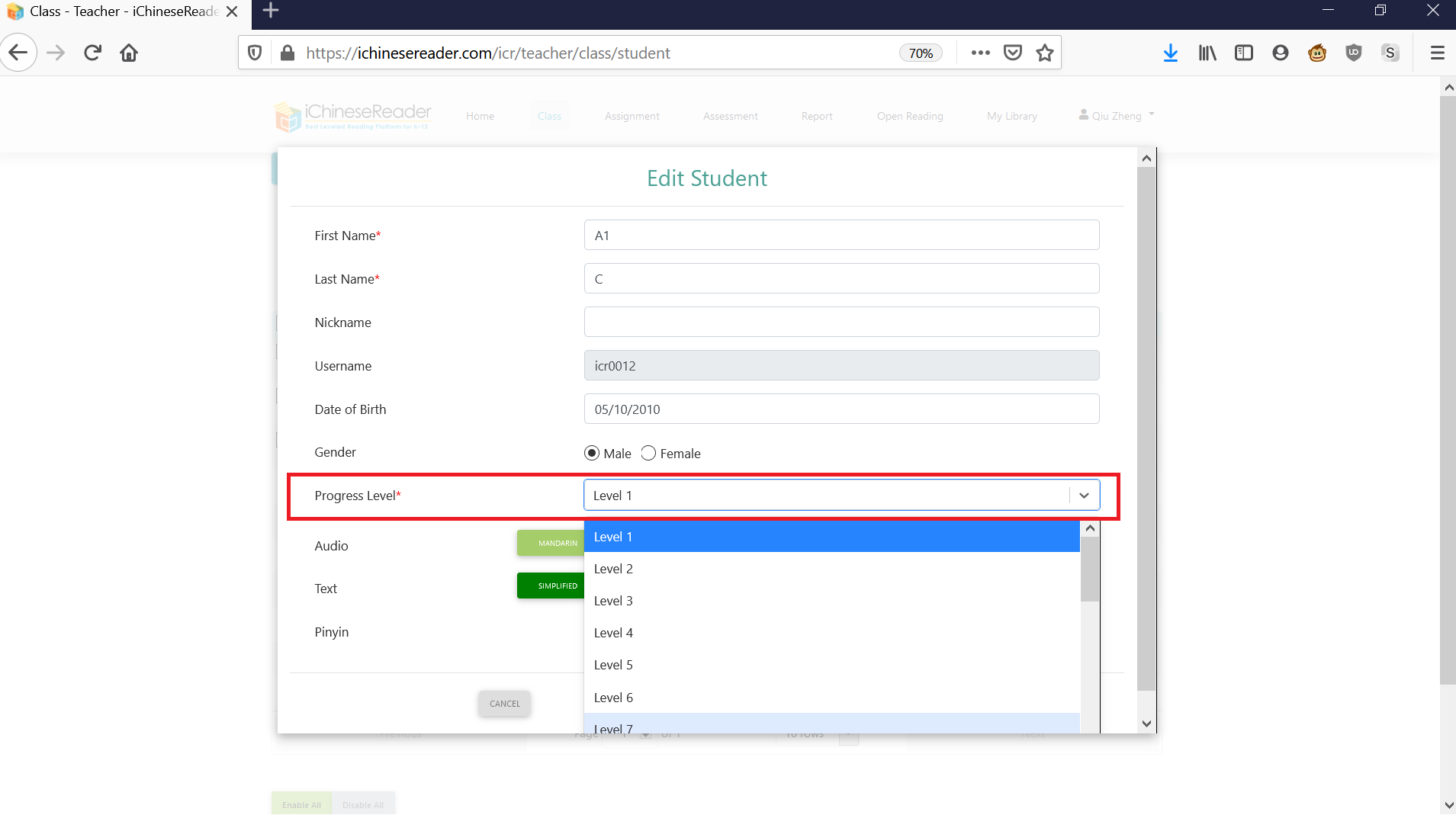
5. Click on SUBMIT to confirm
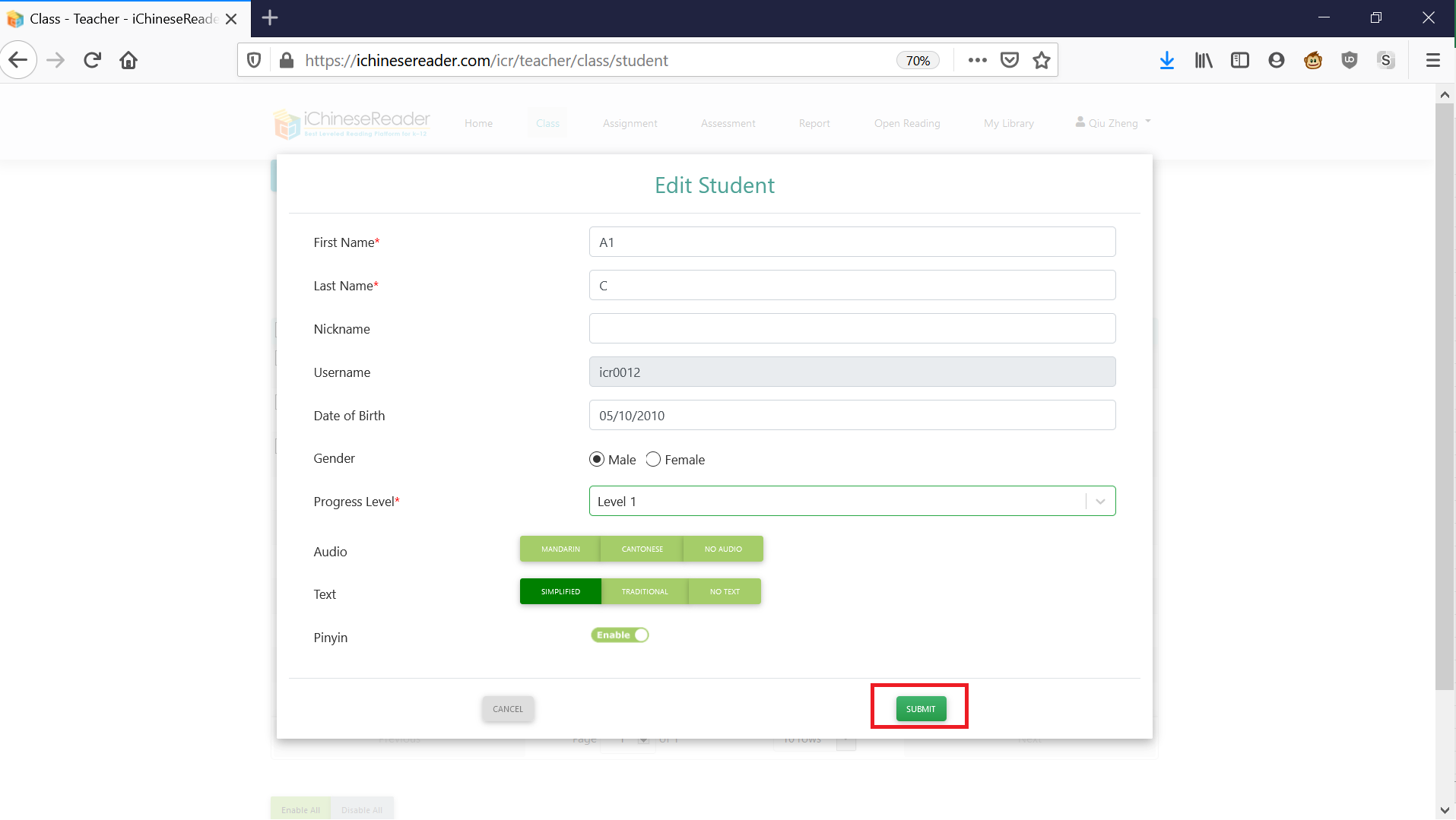
�
