How to Use the Writing Function?
- Log in your account
- Open any book
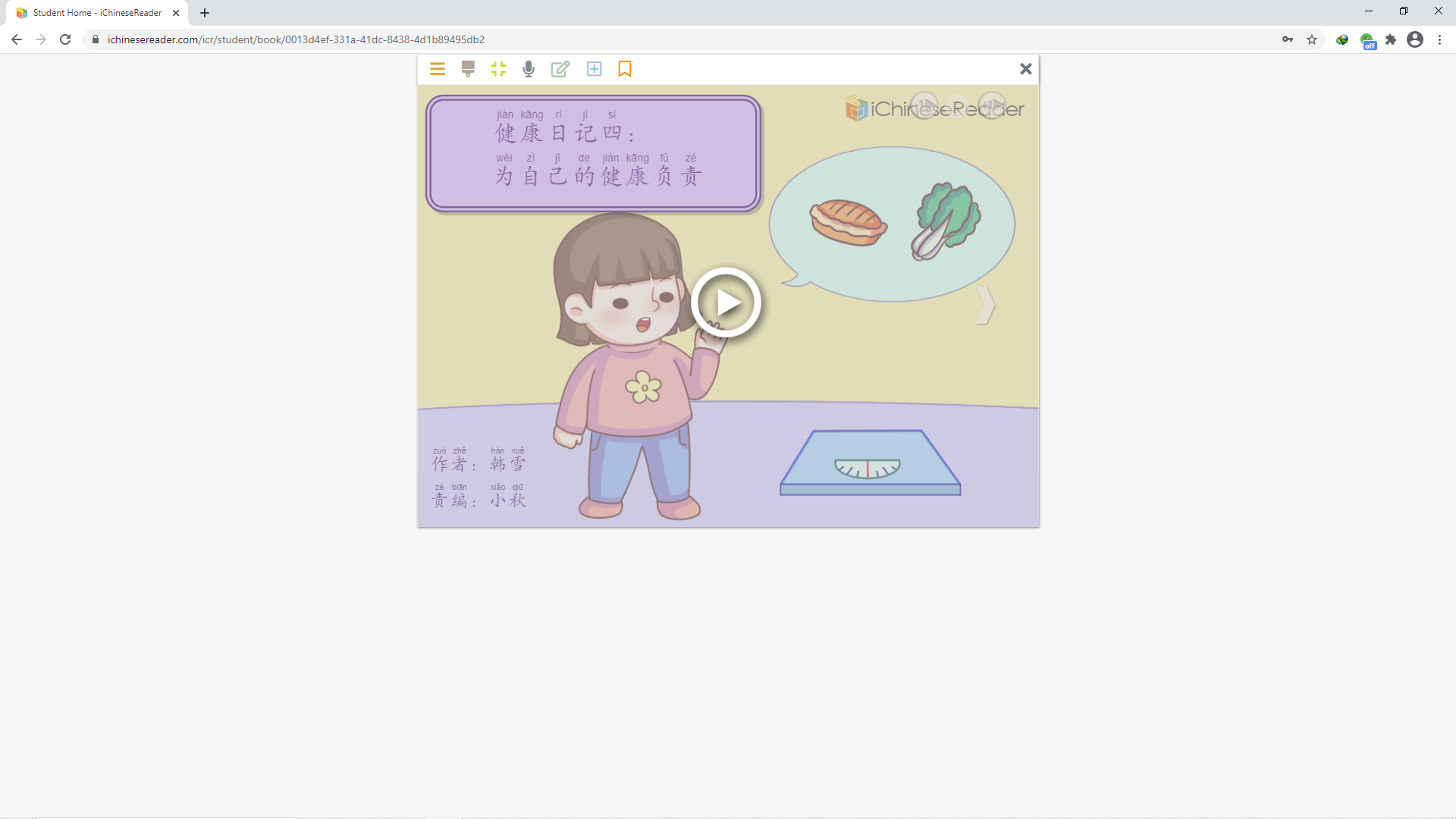
- Click on Writing Pad Icon
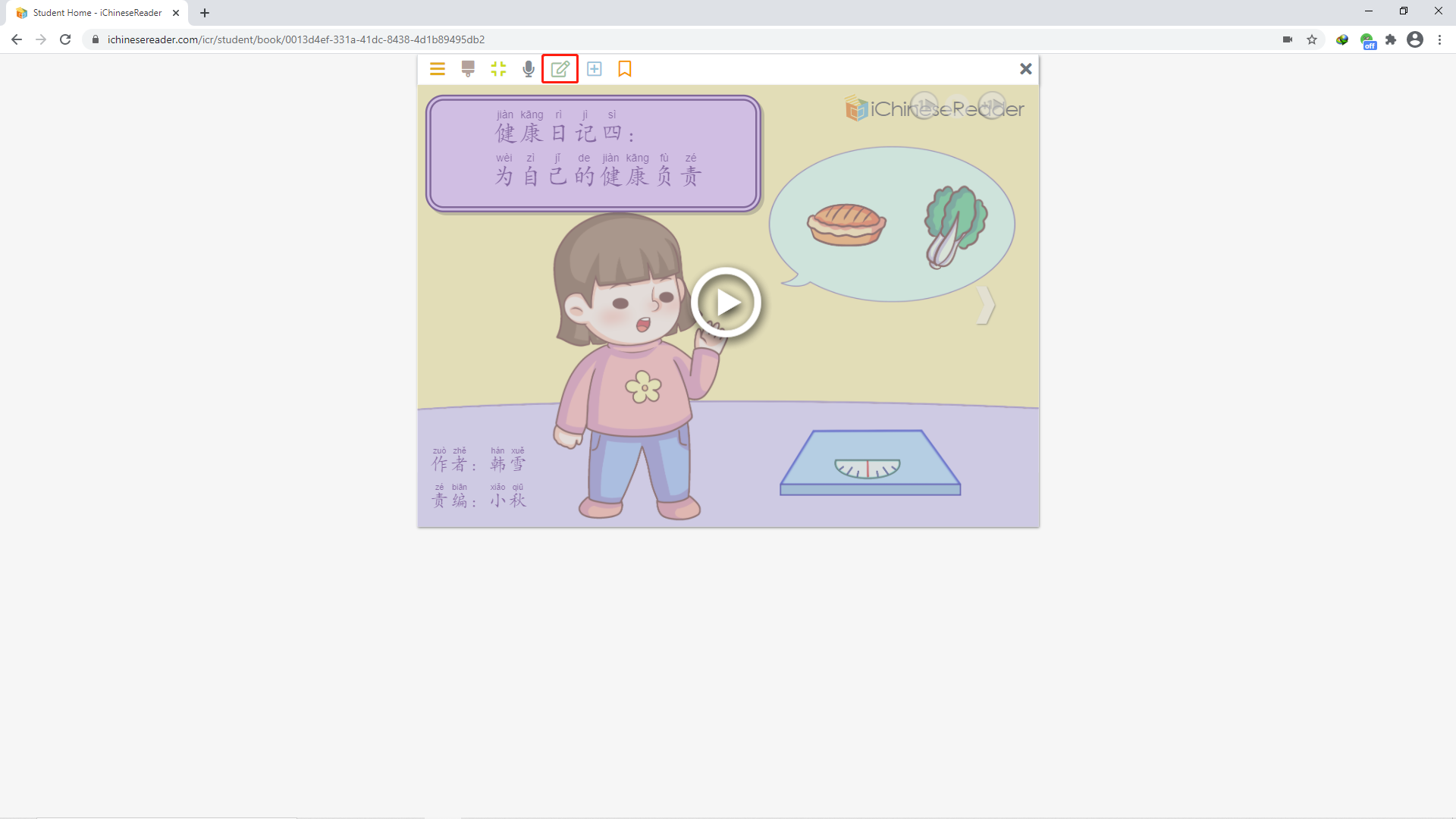
- Start writing in the Writing Pad
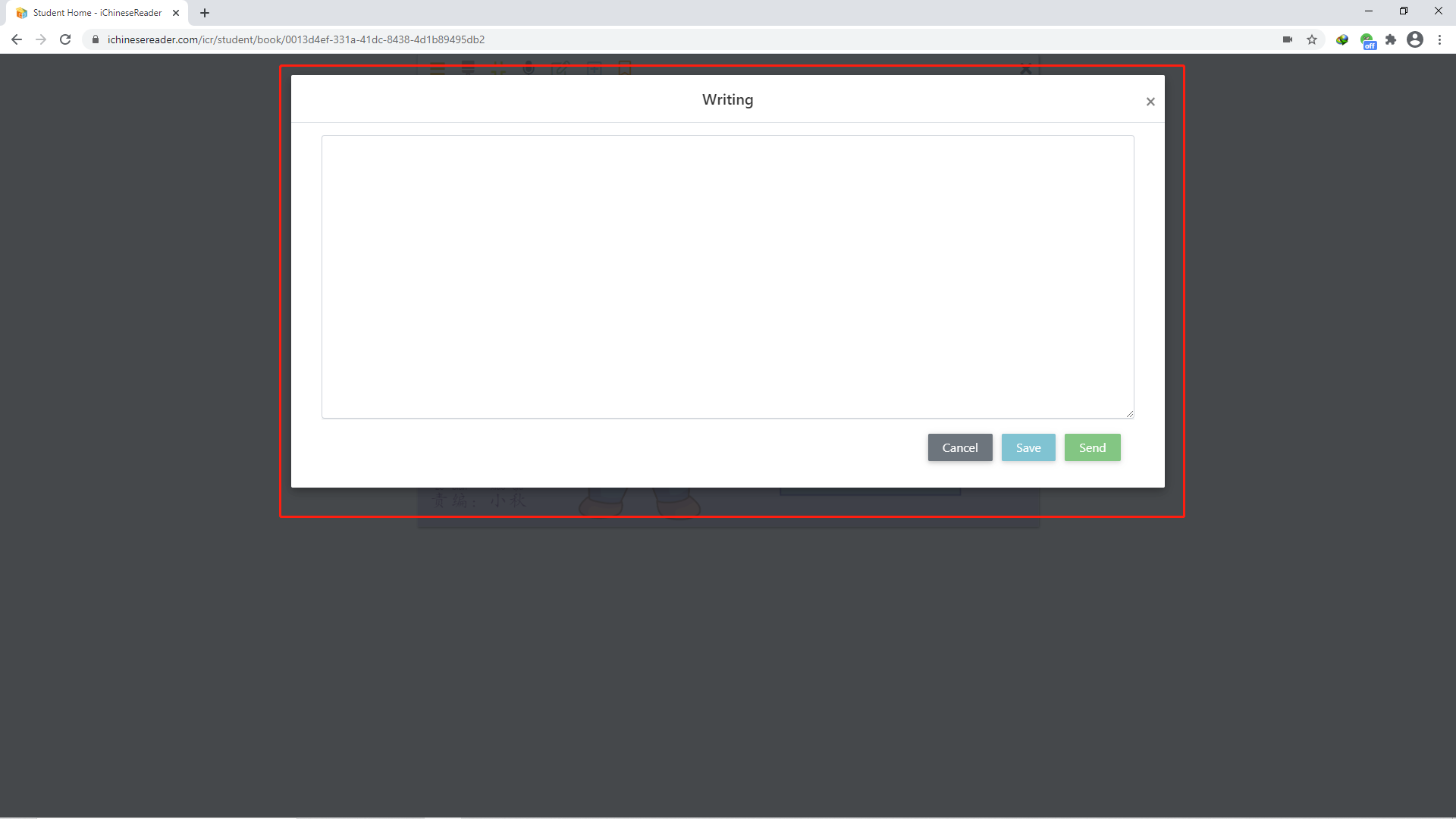
- This is SAVE button, you can come back to your writing after save
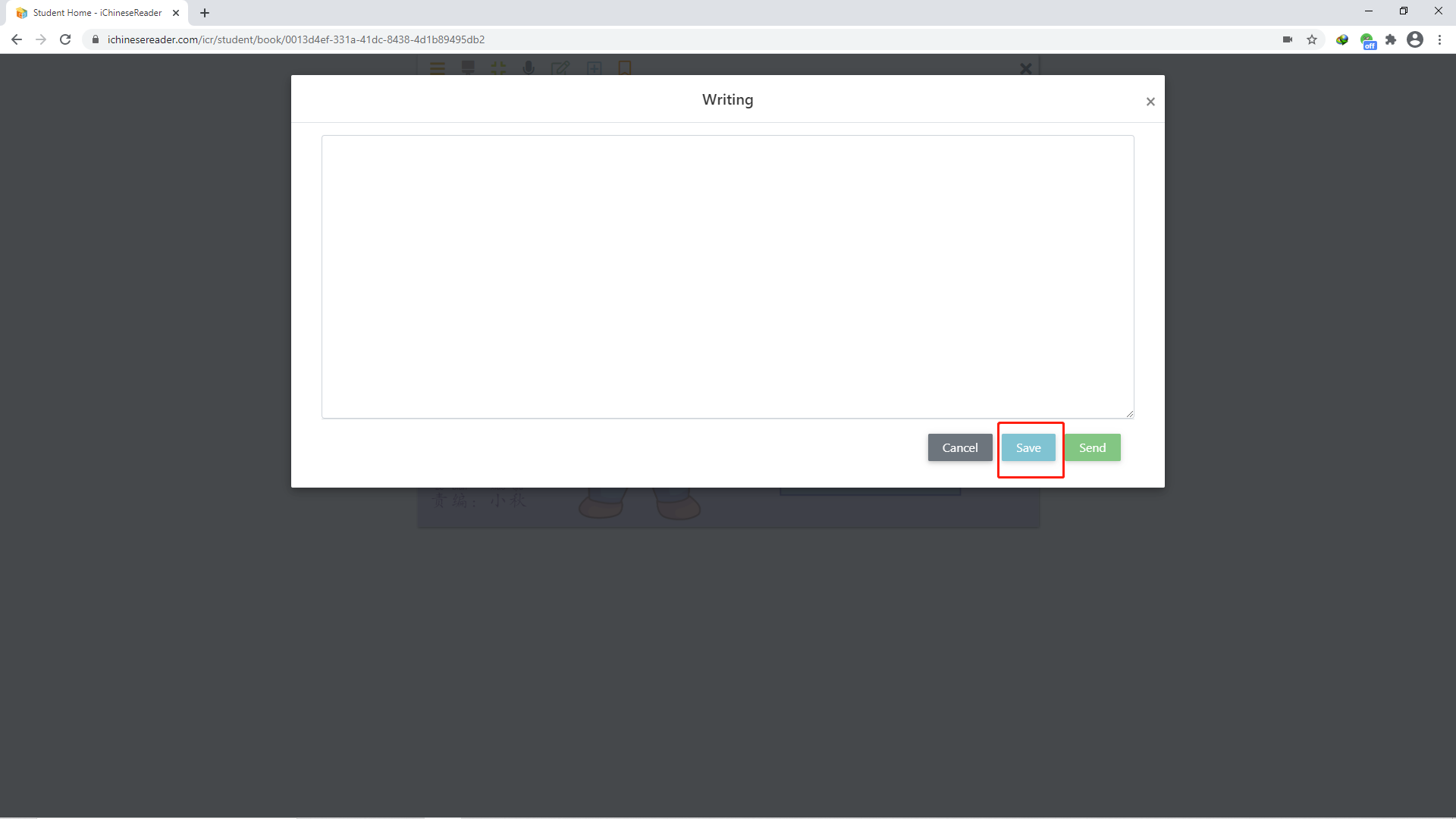
- This is the SEND button, with this button your writing will be shared with your parent and send to your teacher
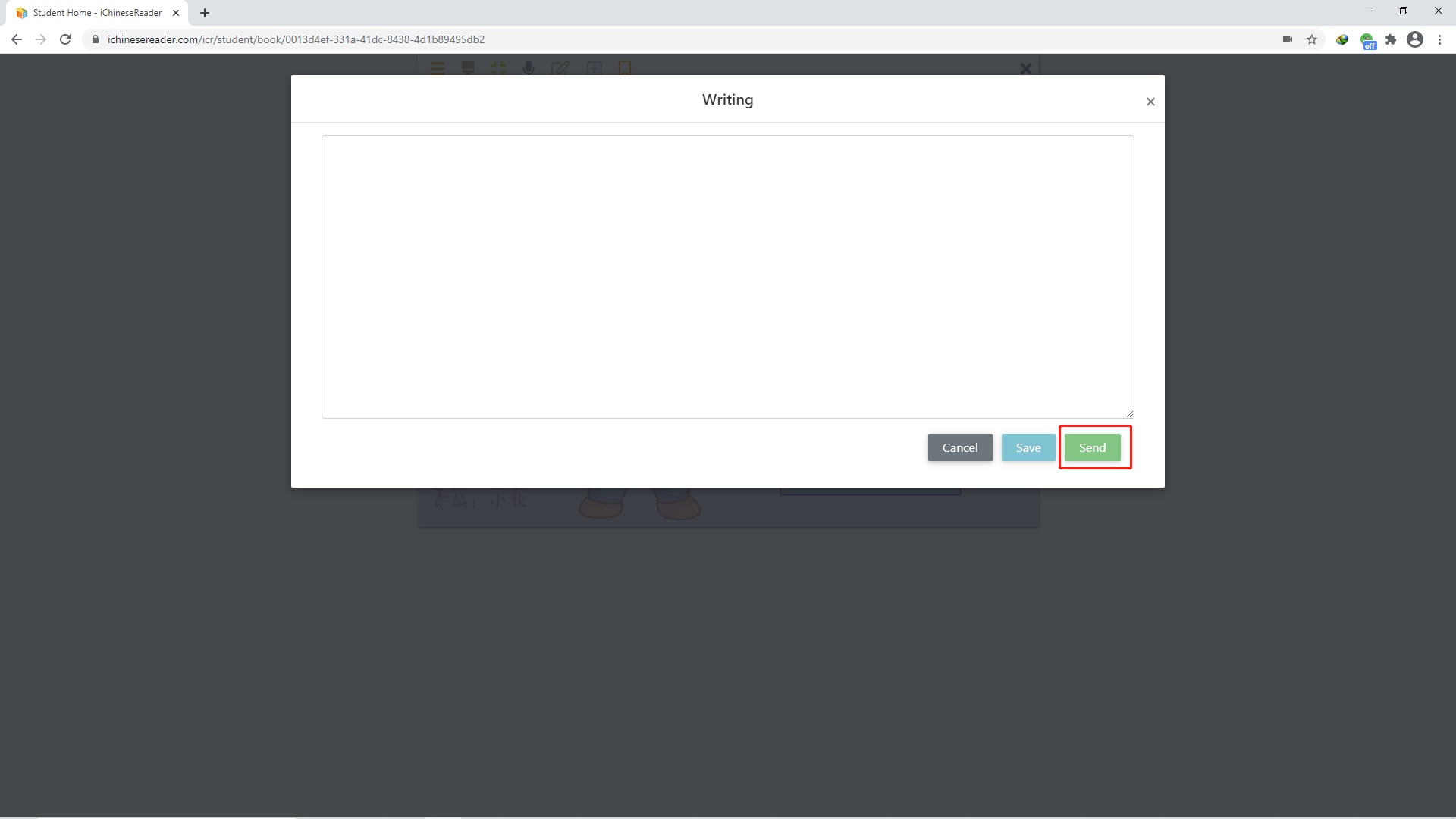
�
