How to Use the Recording Function?
- Log in your account
- Open any book
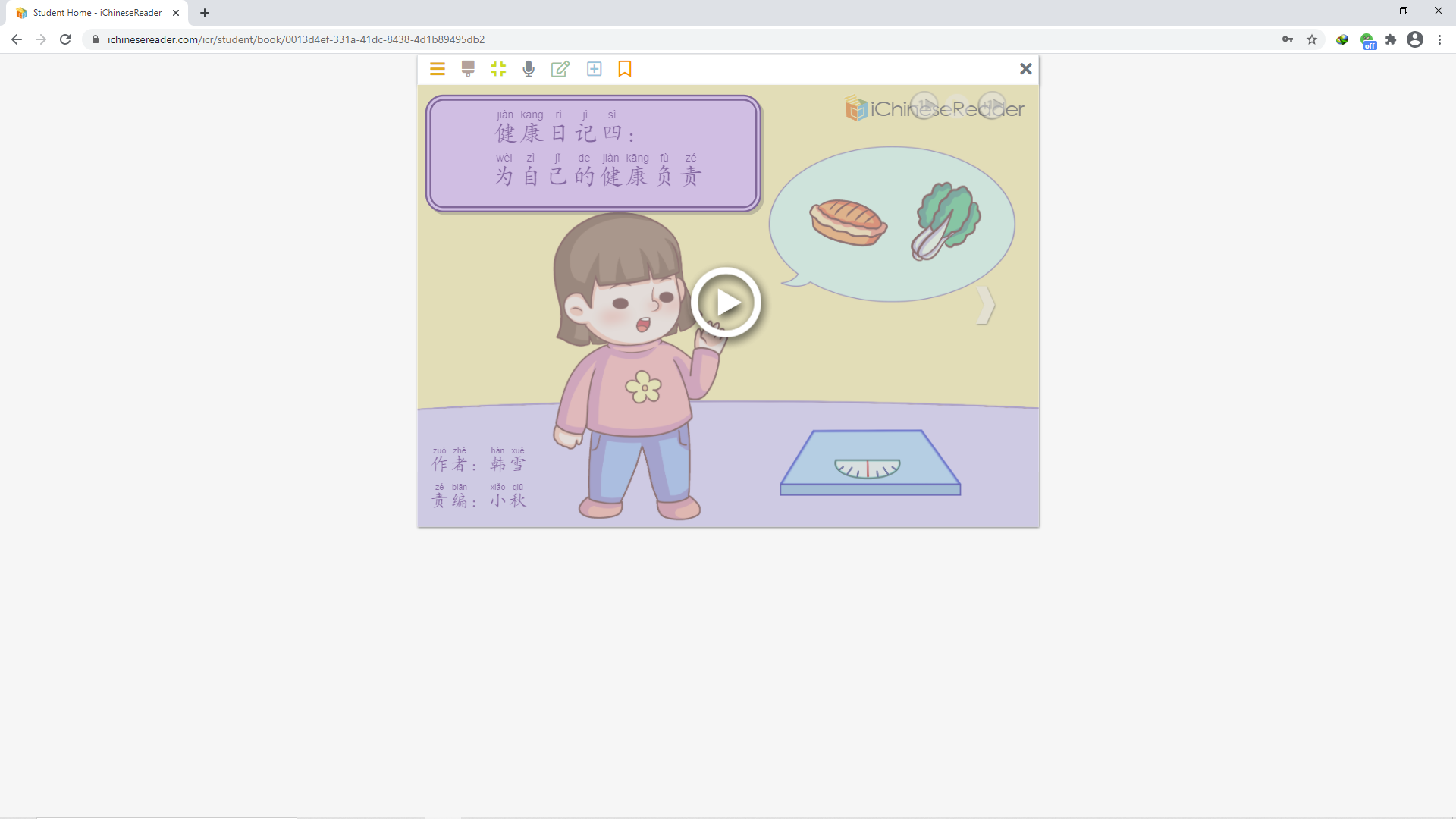
- Click on Microphone icon
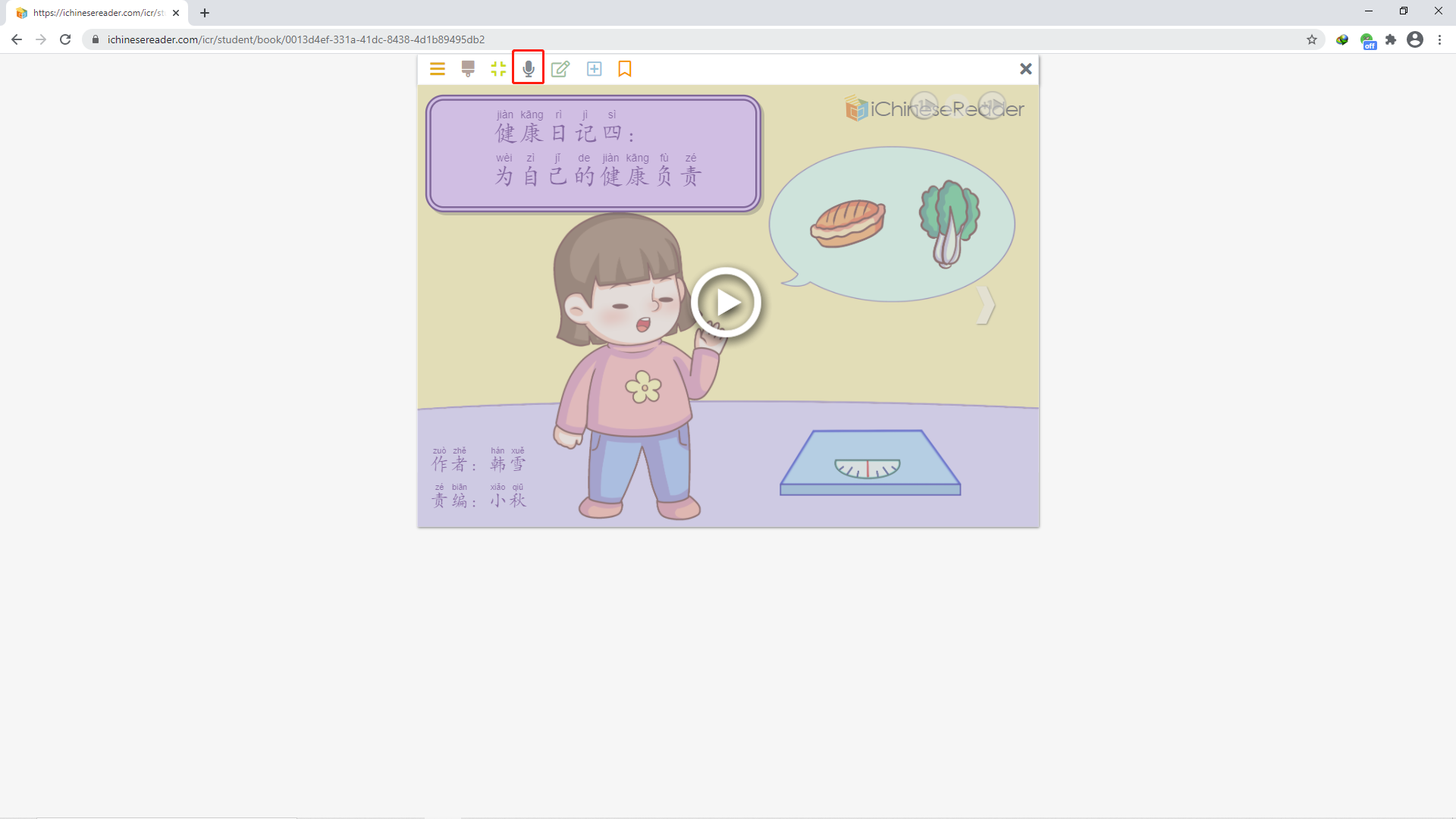
- Click on RECORD button
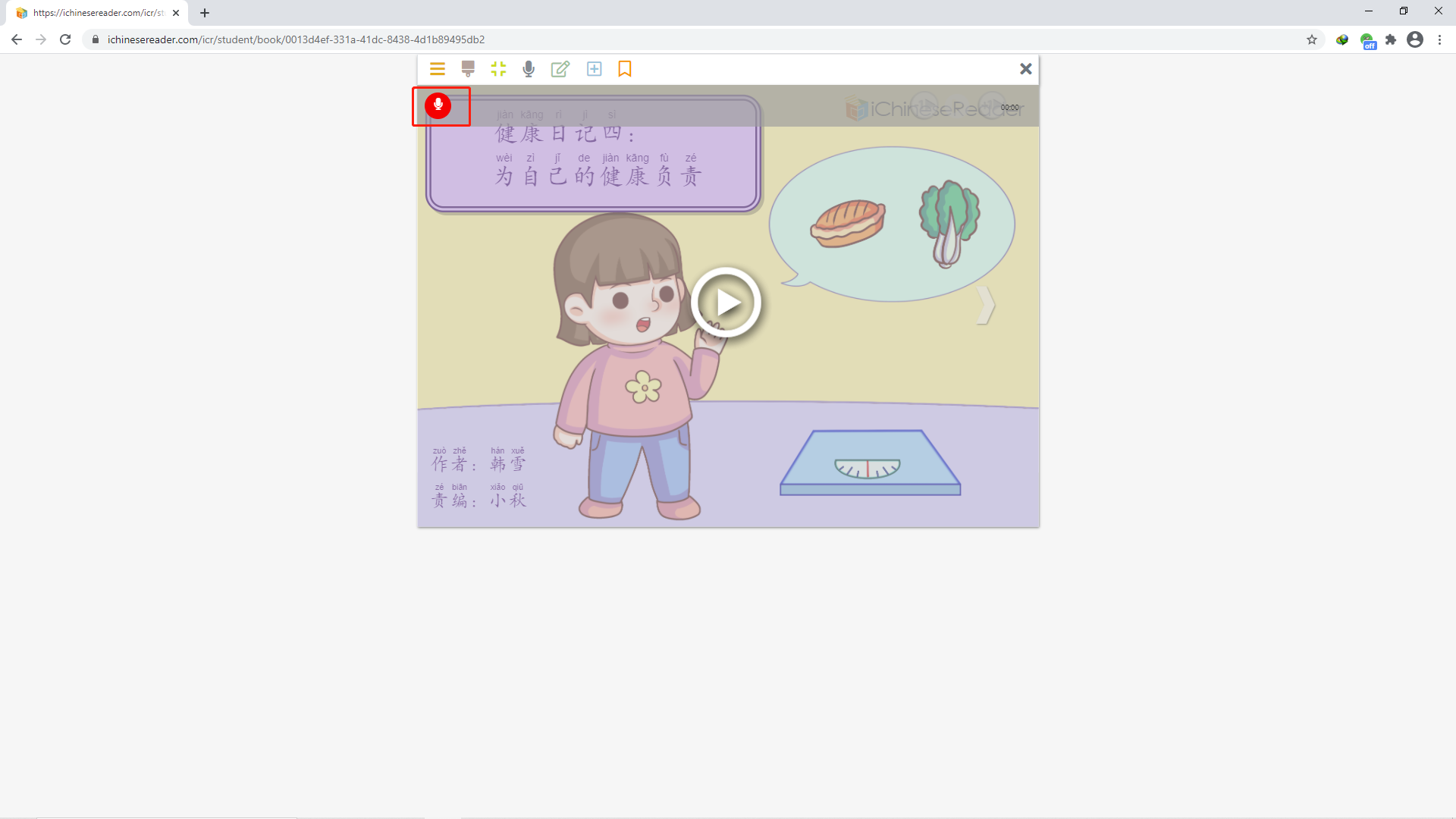
- Make sure to ALLOW browser to access microphone
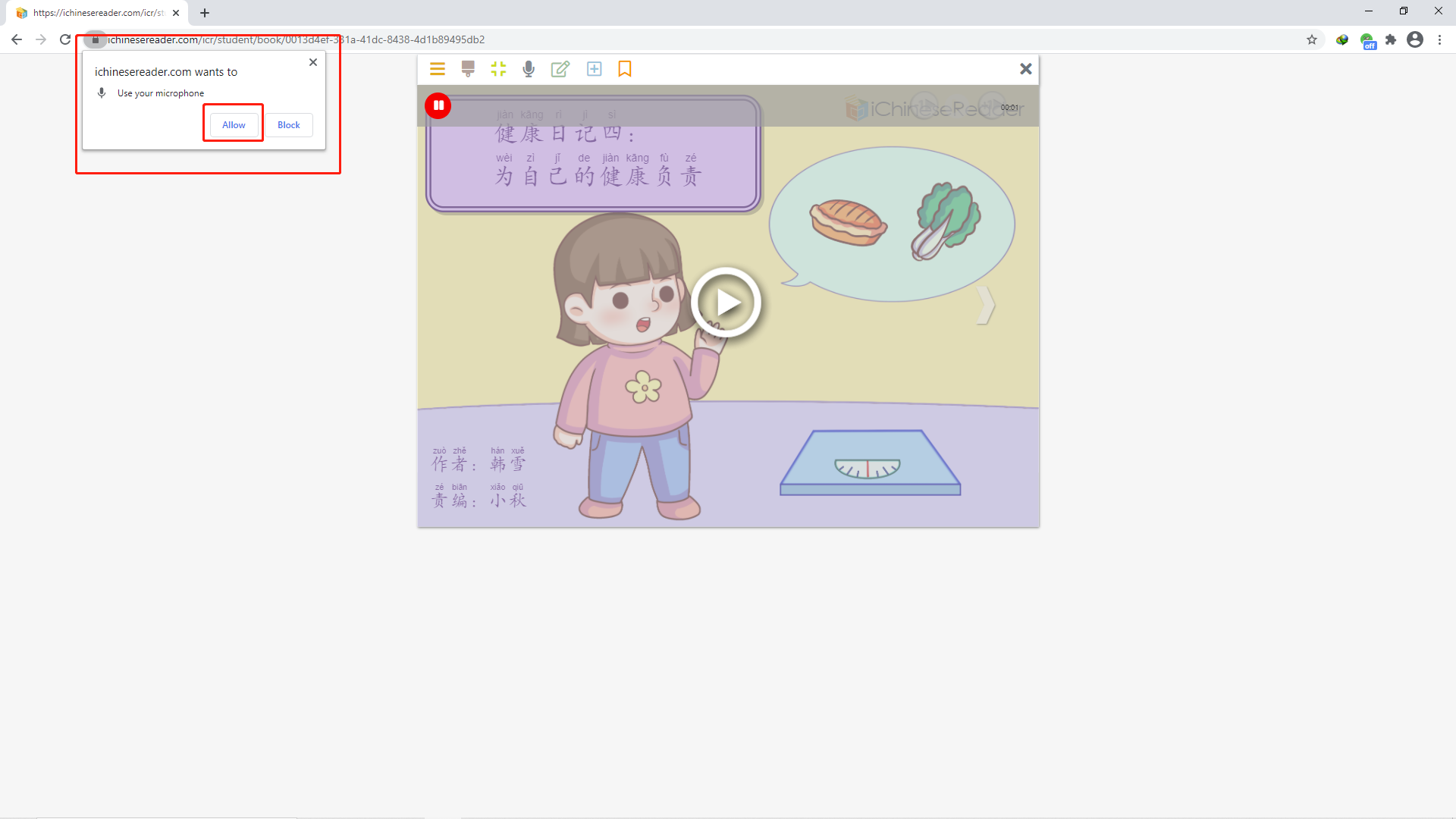
- If the sonic wave is moving, it means you are recording. Otherwise please check your computer setting
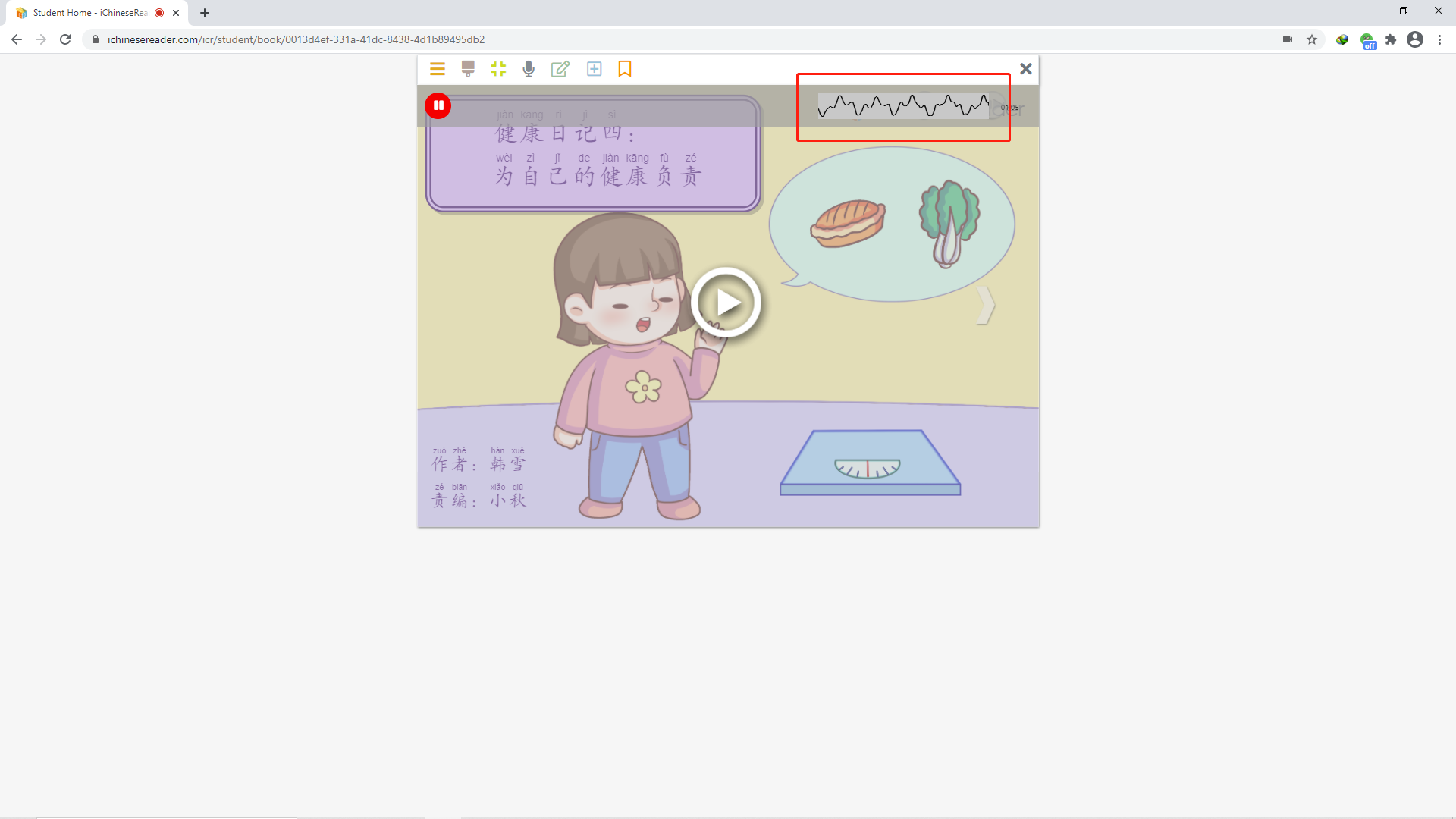
- You can pause during record with the PAUSE button
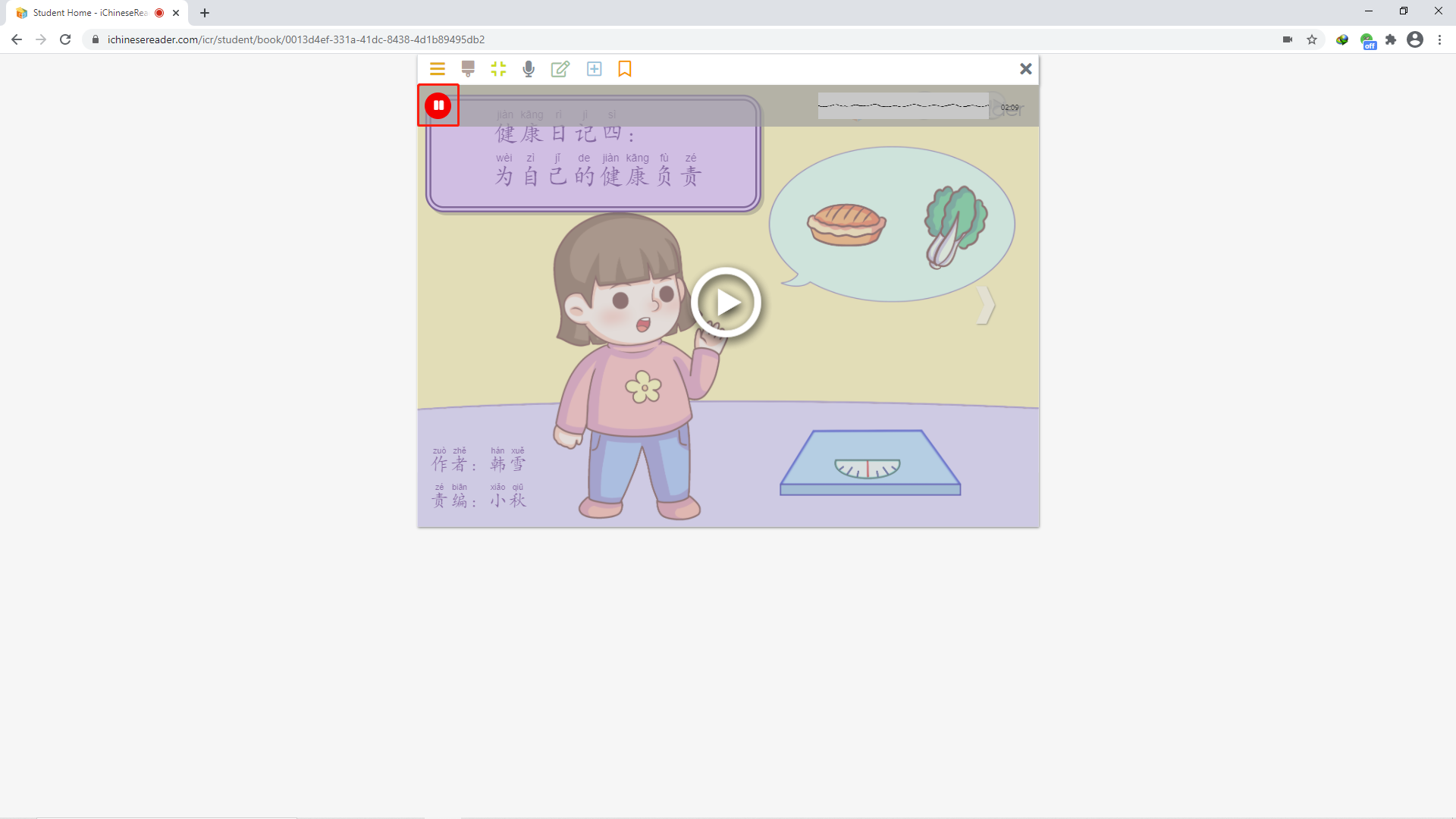
- This is SAVE button, you can come back to your recording after save
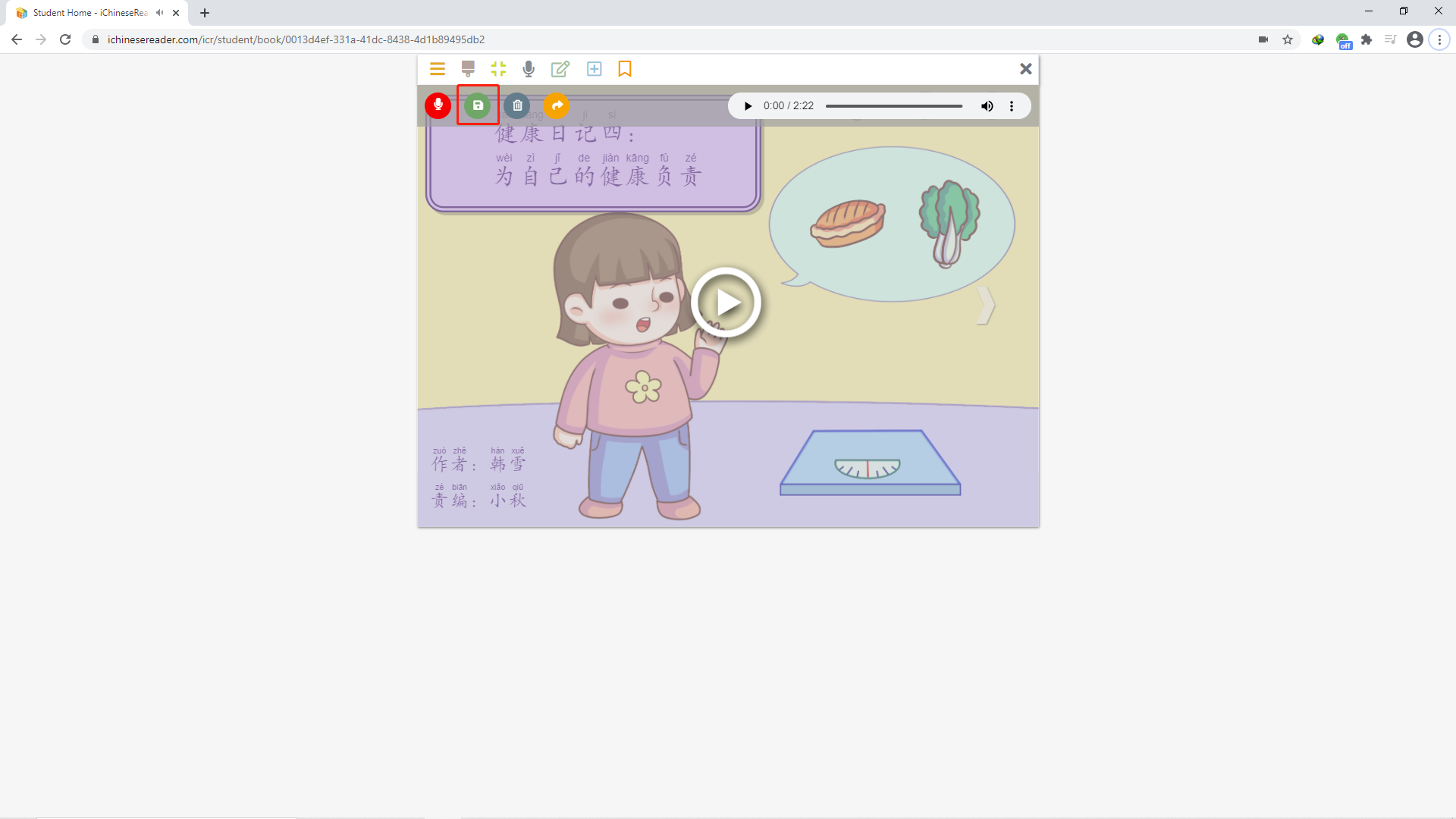
- This is the DELETE button, if you don’t like your record, you can remove it from the server
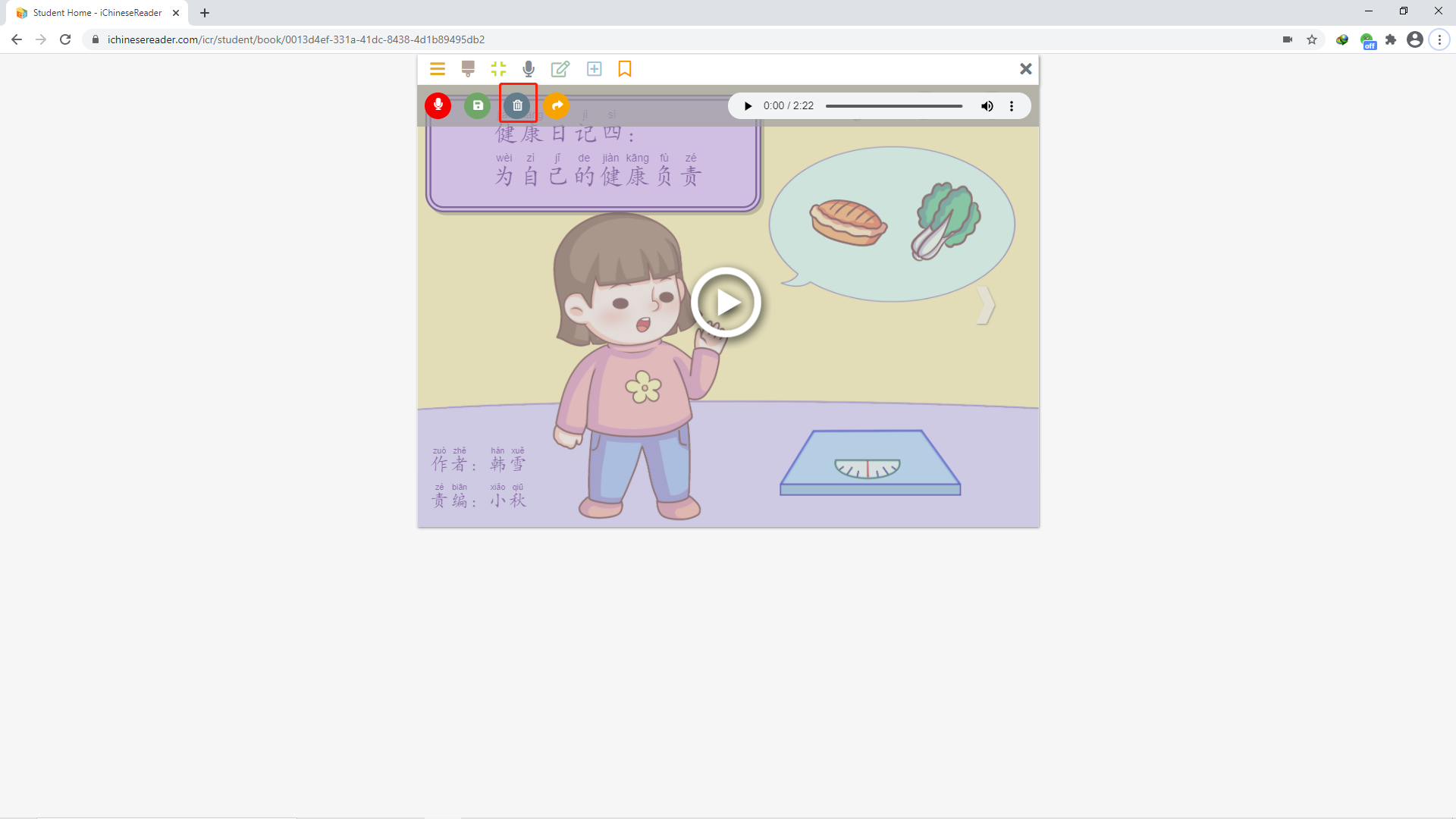
- This is the SHARE/SEND button, with this button your record will be shared with your parent and send to your teacher
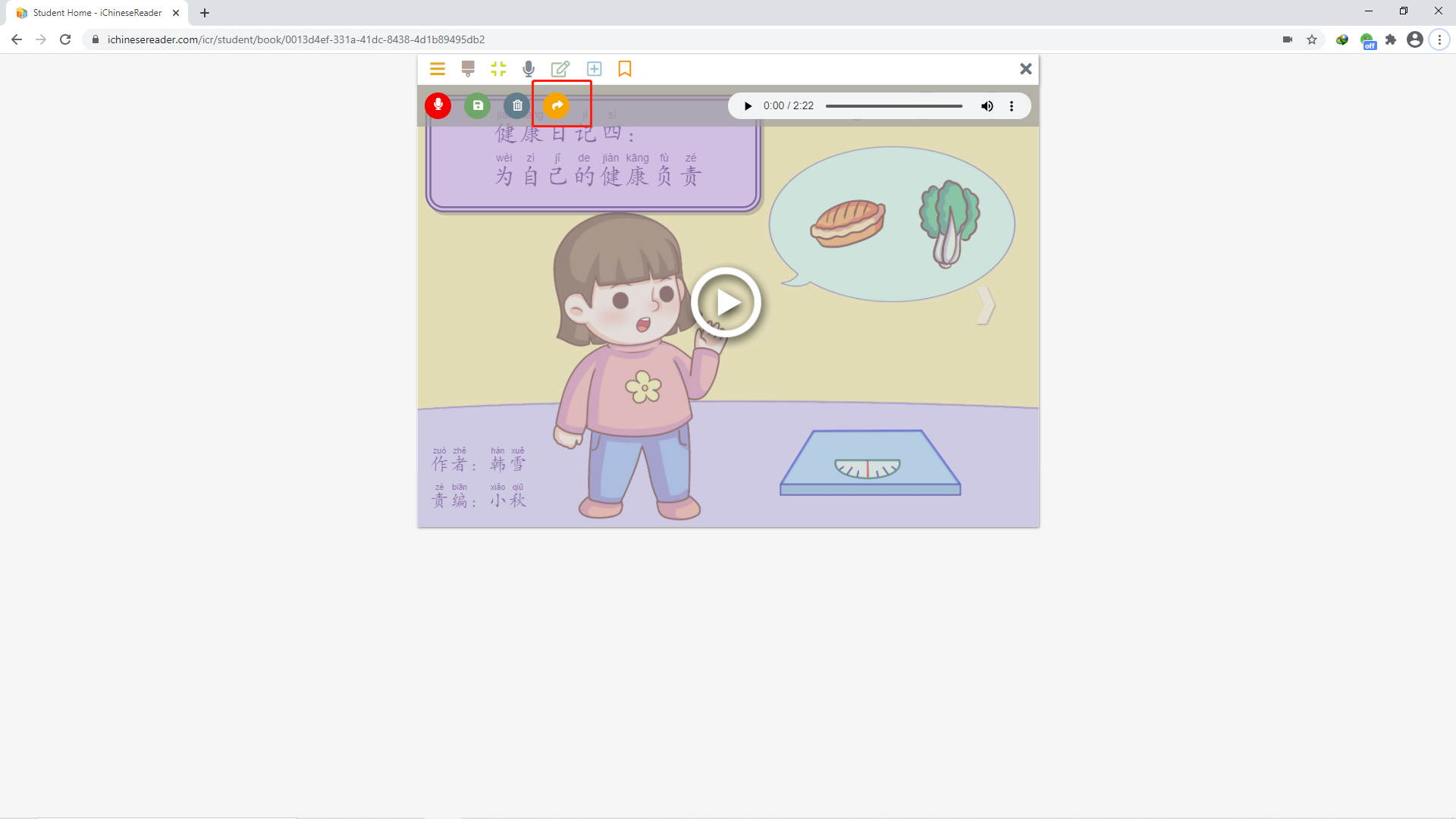
- This is REPLAY button, you can replay your recording
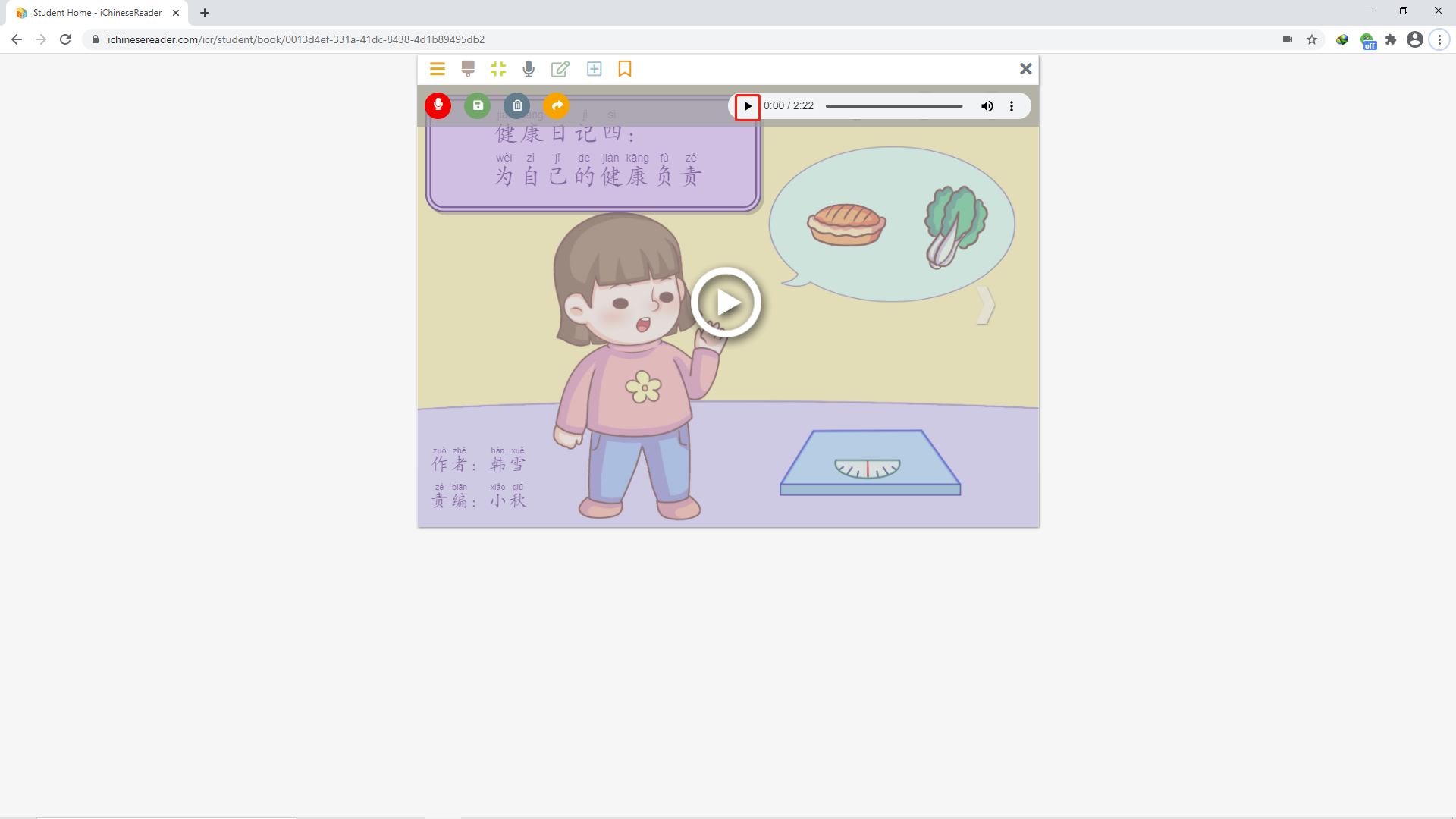
�
