How to Use the Reading Function?
- Log in your account
- Open any book
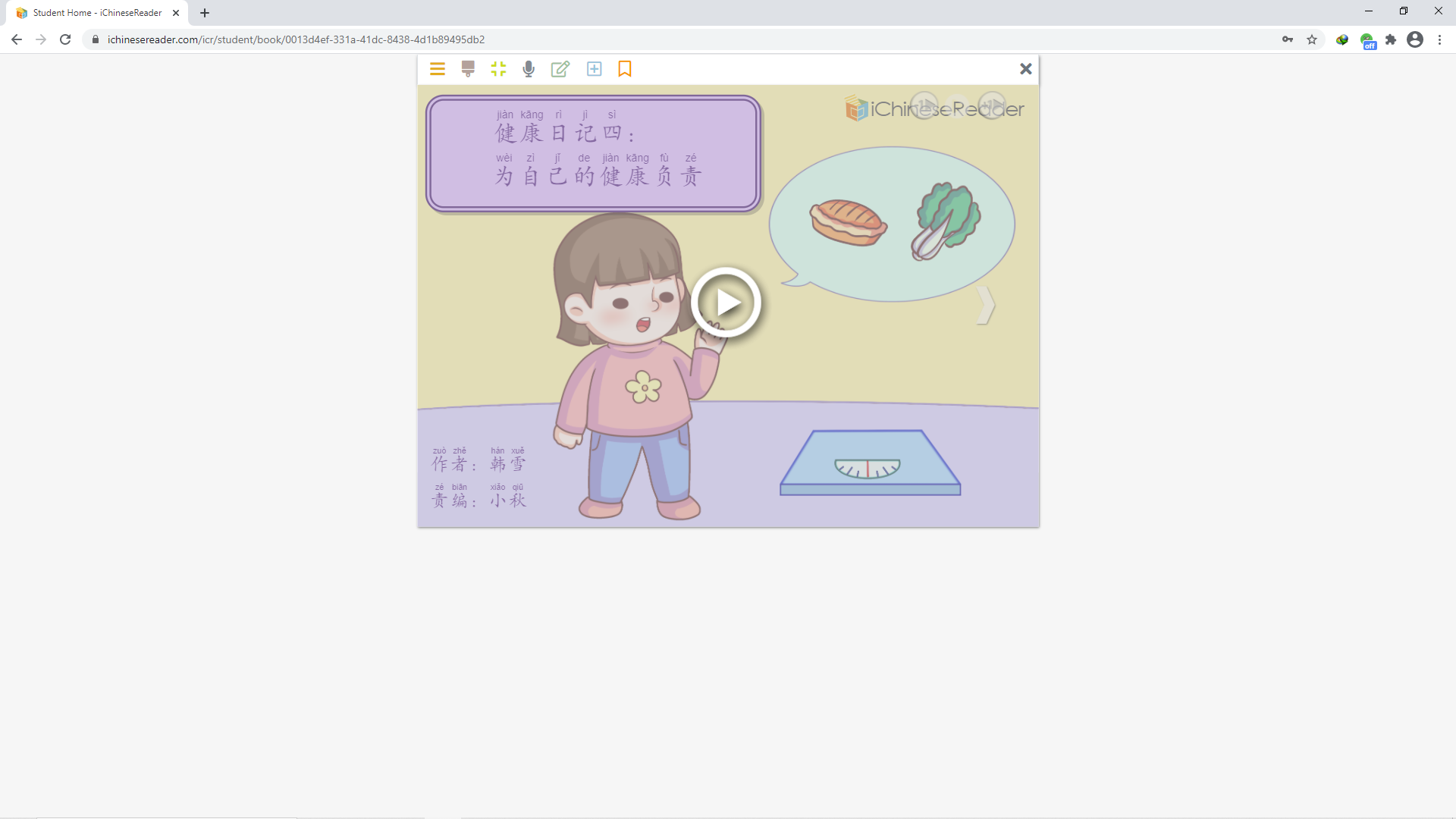
- This is the MENU button (Only Available in OPEN READING and PROGRESS READING)
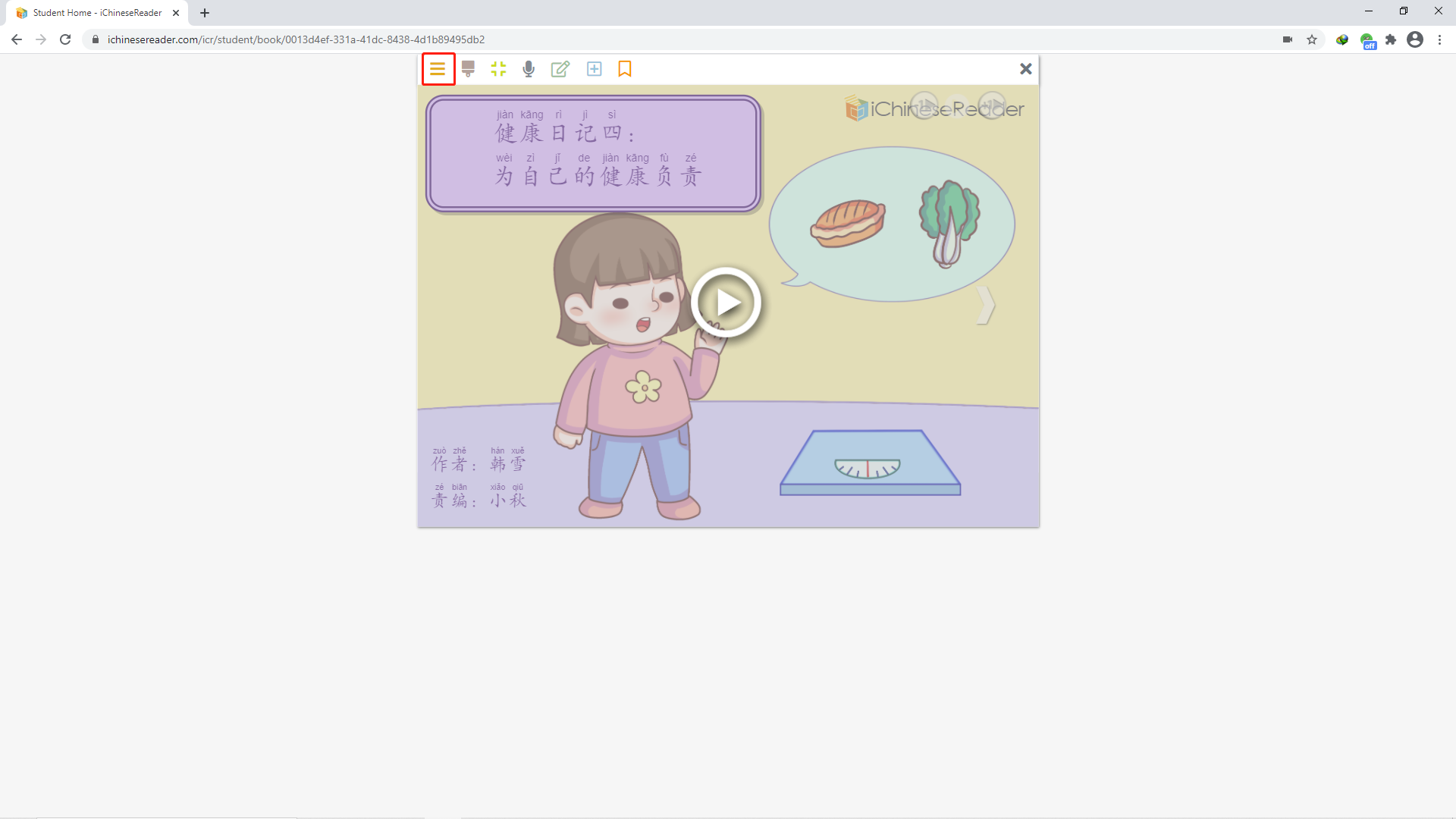
- You can change your reading mode with the MENU button
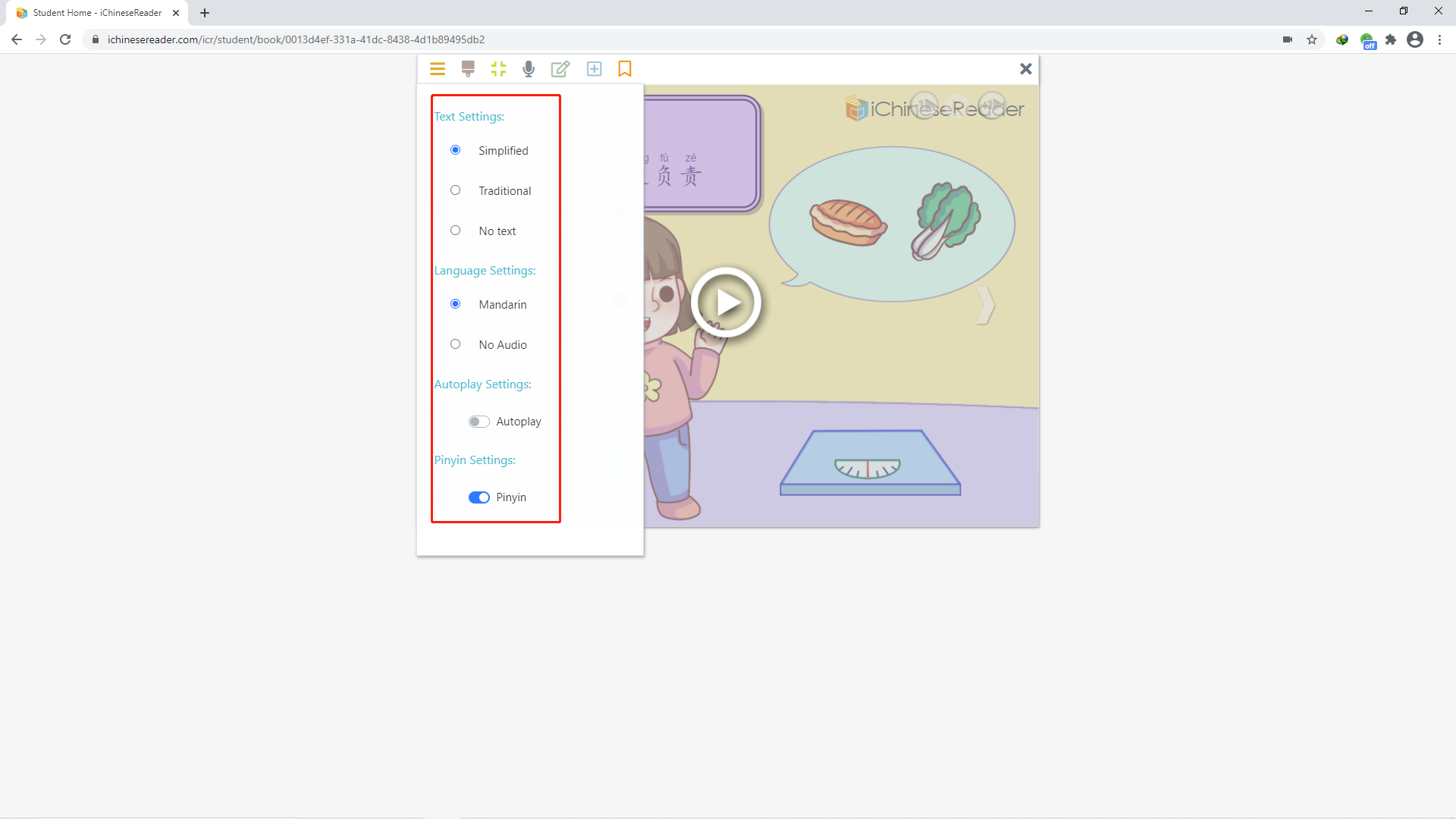
- This is eye protection BACKGROUND Setting Button
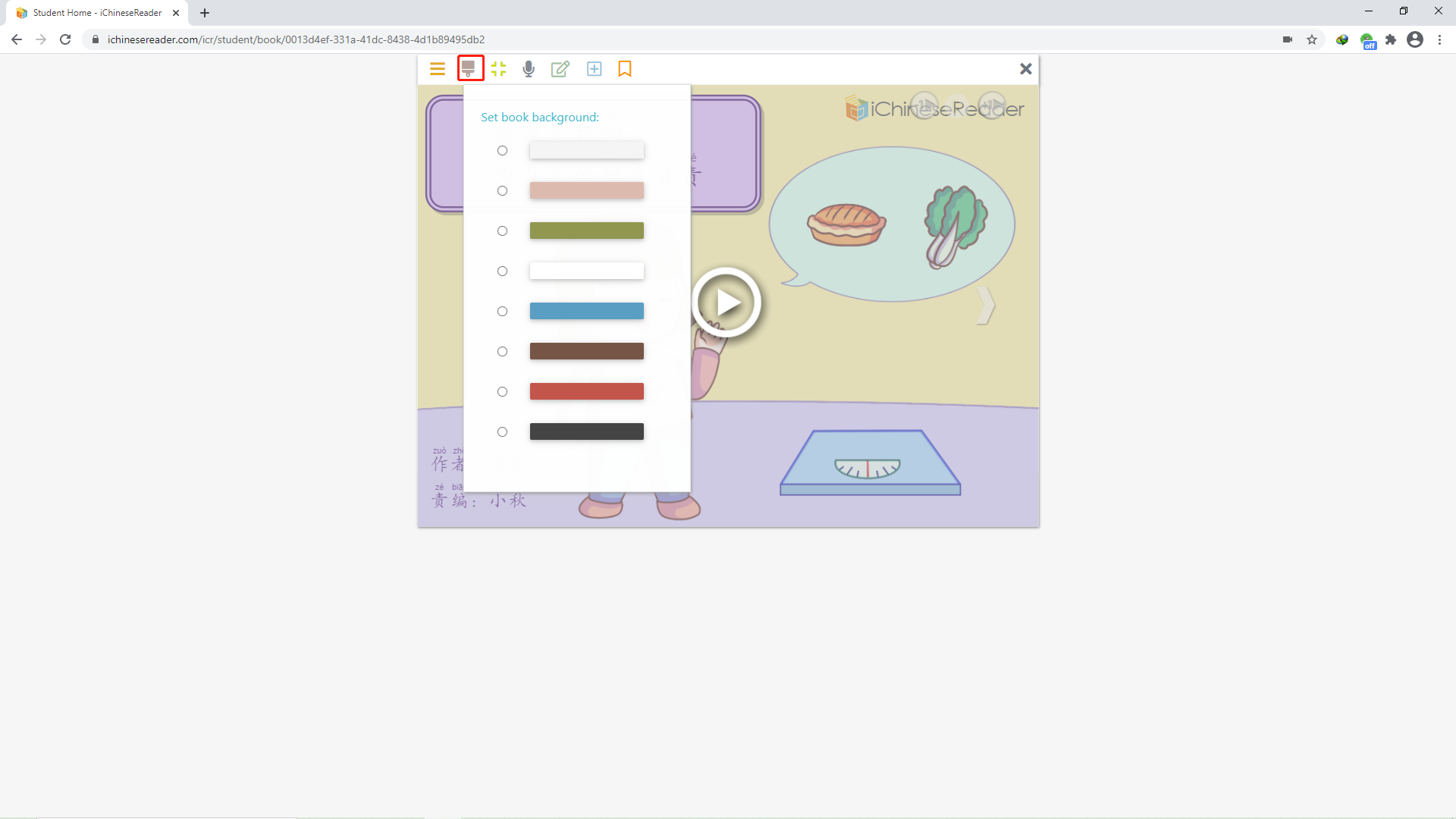
- This is enable/disable FULL SCREEN button
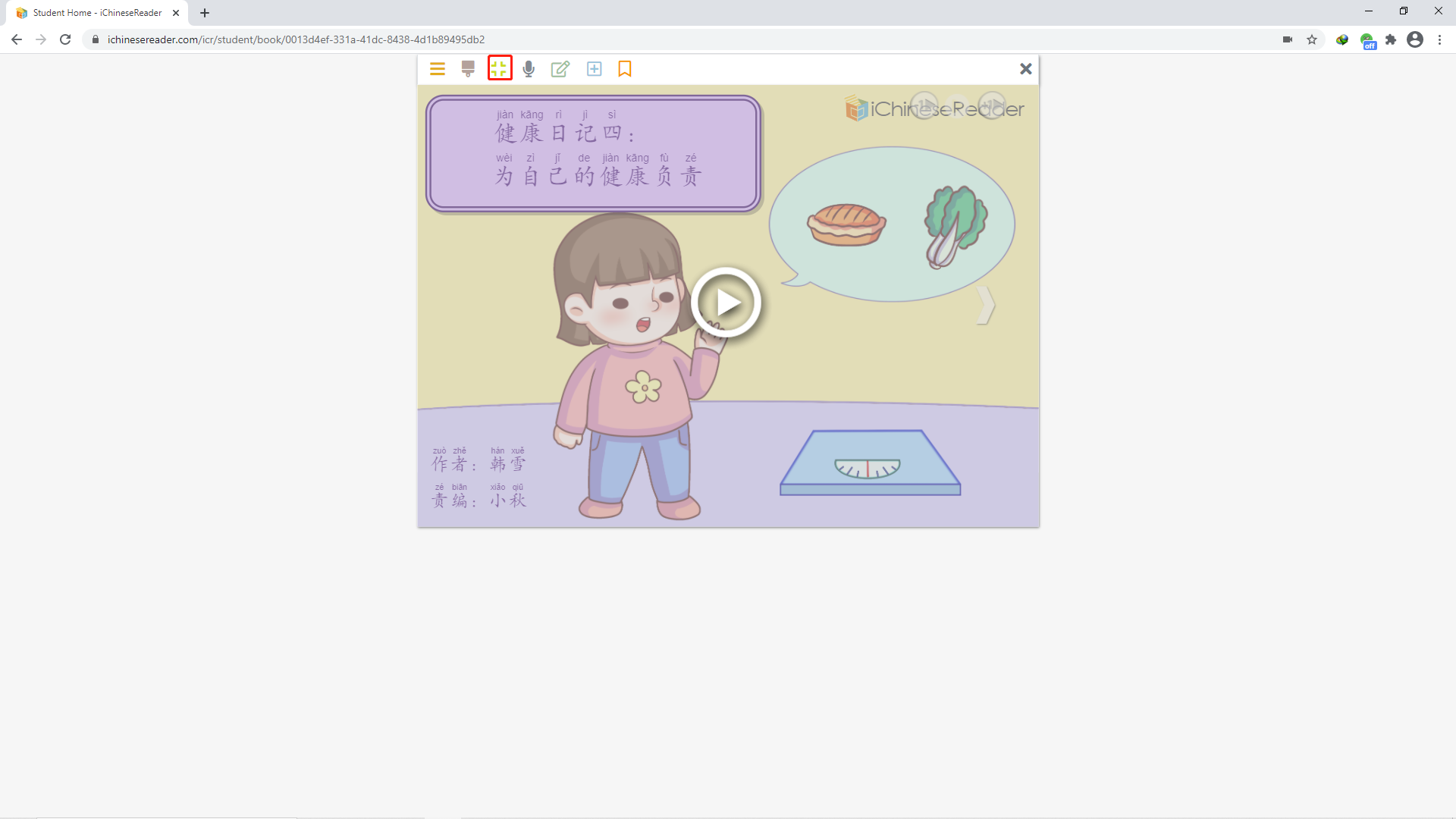
- This is RECORDING button
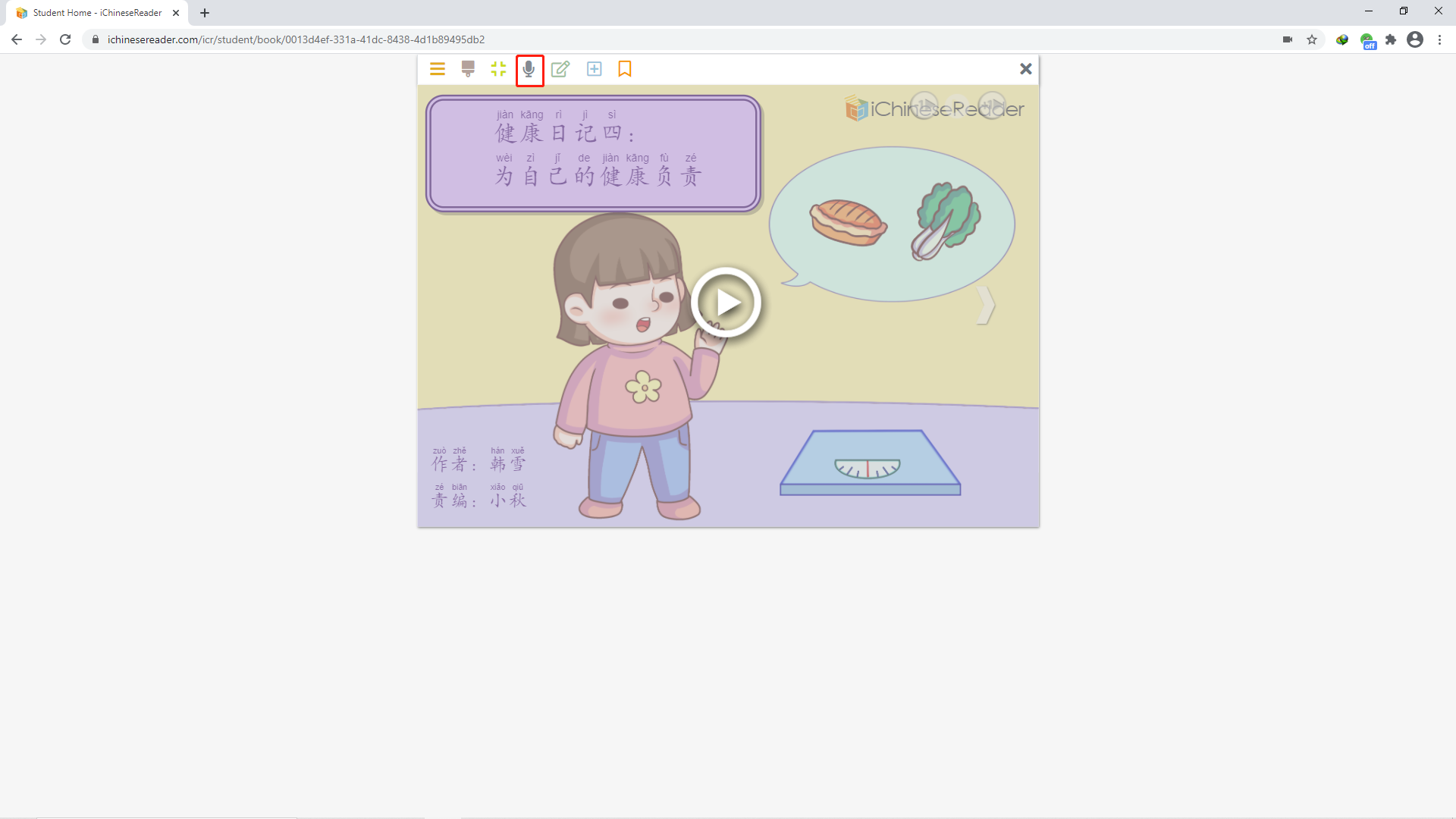
- This is WRITING button
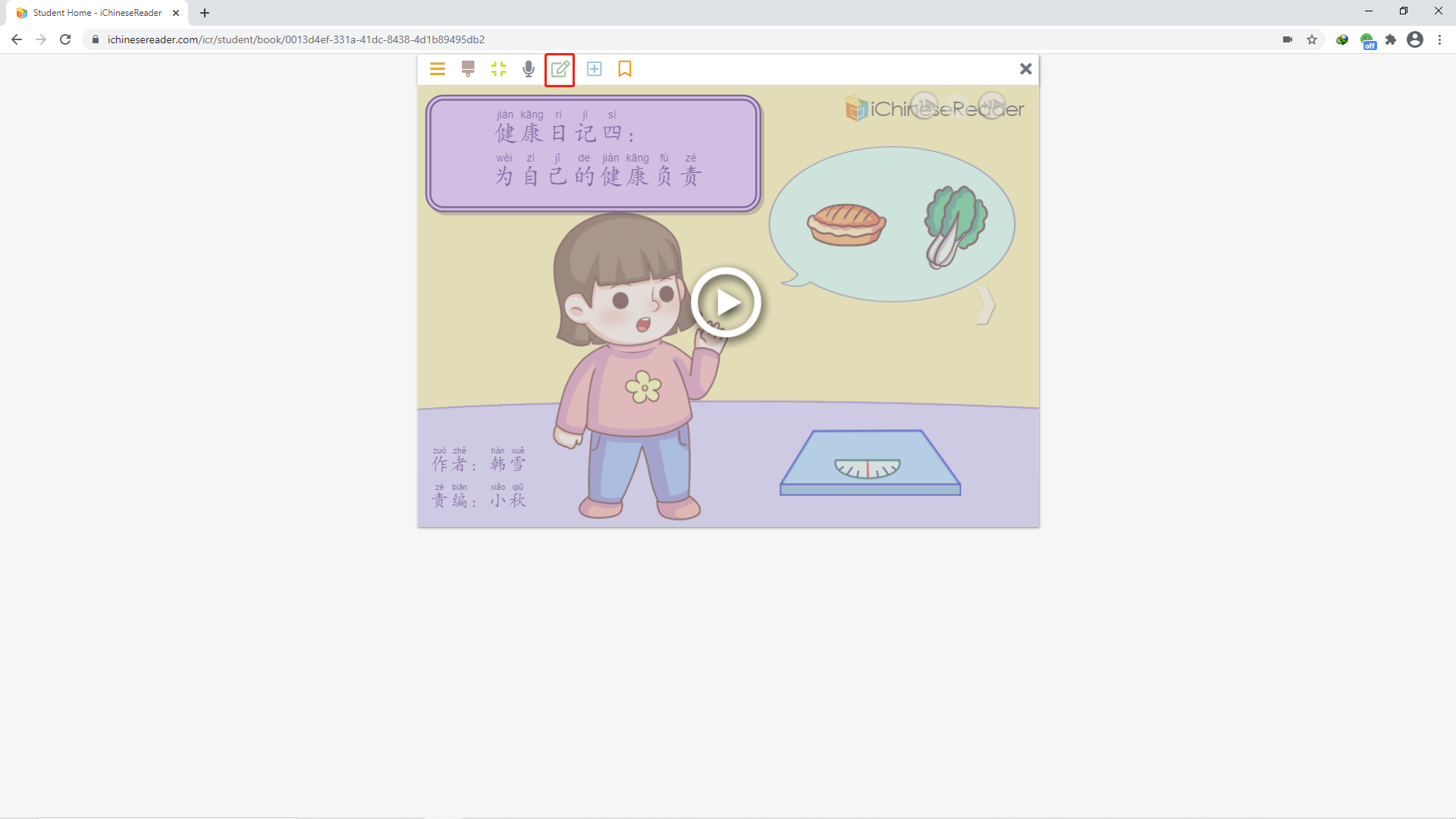
- This is ADD to MY LIBRARY button, you can add the book into your own collection
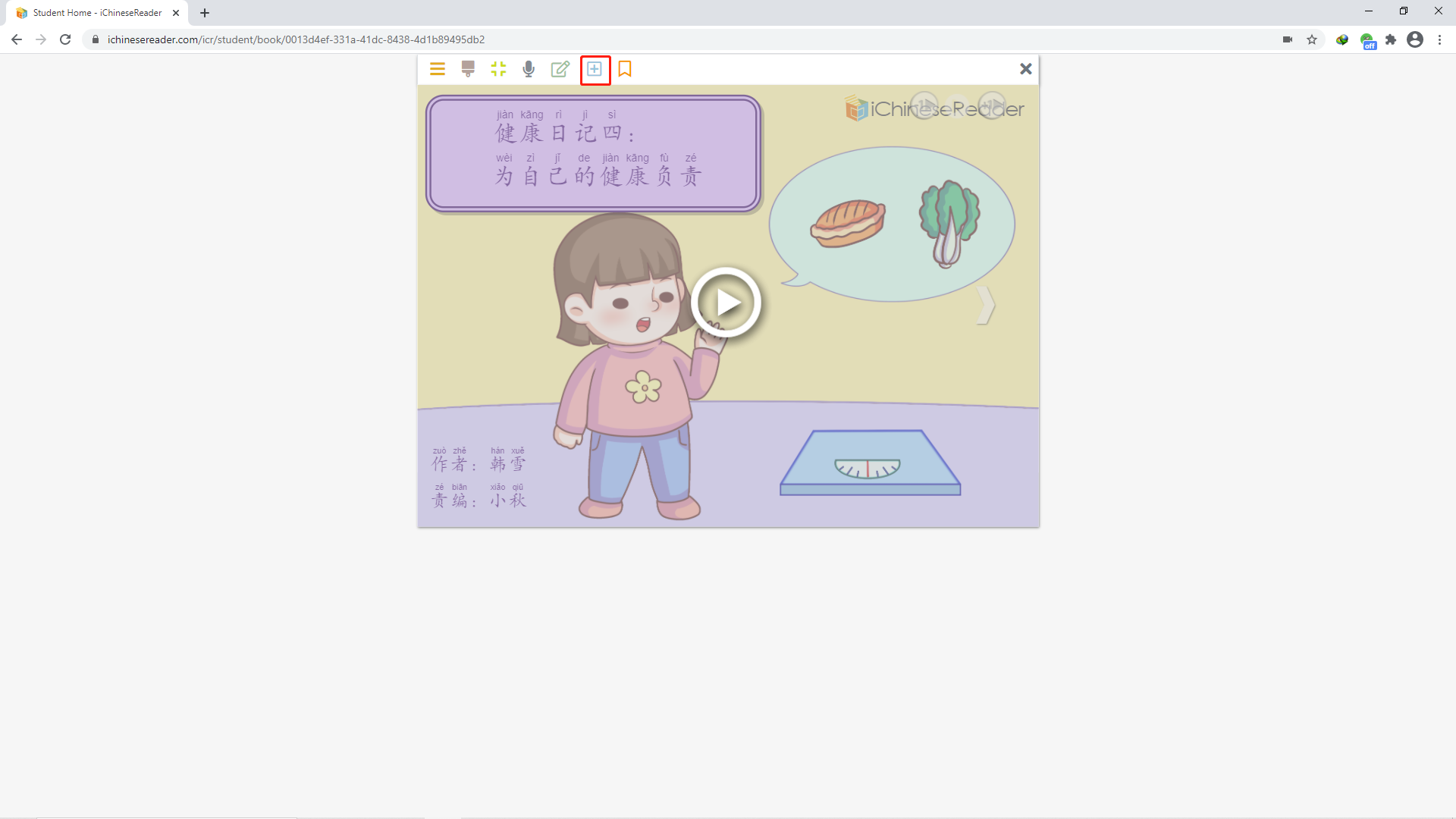
- This is the BOOKMARK button, you can bookmark the book and return the bookmarked page
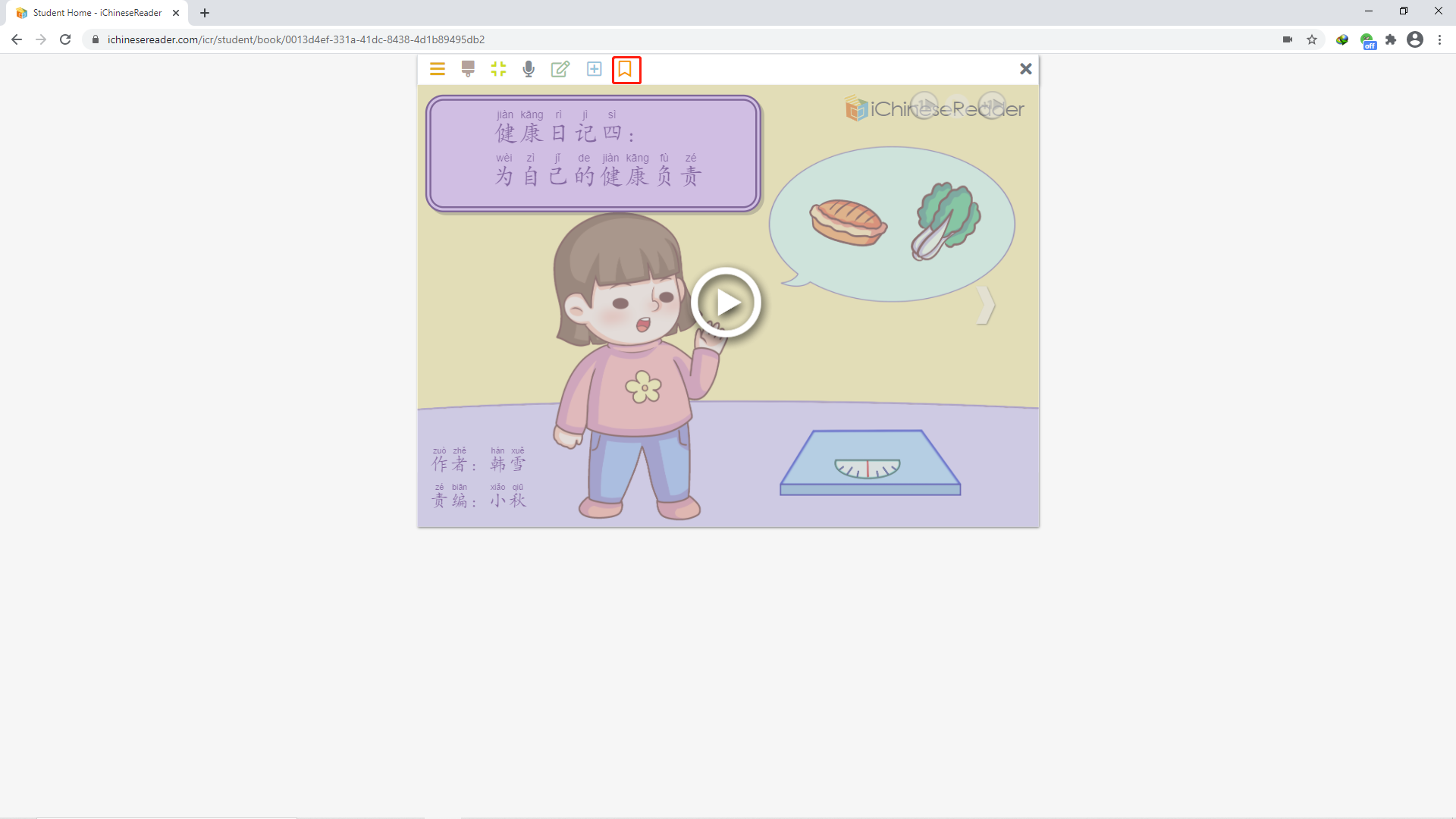
�
