1.Log in your Teacher Account, select the class you wish to reset Student Password in the drop-down menu
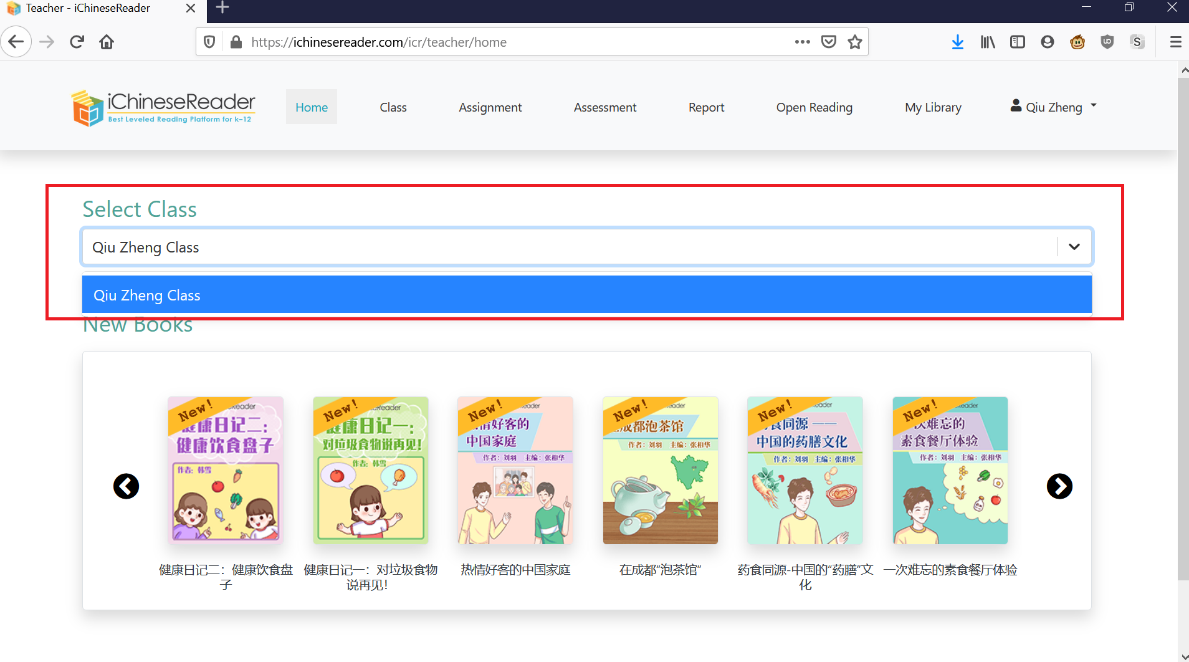
2. Click on Students
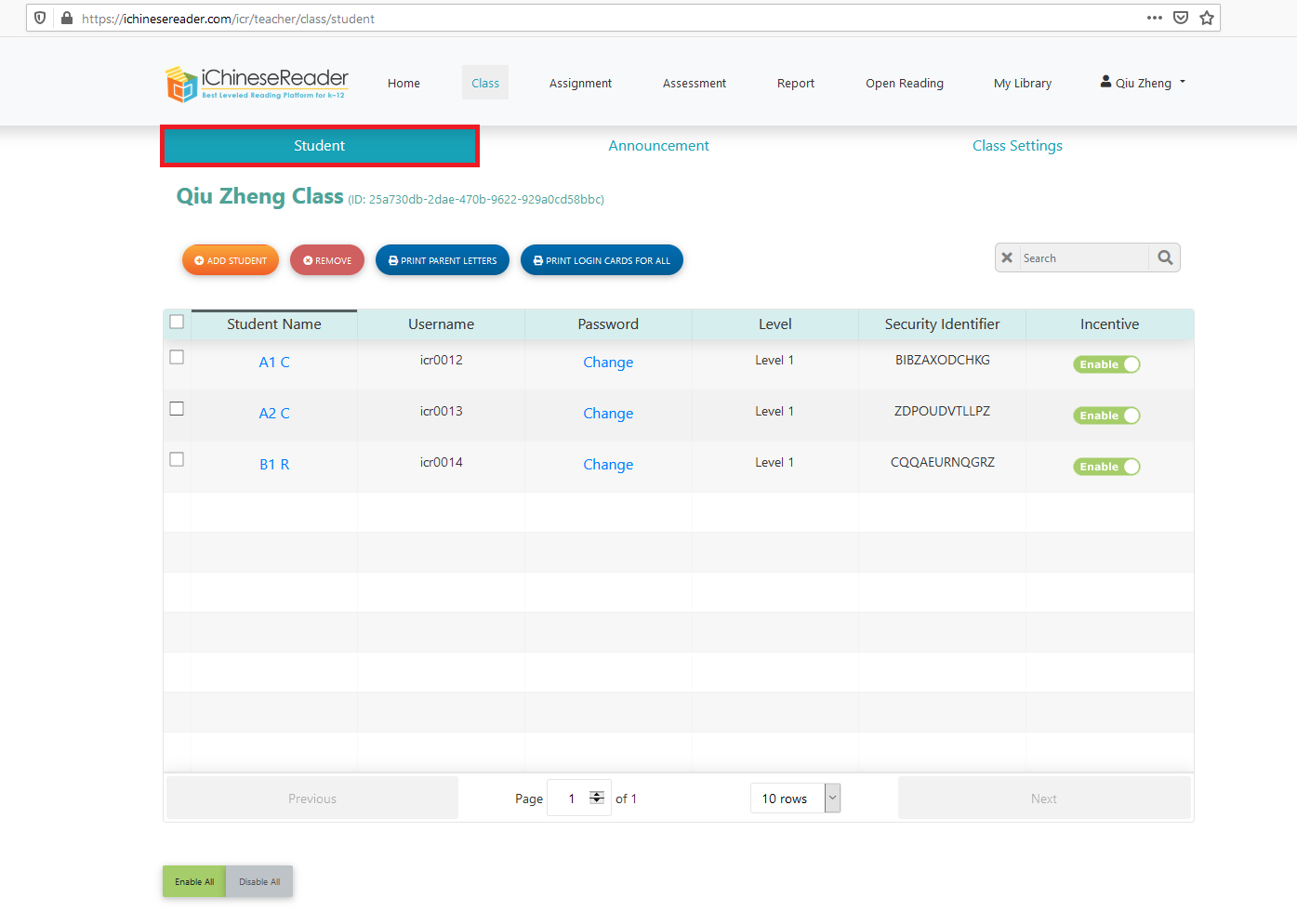
3. Check the names of the students you wish to Reset Password
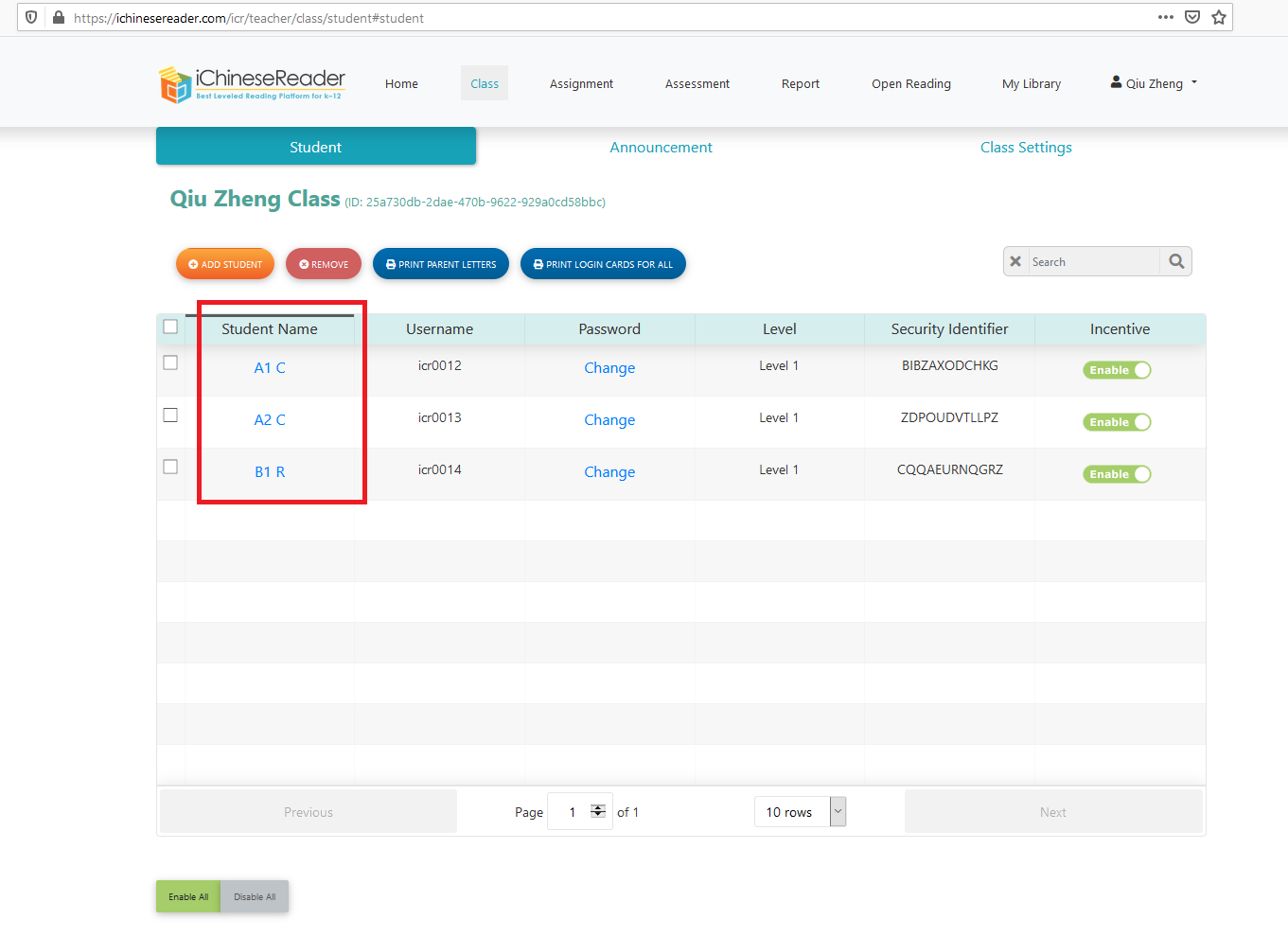
4. Click on Change
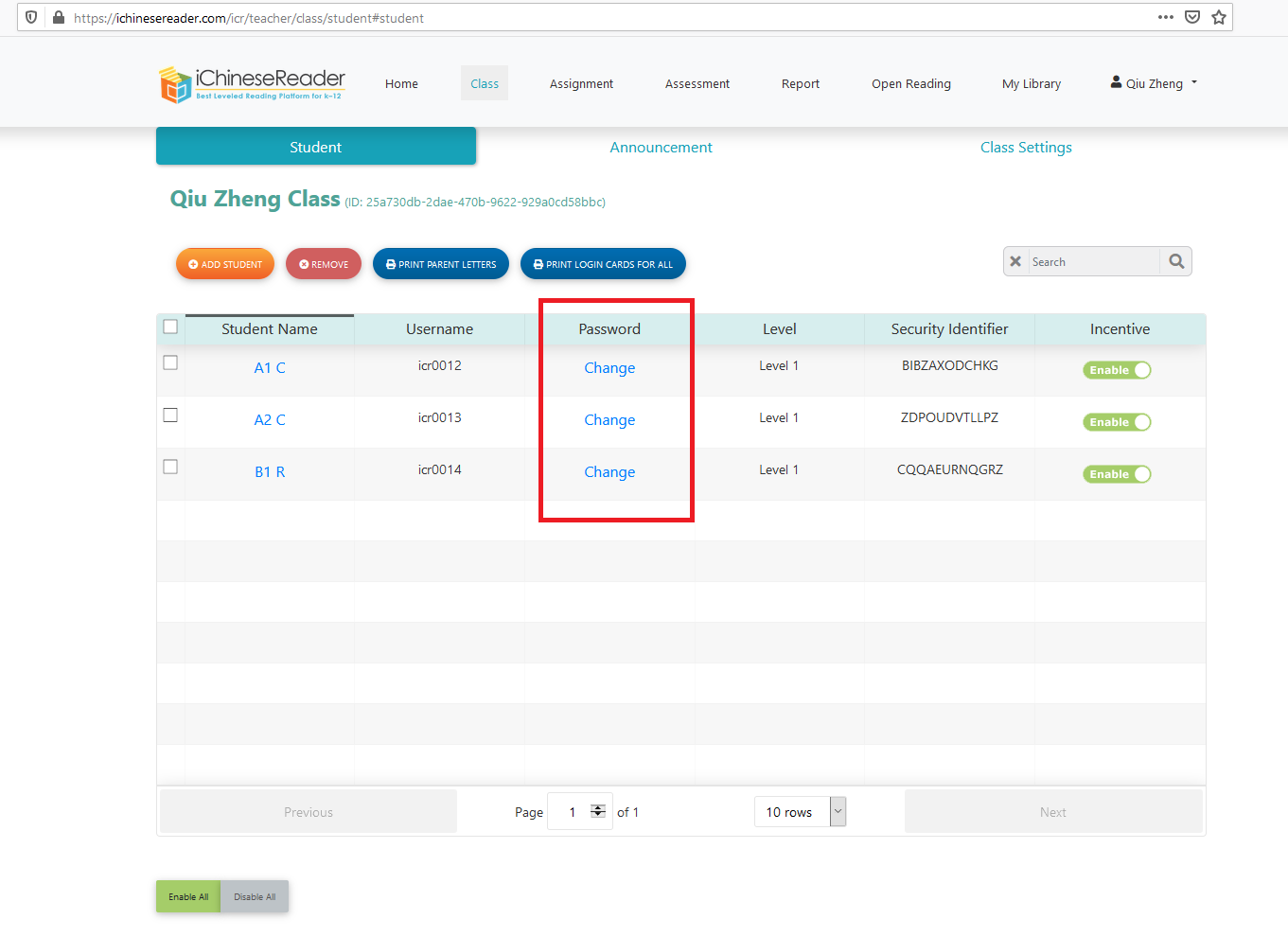
5. Enter new password and confirm and you have successfully reset student password
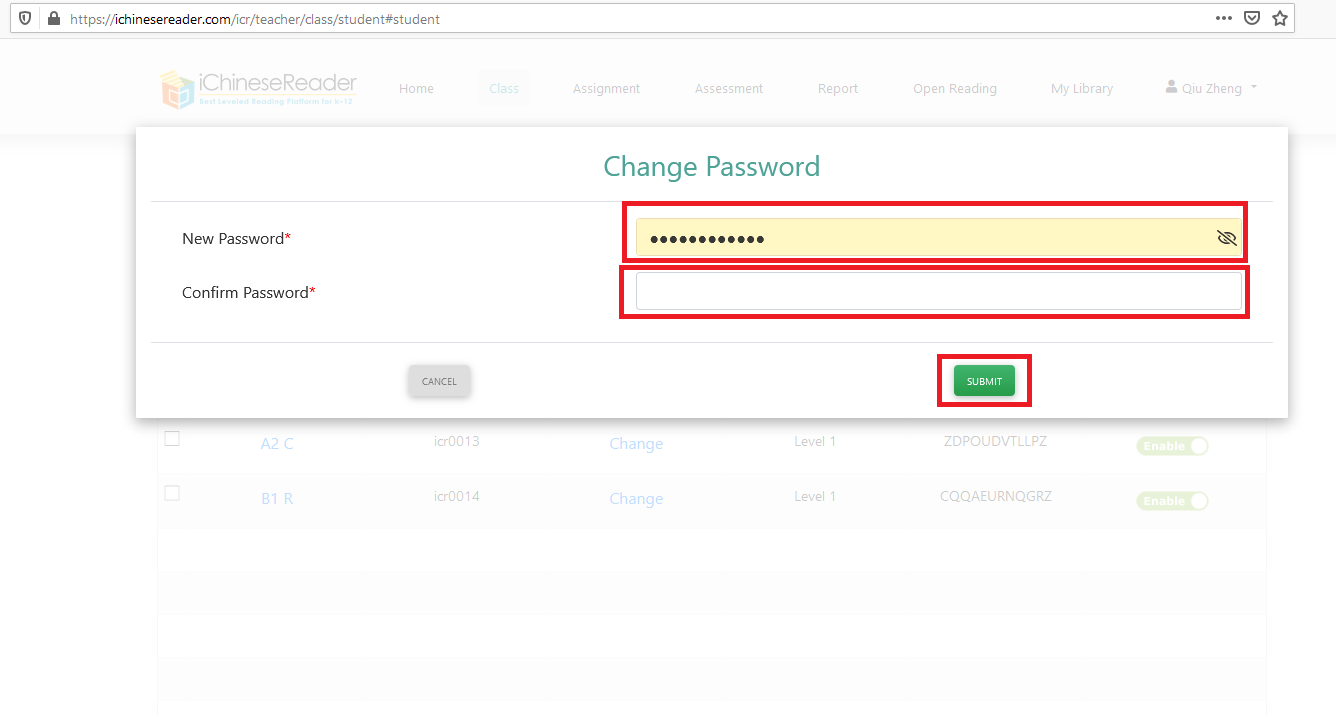
�

