How to Edit the Class Setting?
1.Log in your Teacher Account, select the class you wish to change setting in the drop-down menu
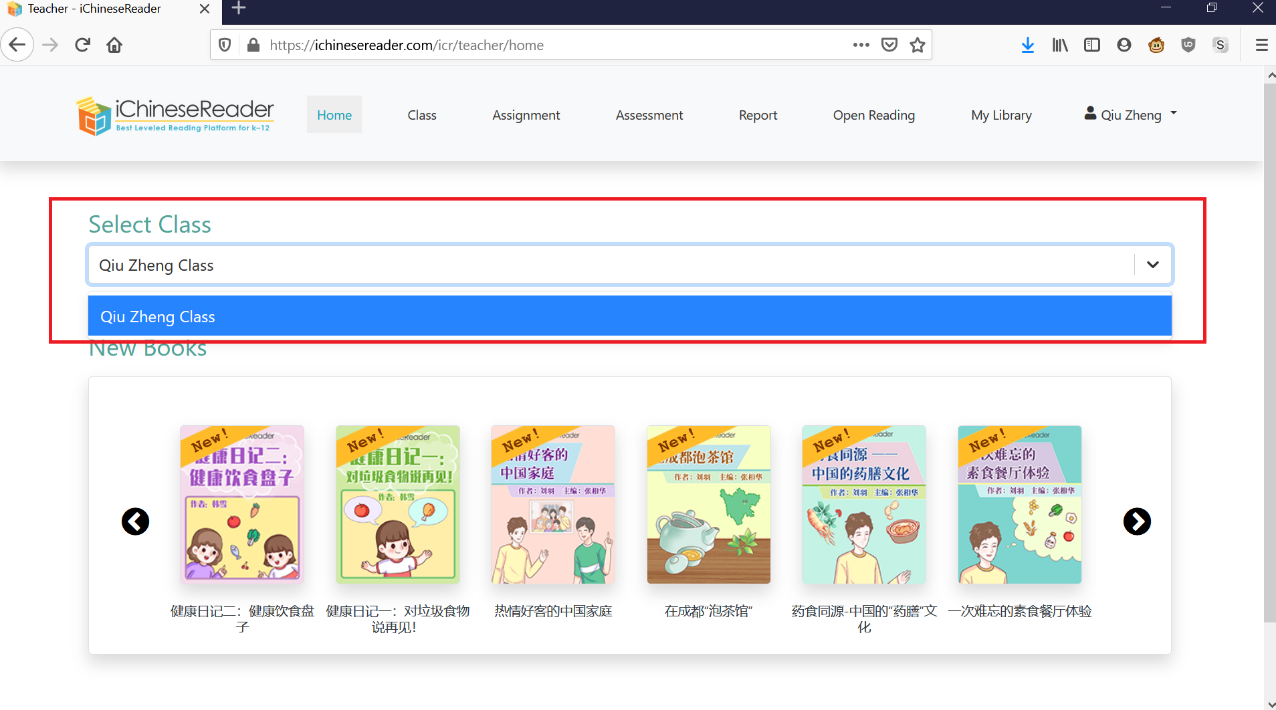
2.Click on Class Settings
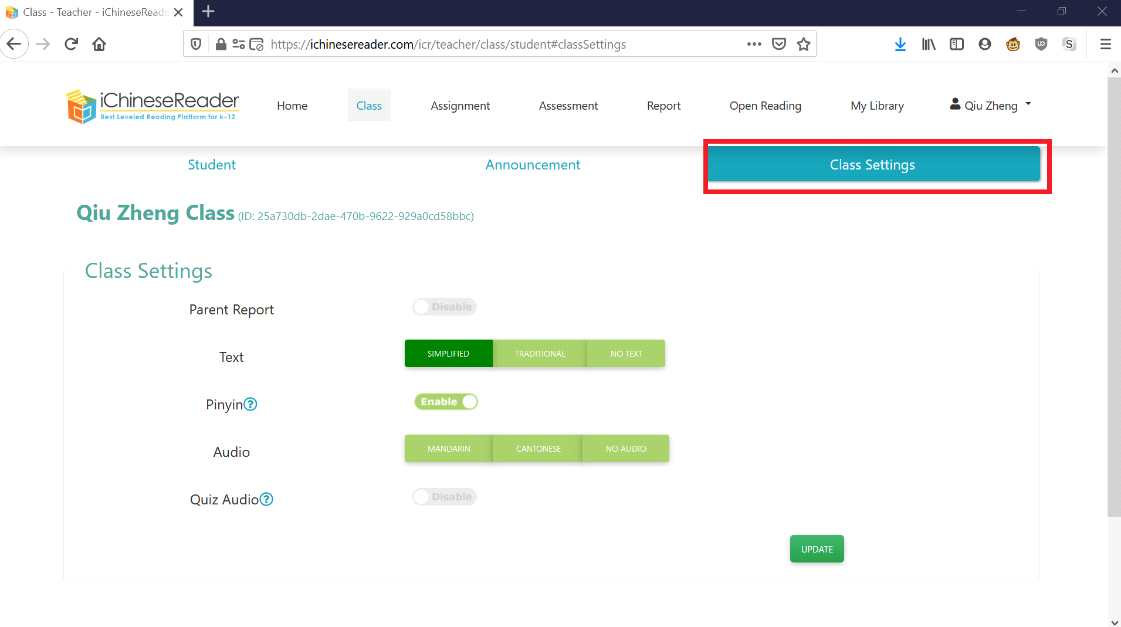
3.Select whether you wish to send Parent Report
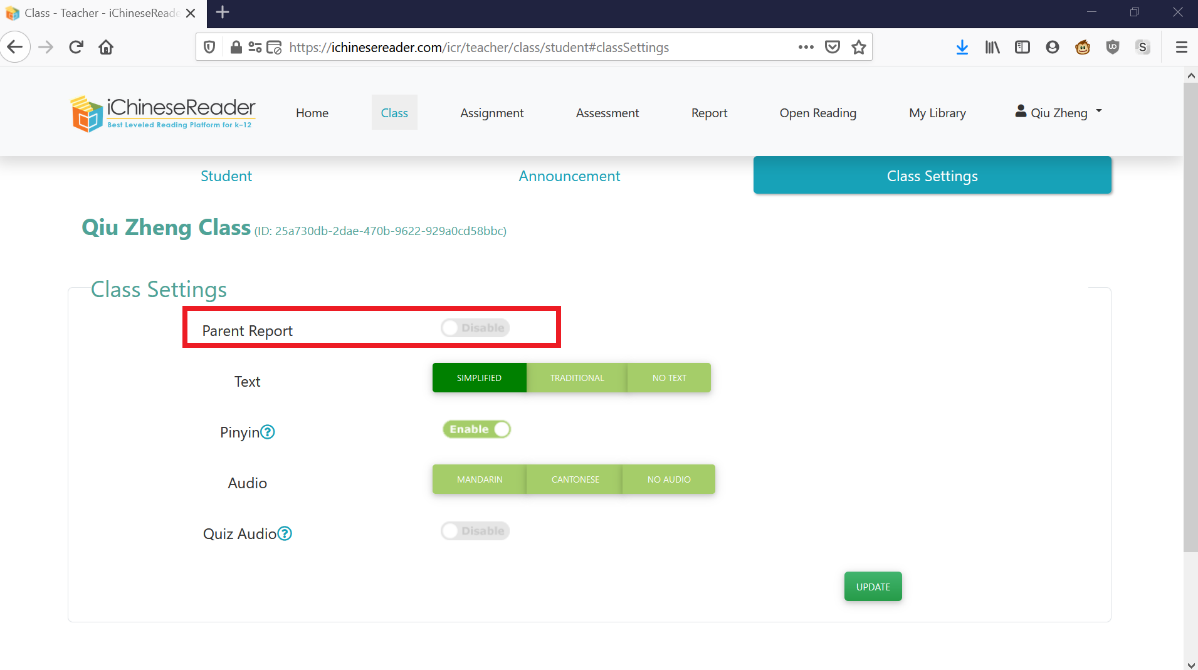
4. Select Text options - Simplified, Traditional, No Text
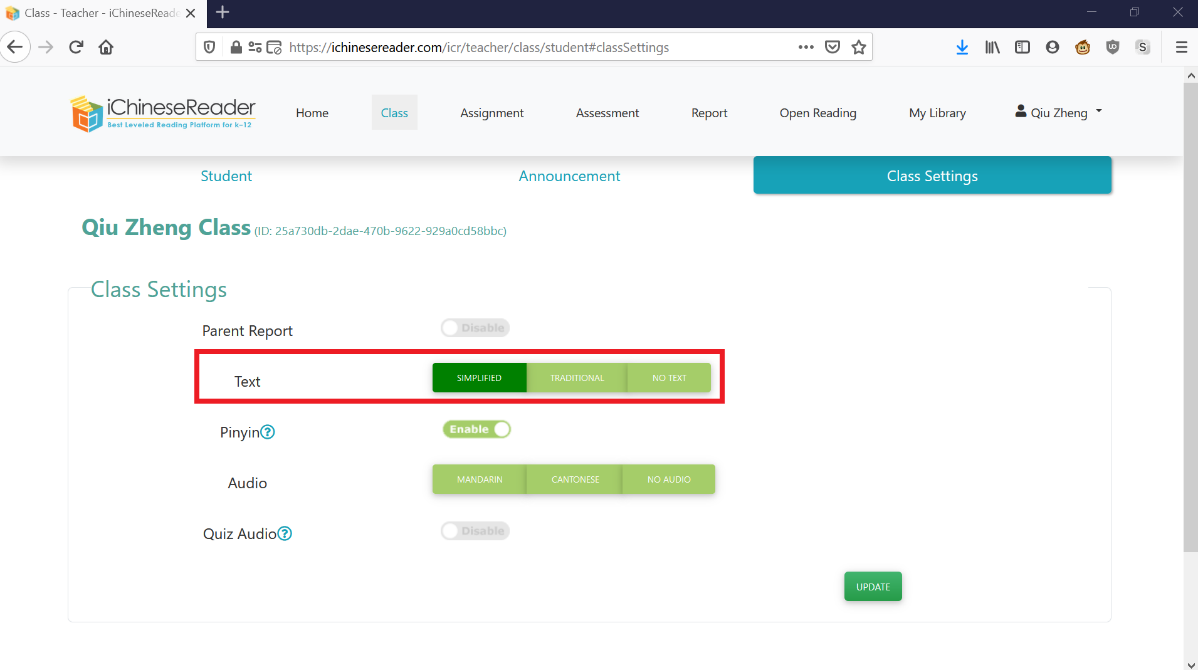
5. Select Pinyin options: with or without
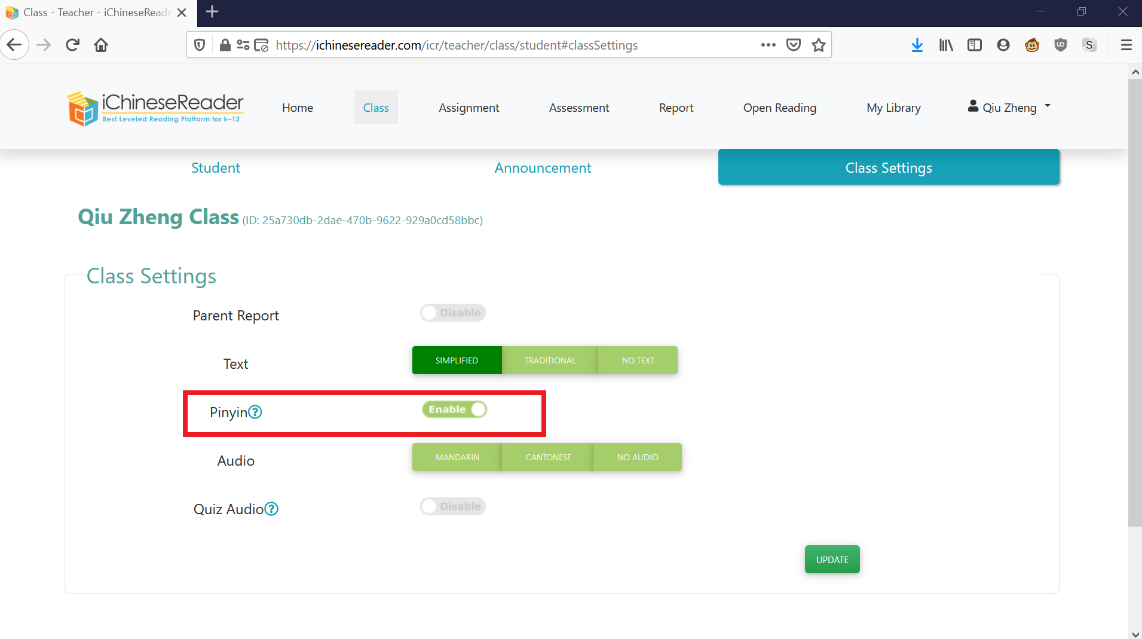
6. Select Audio options - Mandarin, Cantonese (not all books have this option), or no audio
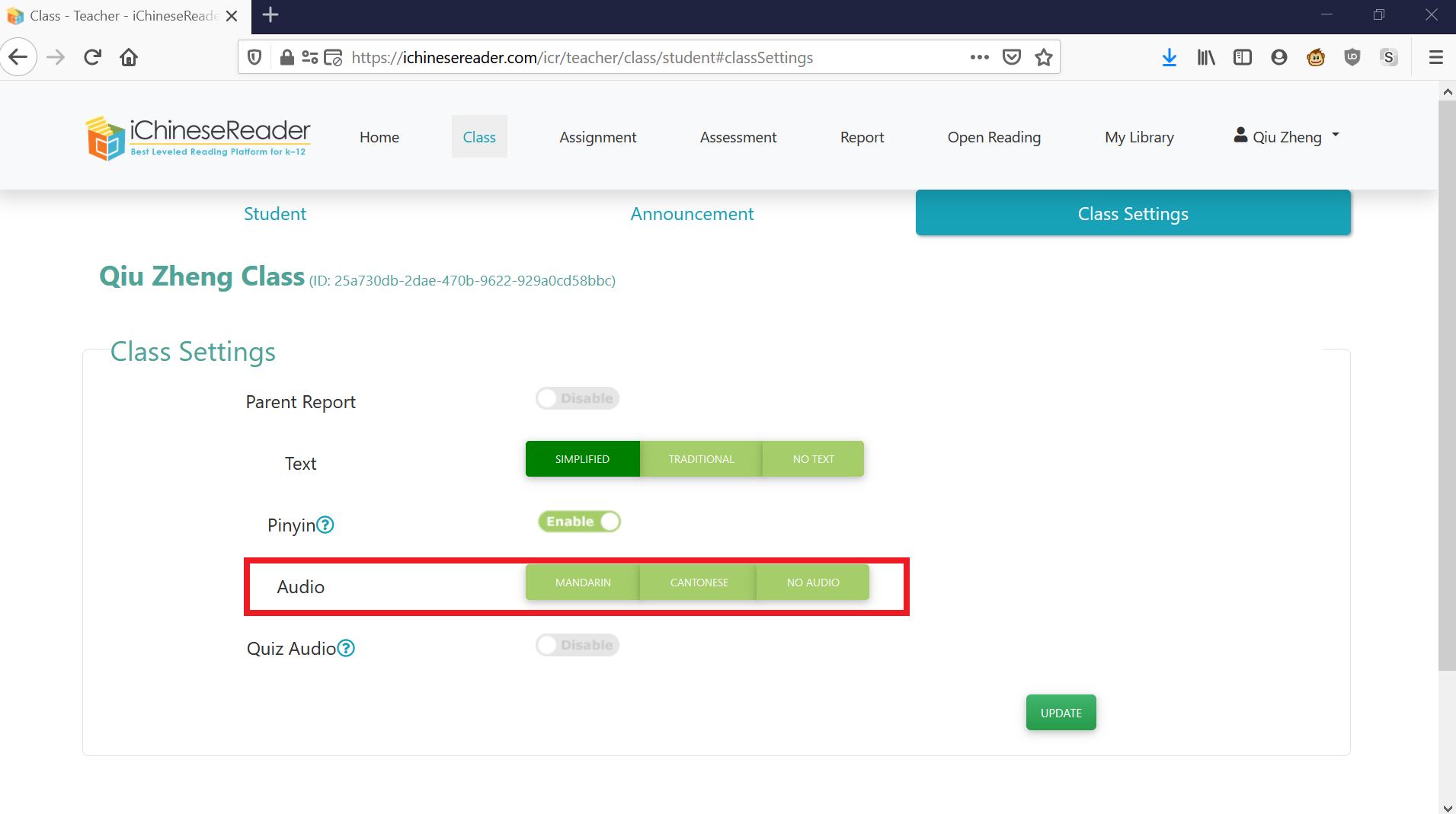
7. Select QUIZ Audio options
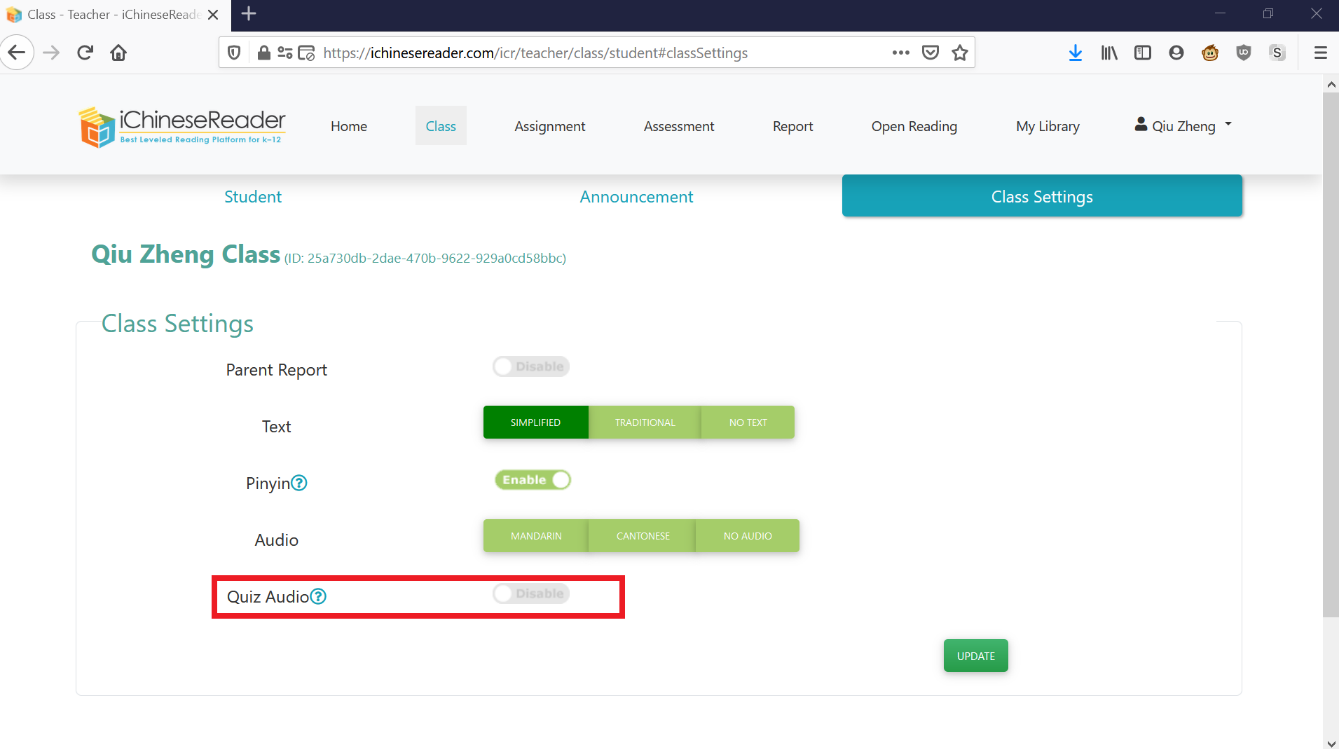
8. Complete Edit Class Setting by click on UPDATE
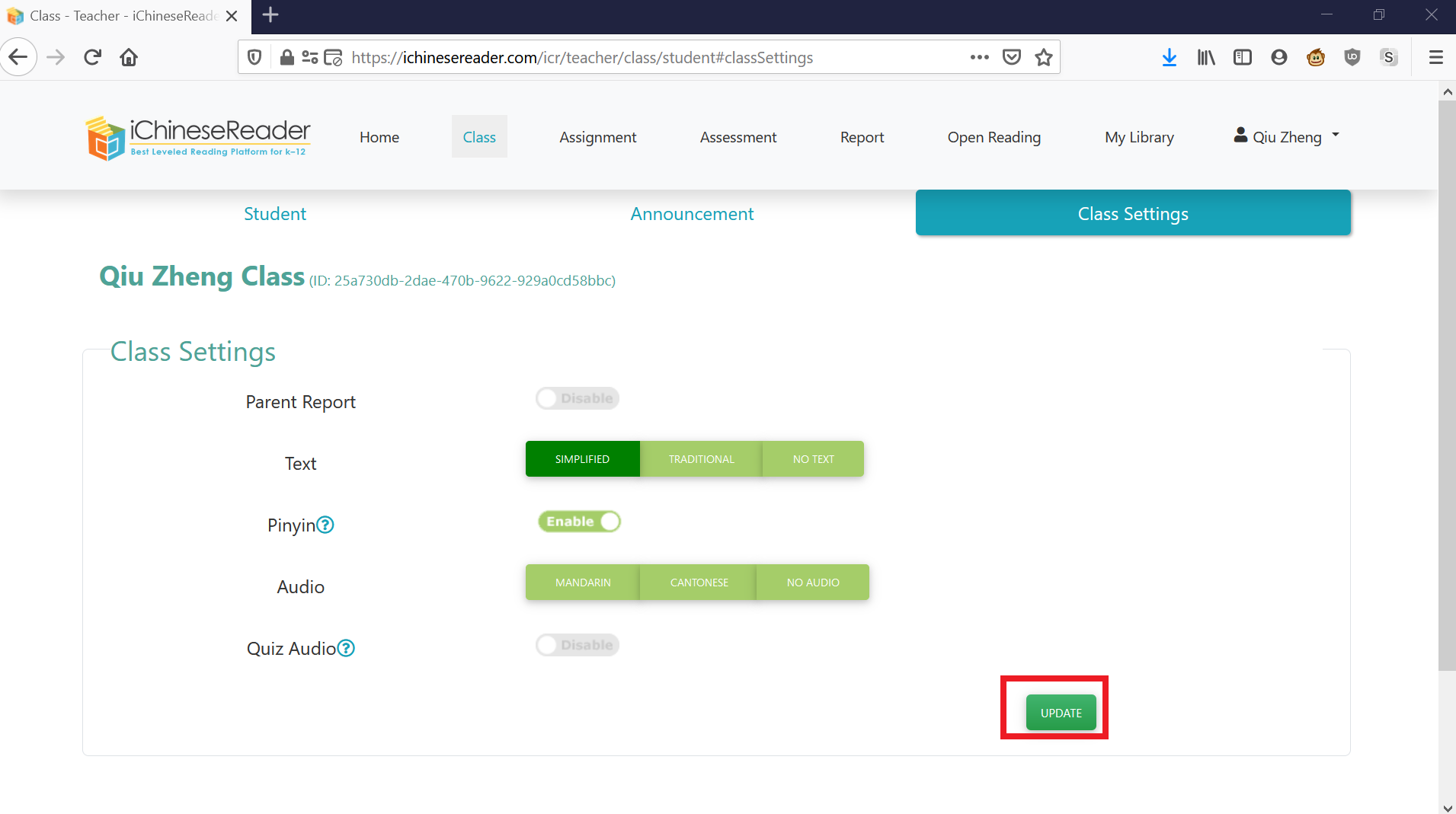
�
