How to Add a Book into My Library?
- Log in your account
- Check any book in Open Reading, Progress Reading or Assignment. You can also click on Select All
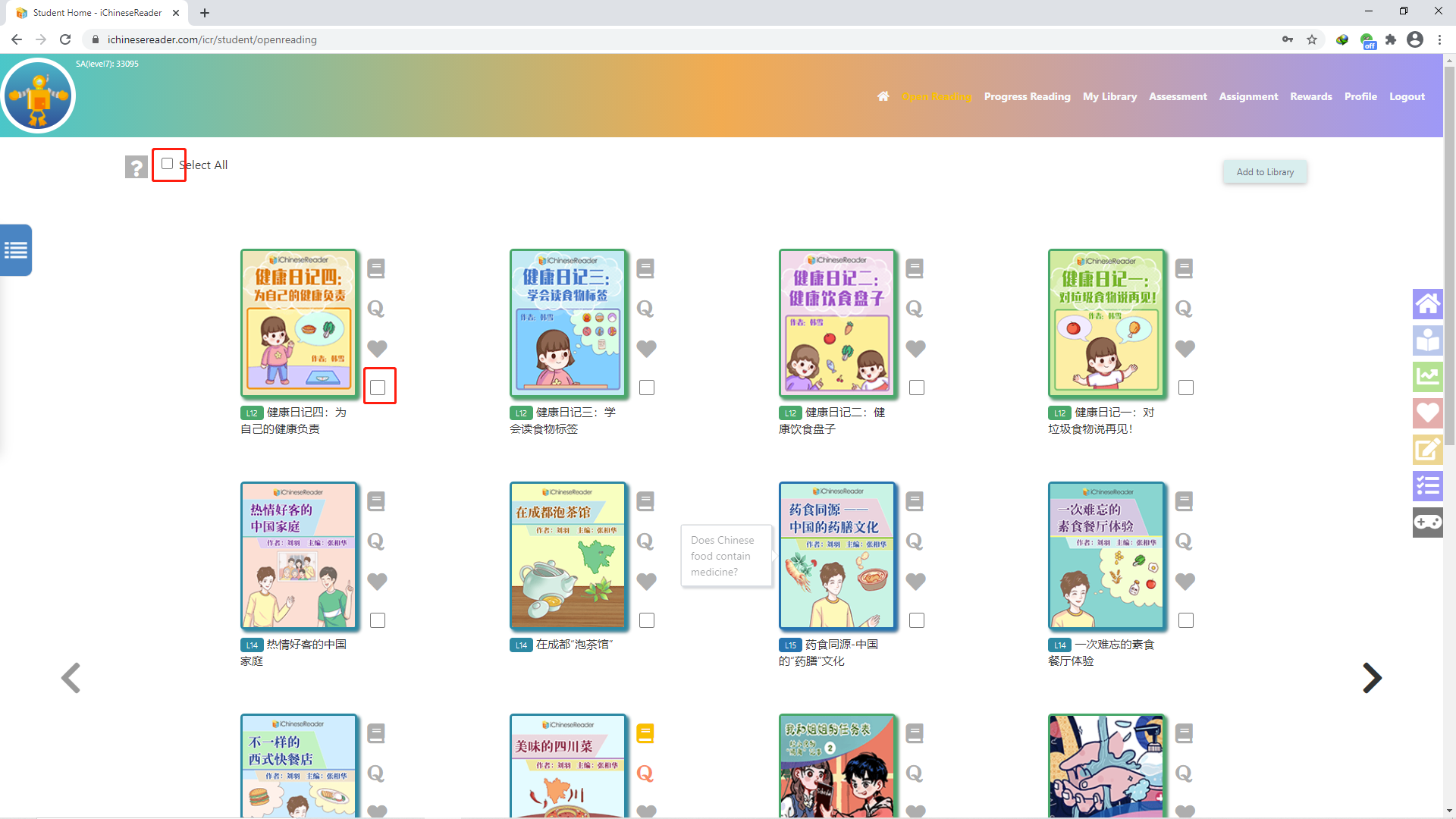
- Click on Add to Library
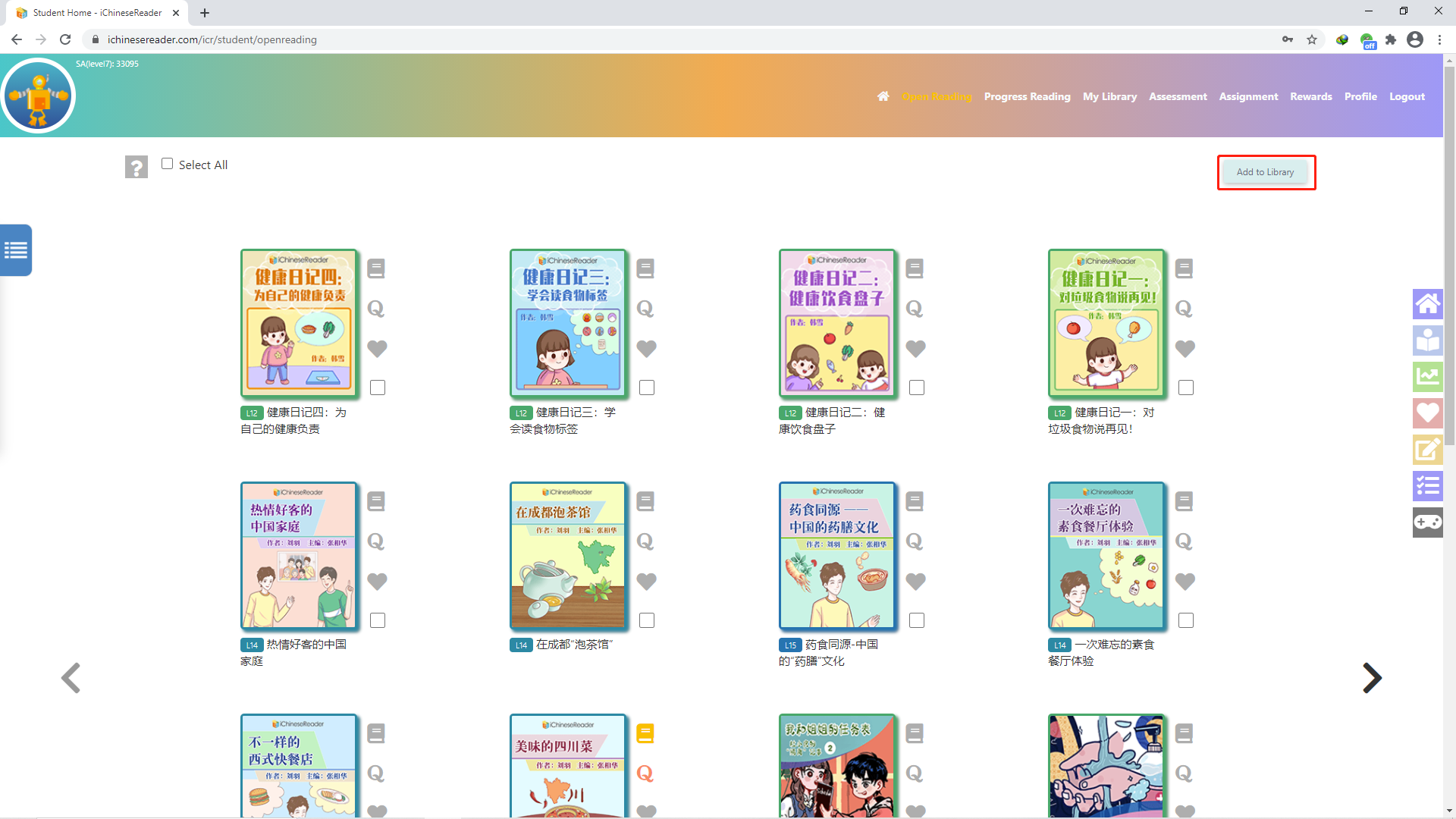
- Select the My Library Folder you wish to add the book to in the drop-down menu, and click on SUBMIT
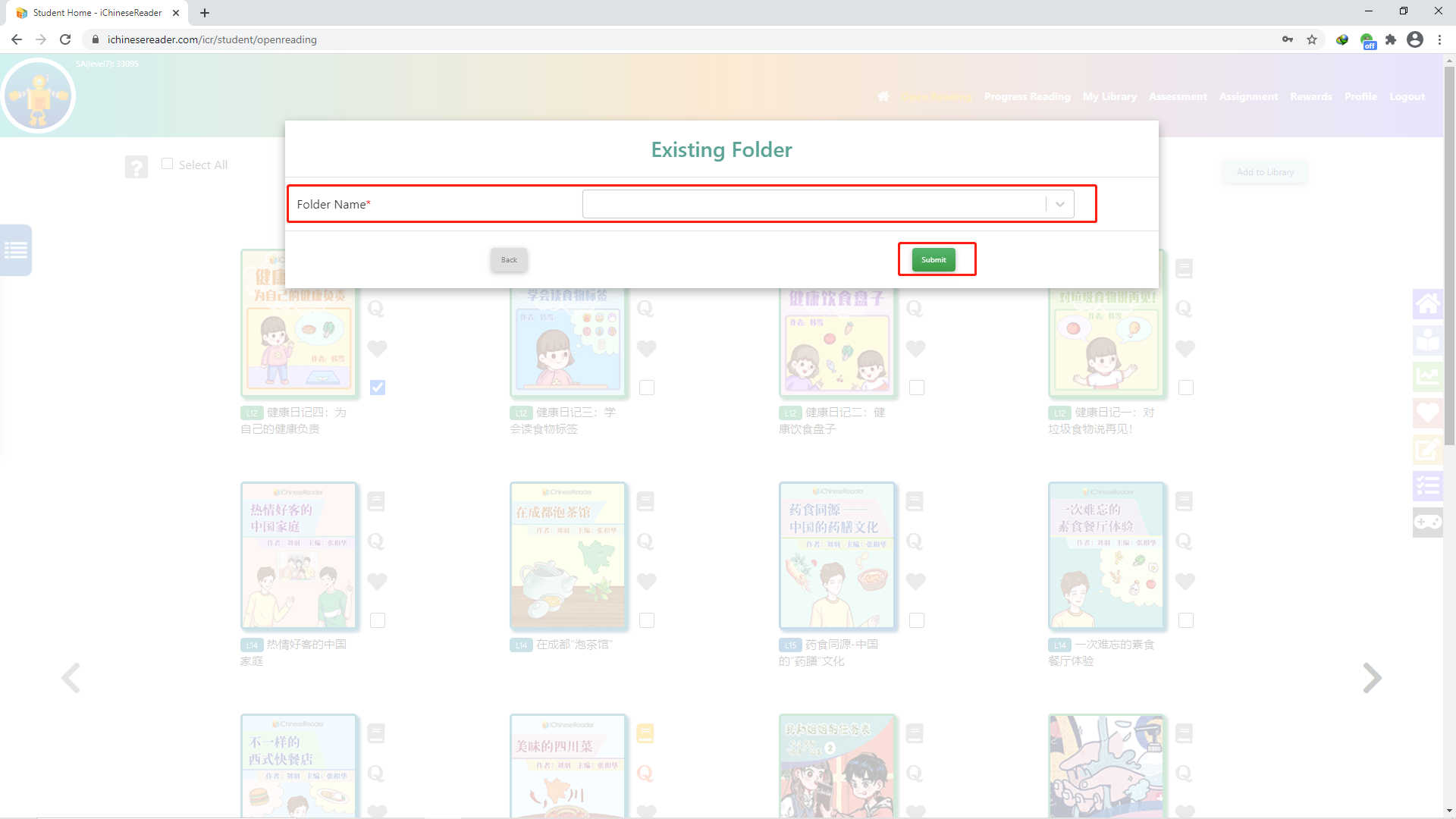
- Click on OK and you have successfully added the book to your My Library Folder
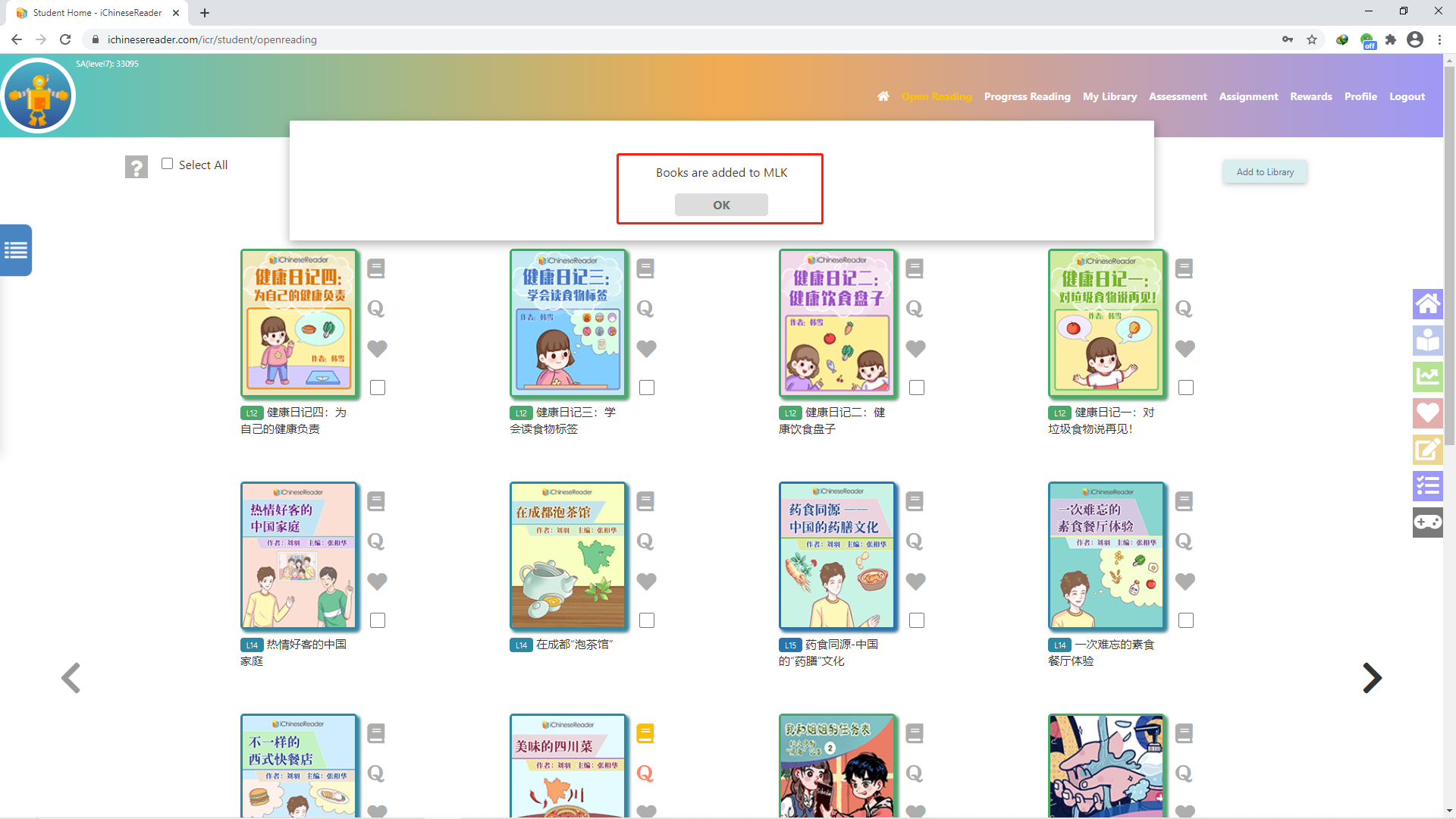
�
