User Manual

How to Update Your Reading Preset for Open Reading and Progress Reading?
- Log in your account
- Click on PROFILE
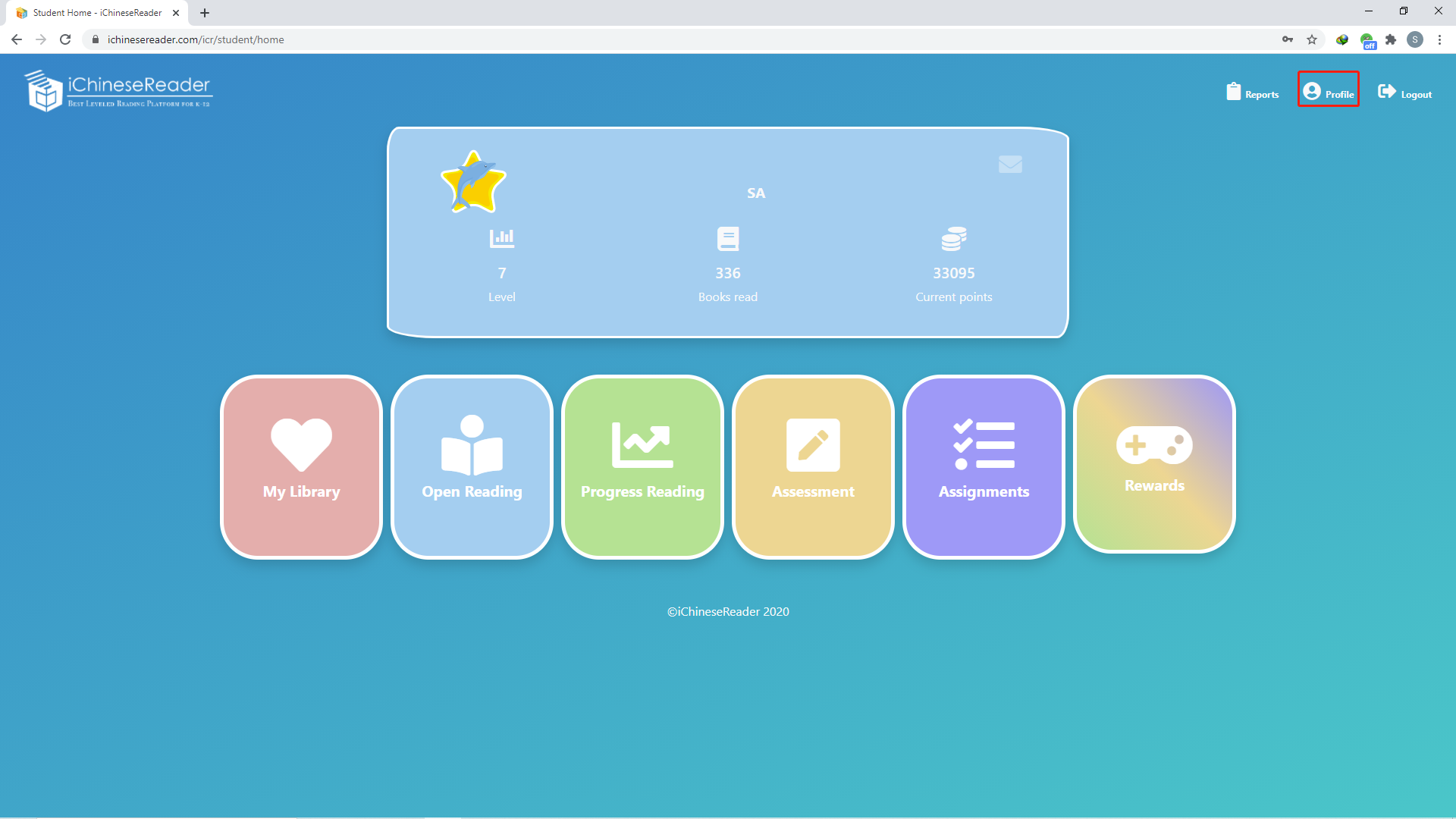
- Change your TEXT, Audio and Pinyin presets, once you are done, click on UPDATE
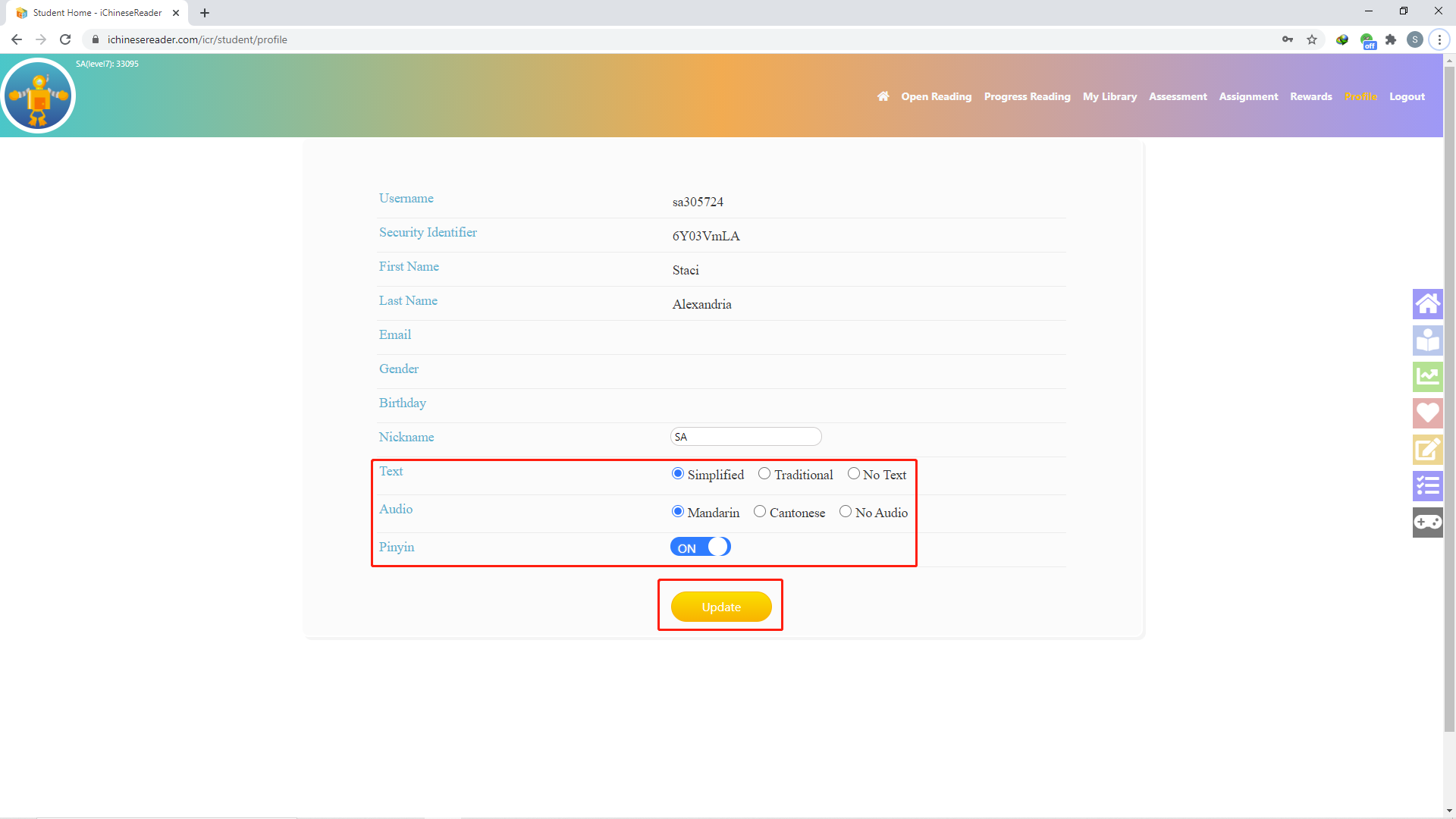
- You have successfully updated your reading preset for OPEN READING and PROGRESS READING
�

