How to Review Class Overview Report?
- Once you've logged in your School Administrator Account, click on CHECK SCHOOL REPORT
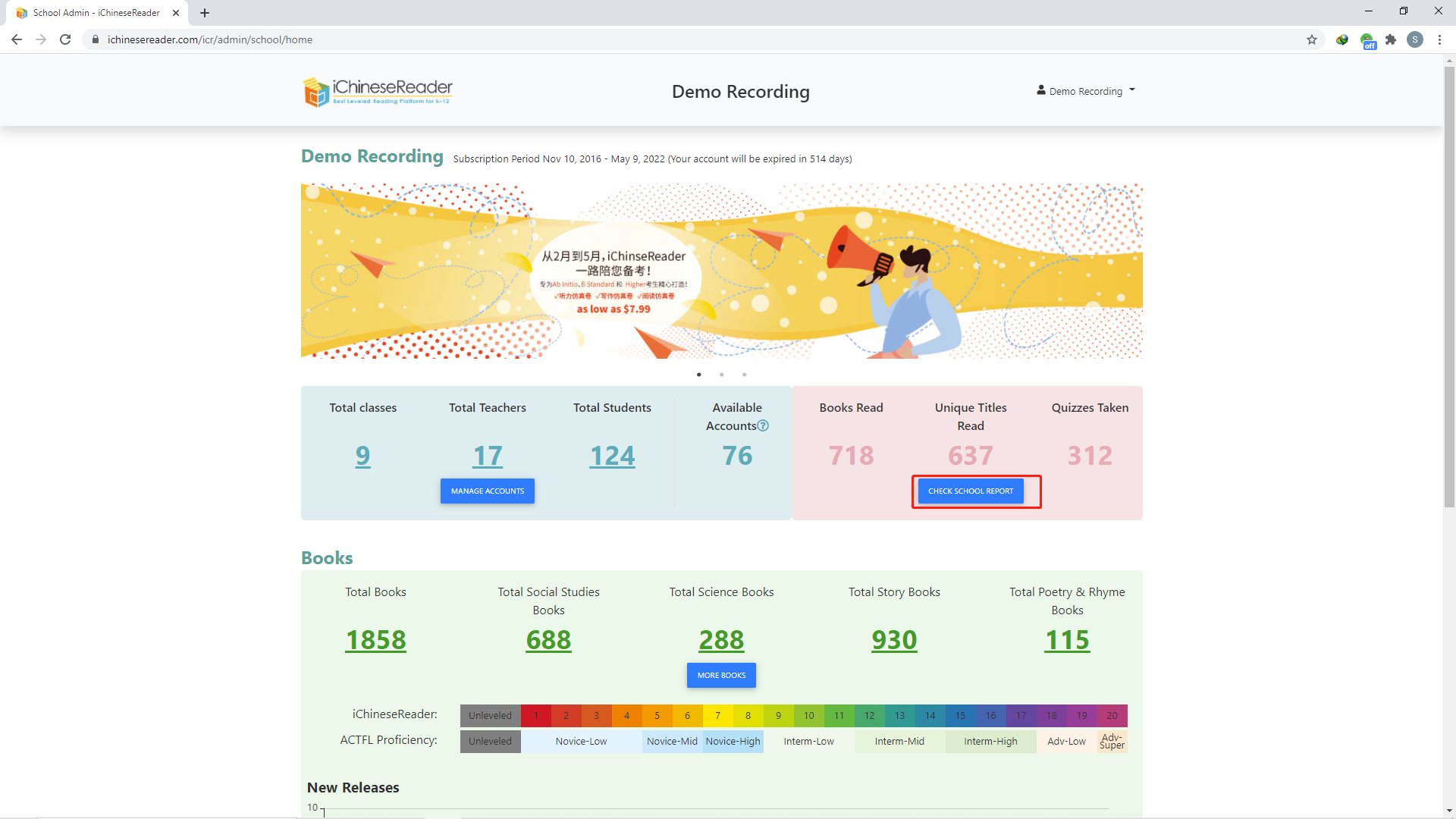
- Under Class Overview, you can review performance of each class
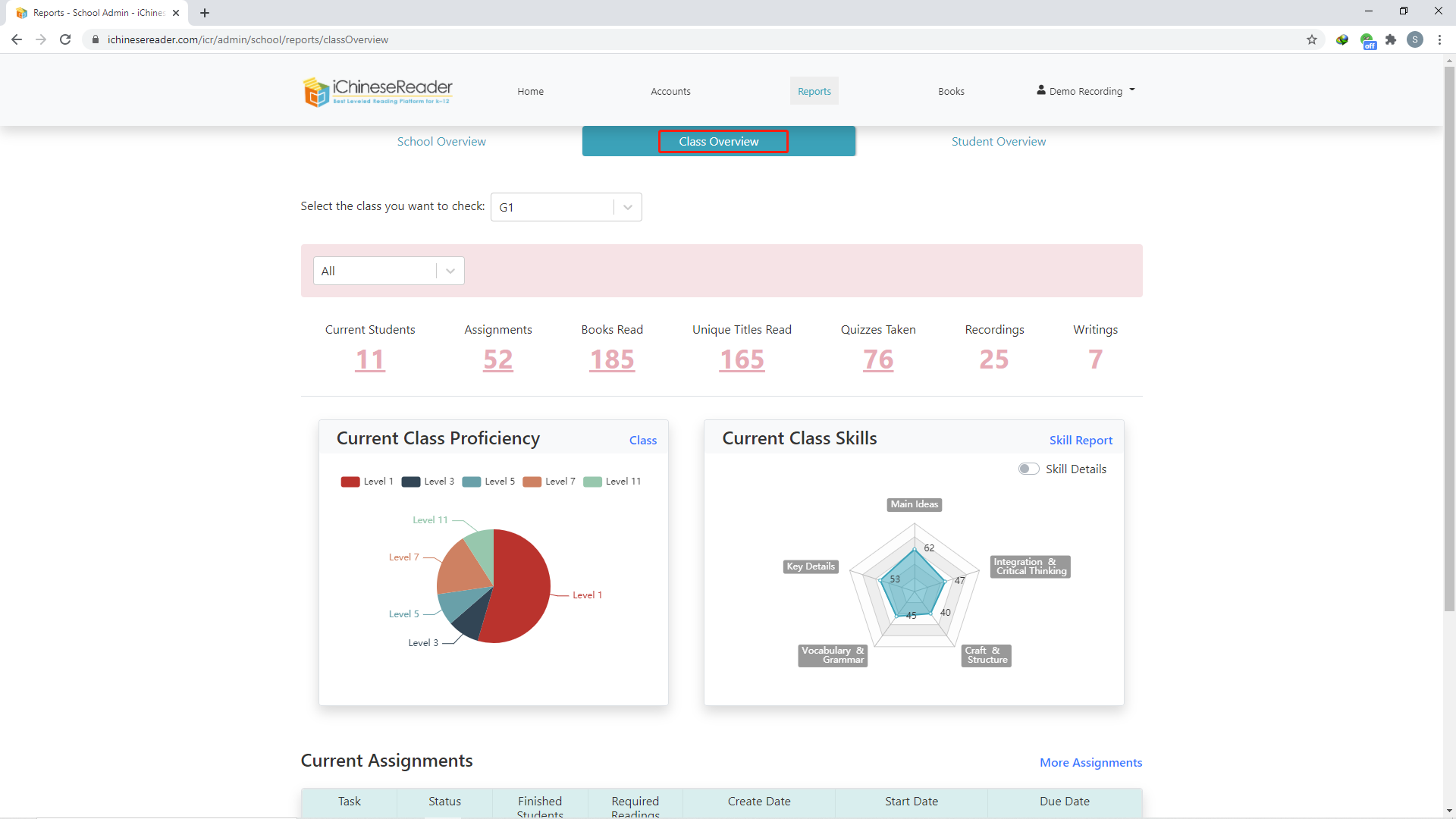
- Use the dropdown menu, to select the class you wish to review
使用下拉菜单,选择你要查看的班级。
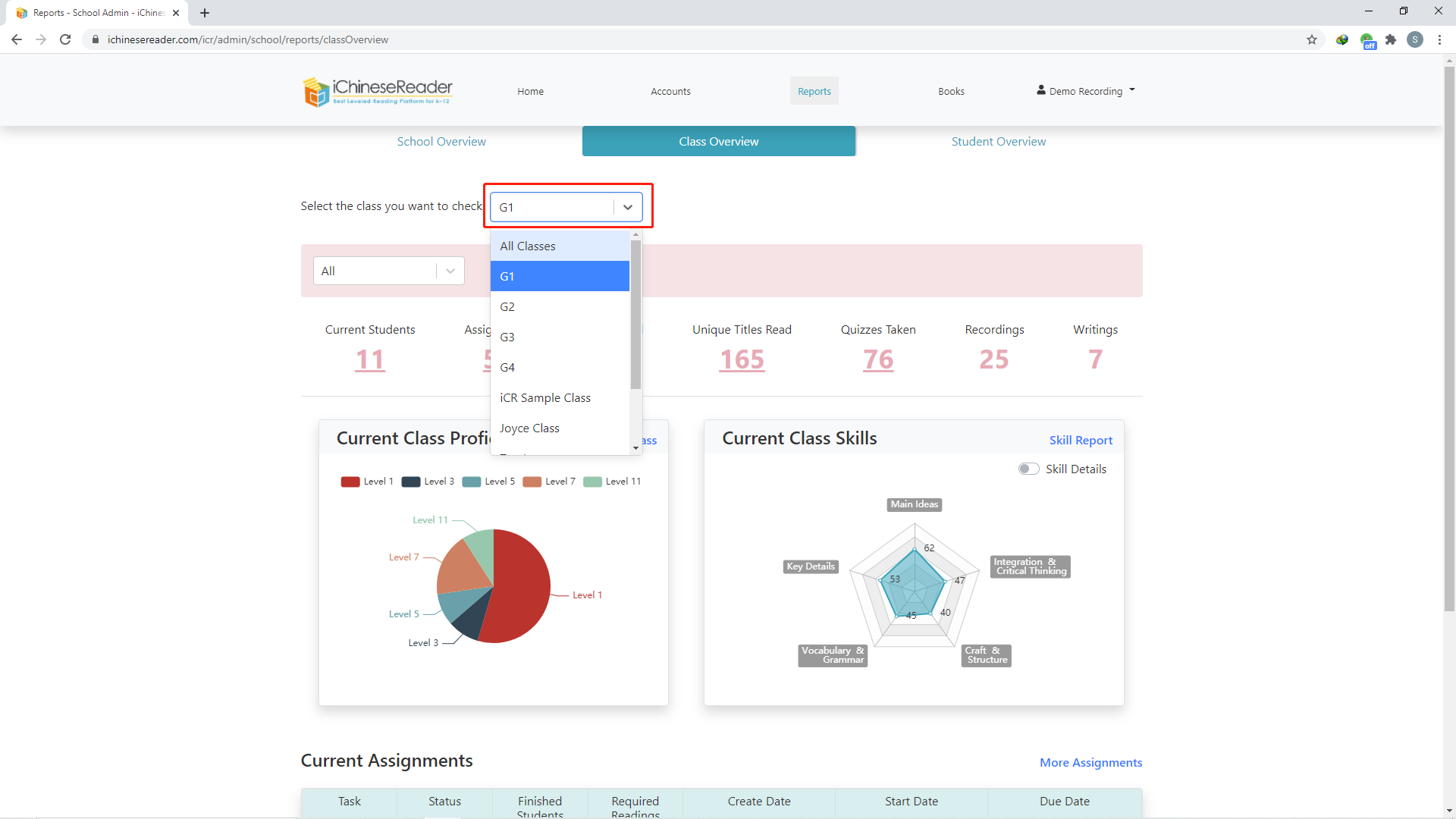
- Review Class’s Progress Reading level distribution
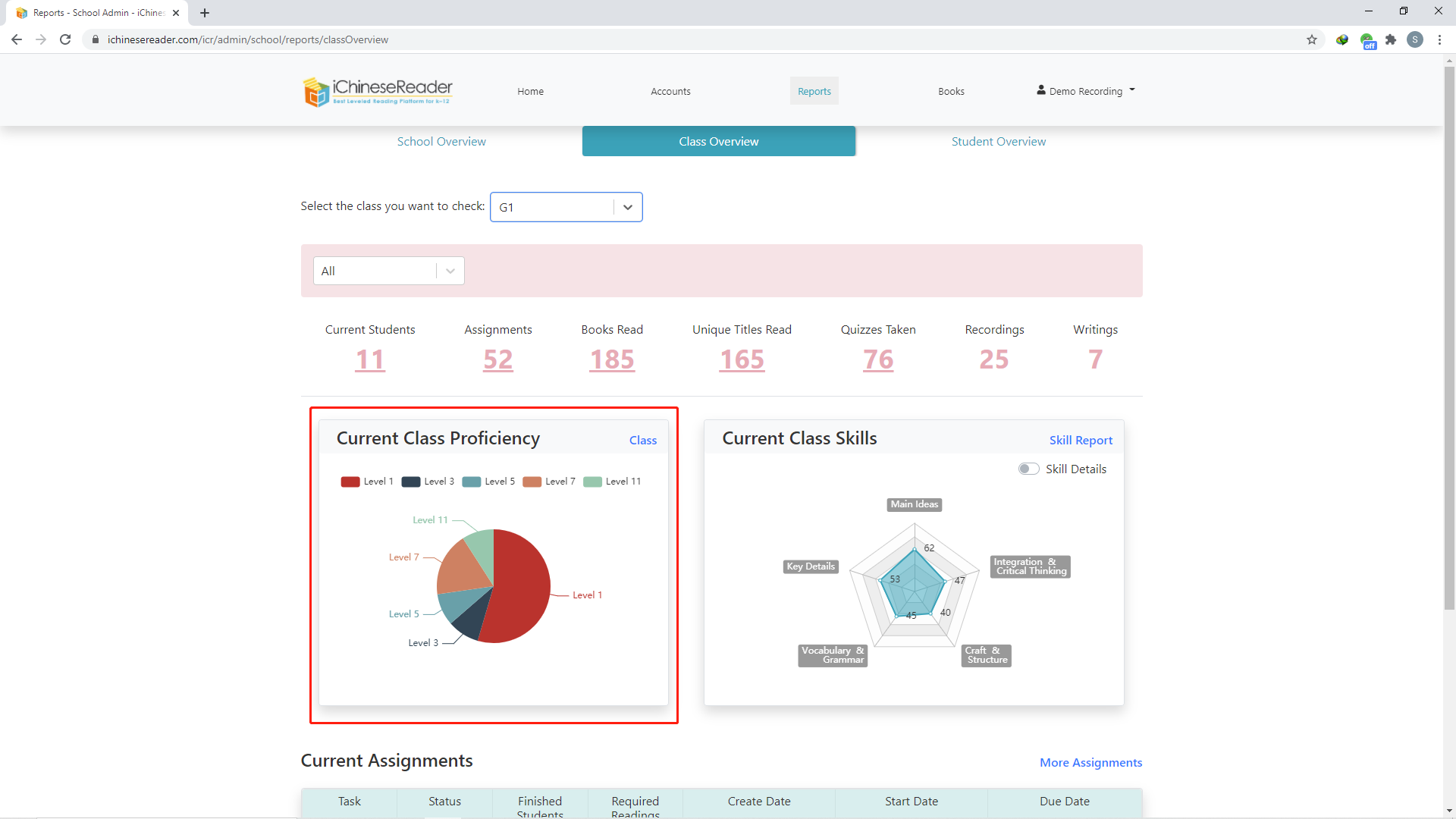
- Review Class’s Skill Point Report
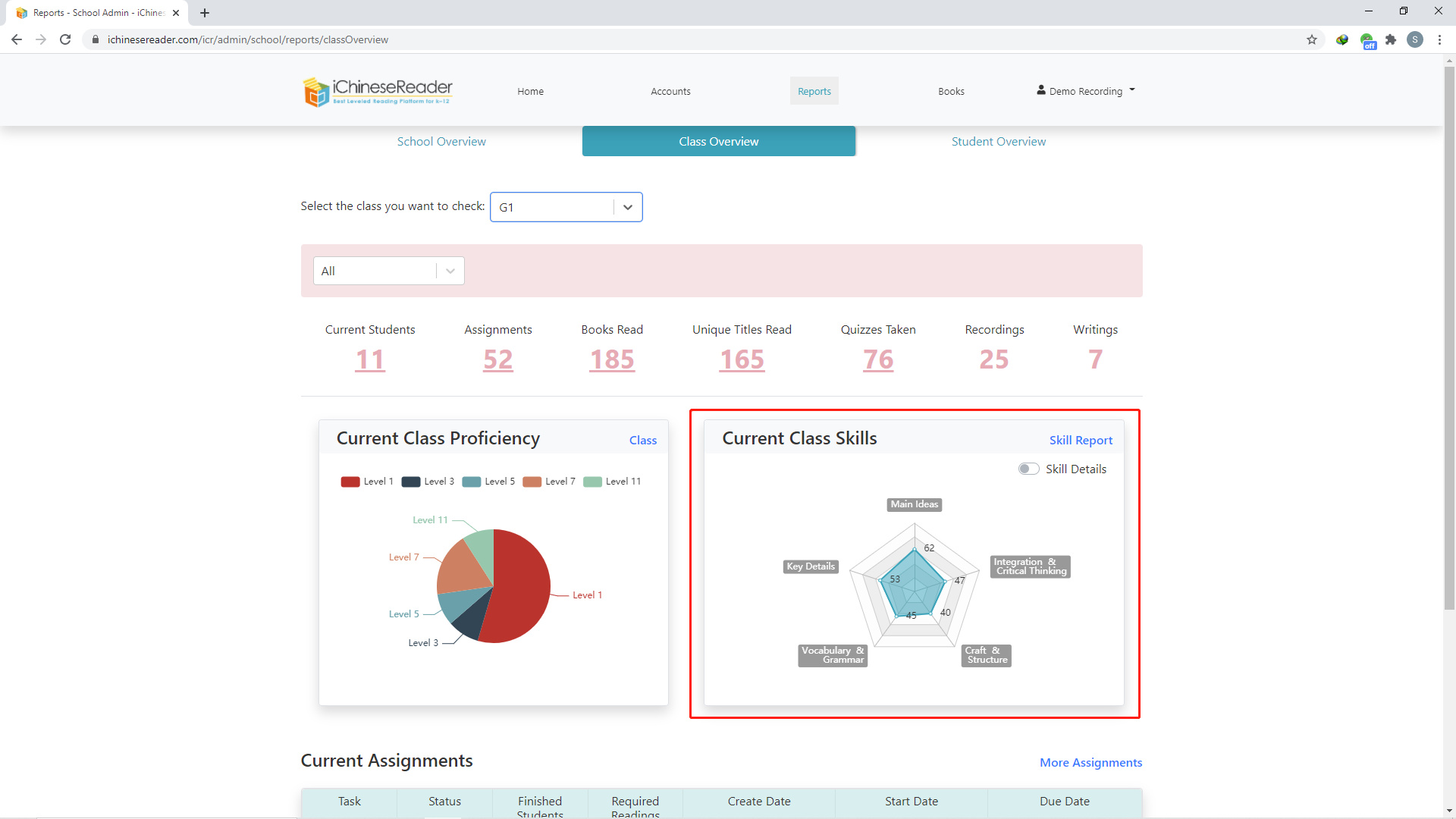
- Review in-depth Skill Point analysis
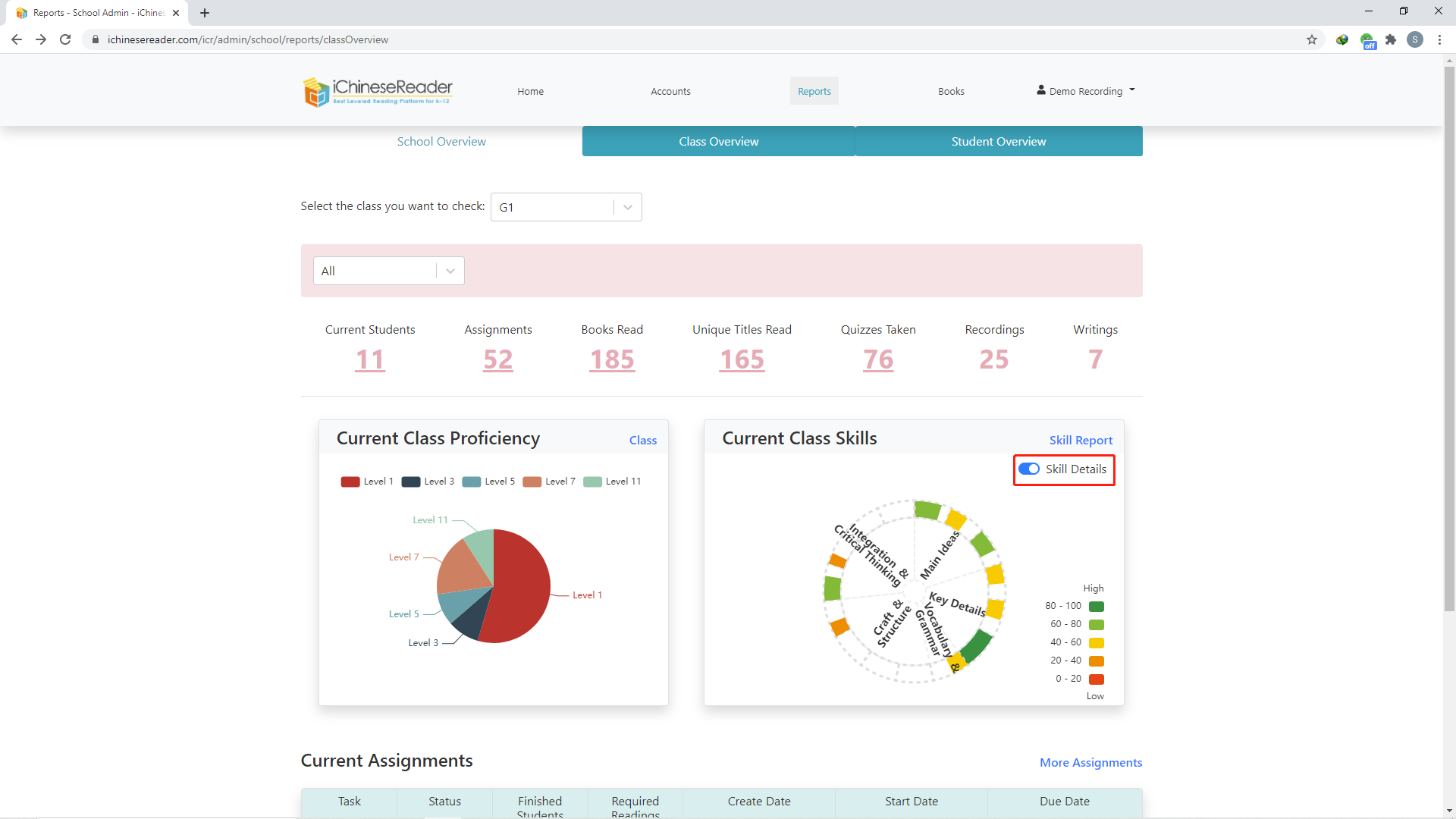 \
\
- Enter detail Skill Point Report
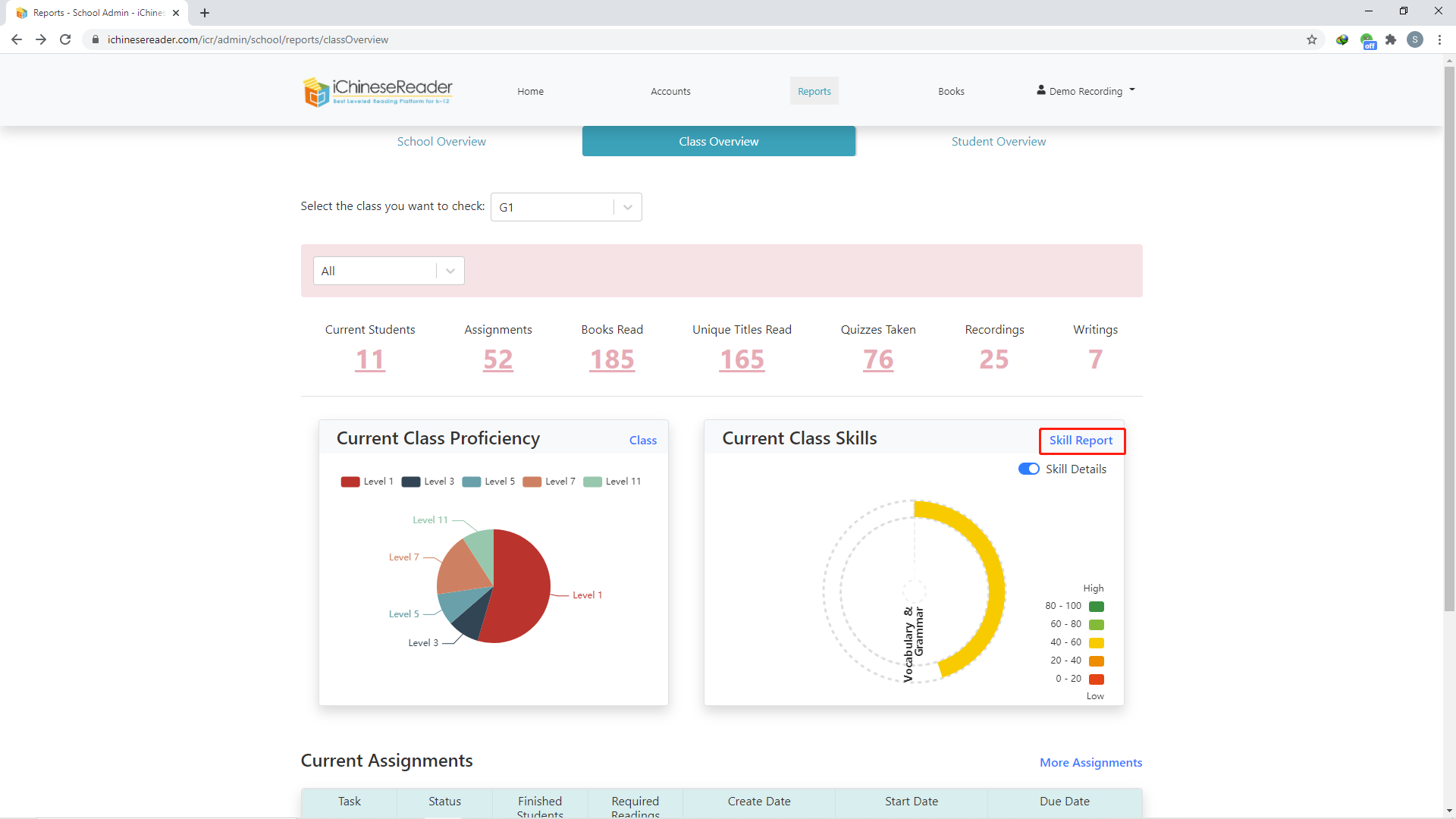
- Download detail Skill Point Report in PDF by click on DOWNLOAD SKILL REPORT
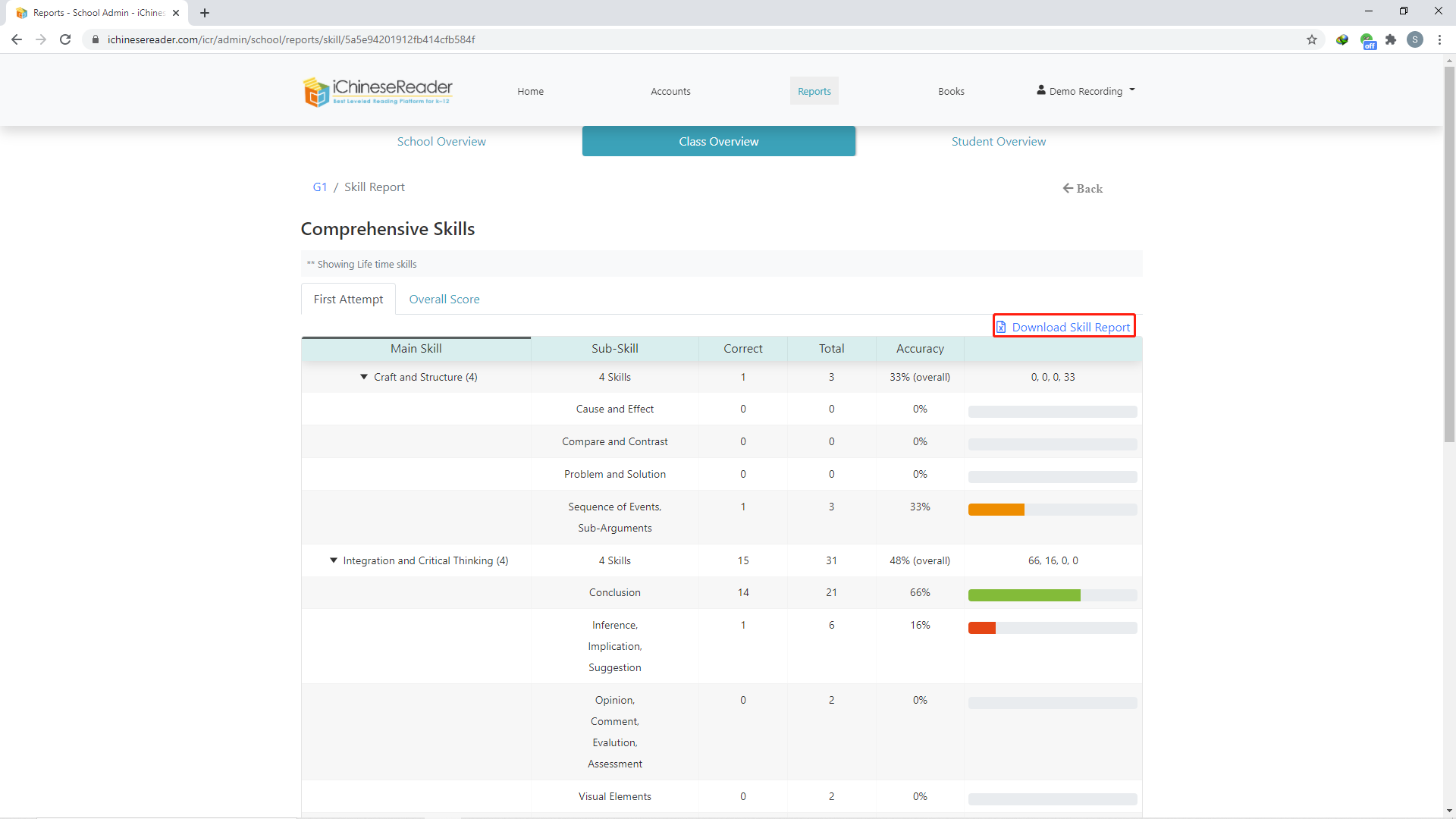
- Review Class’s ongoing assignment situation
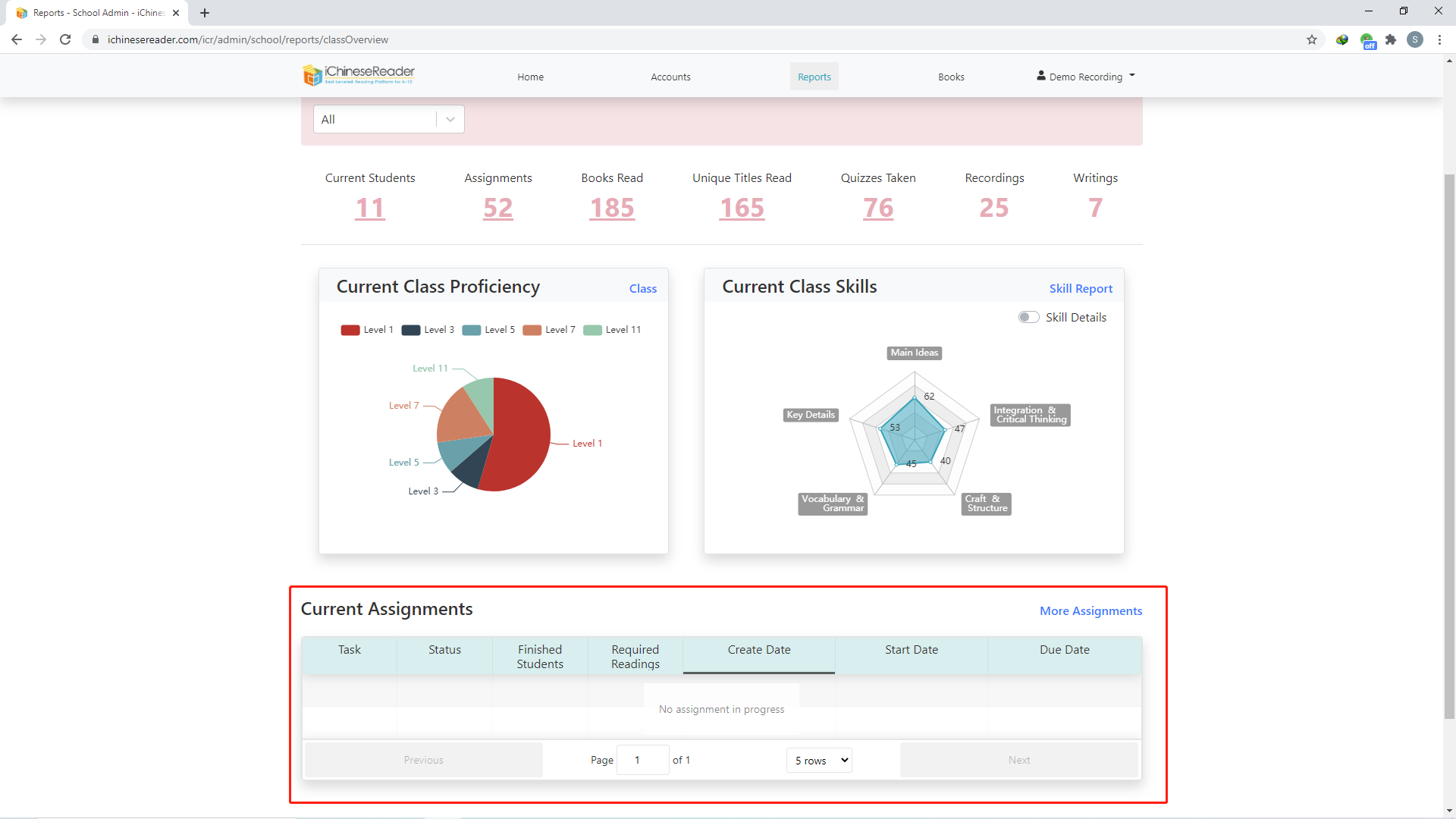
�
