1.Log in your Teacher Account, select the class you wish to print Parent Letter in the drop-down menu
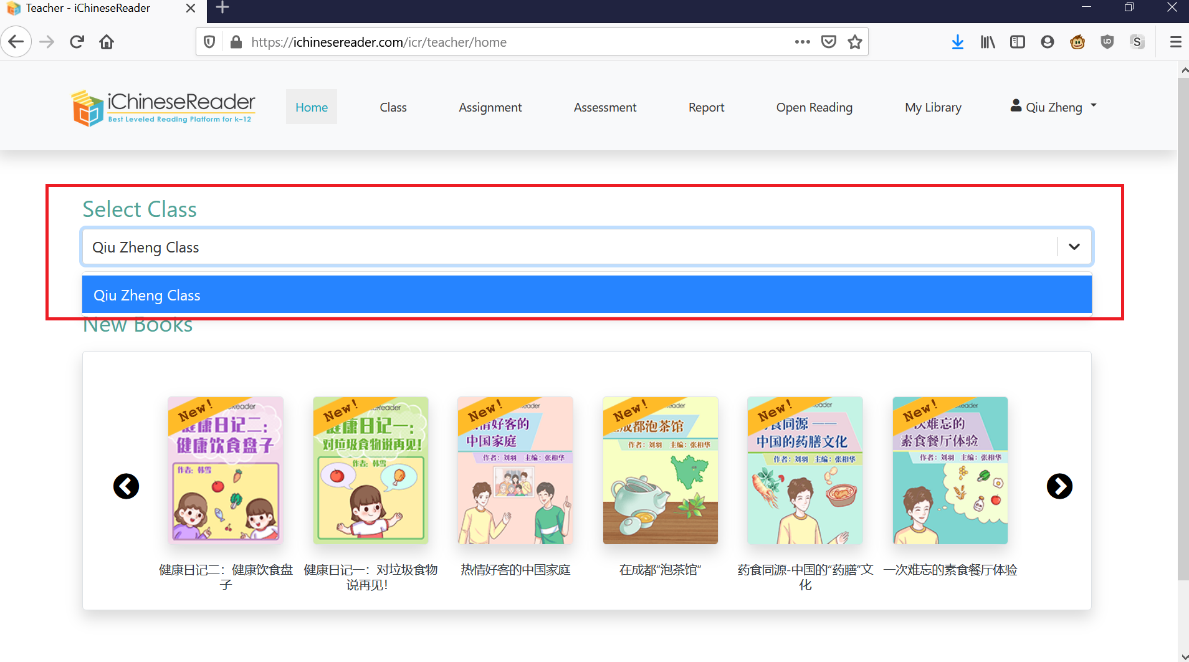
2. Click on Students
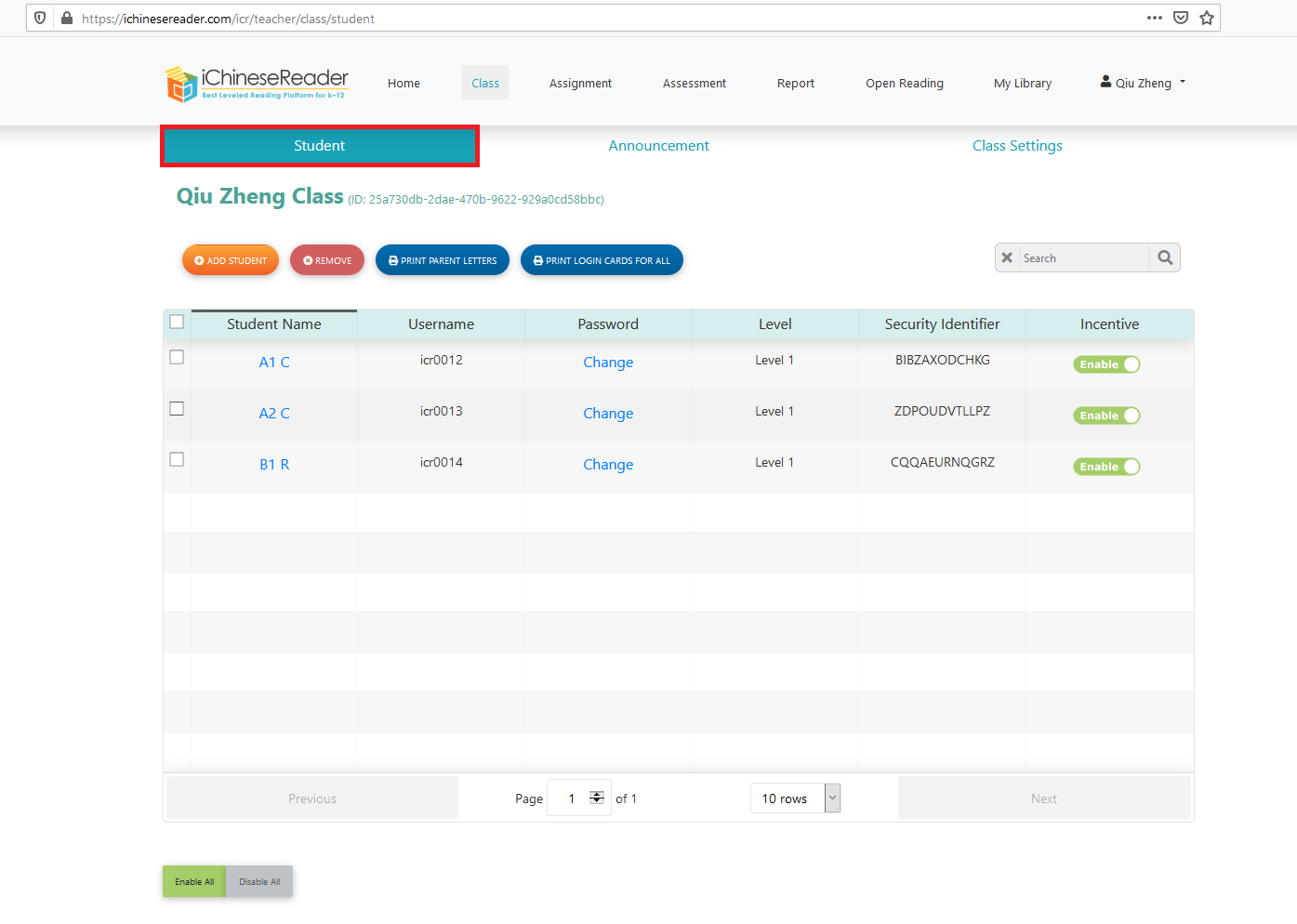
3. Check the students you wish to send Parent Letter
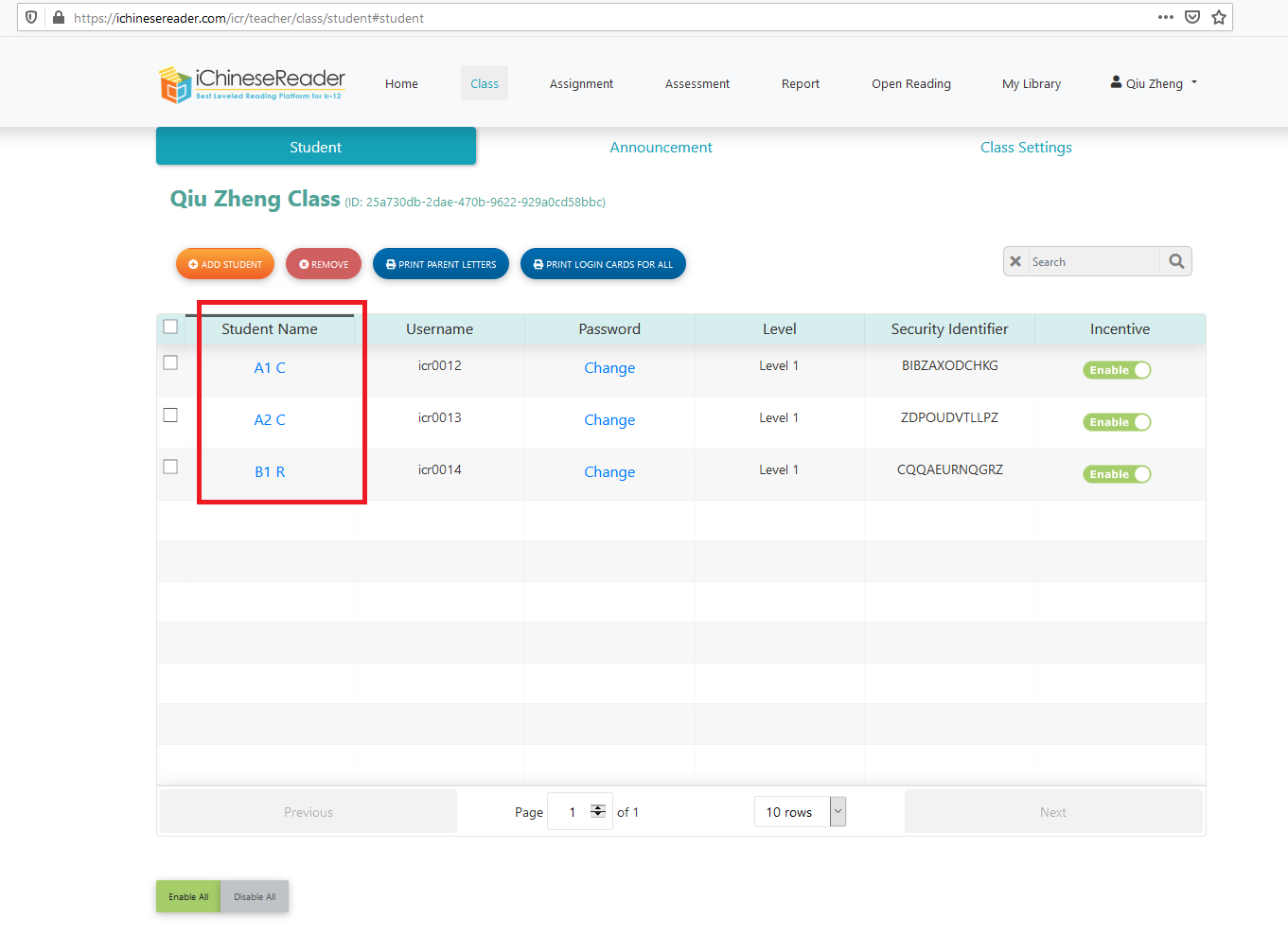
4. Click on Send Parent Letter and you have successfully create Parent Letter in PDF form
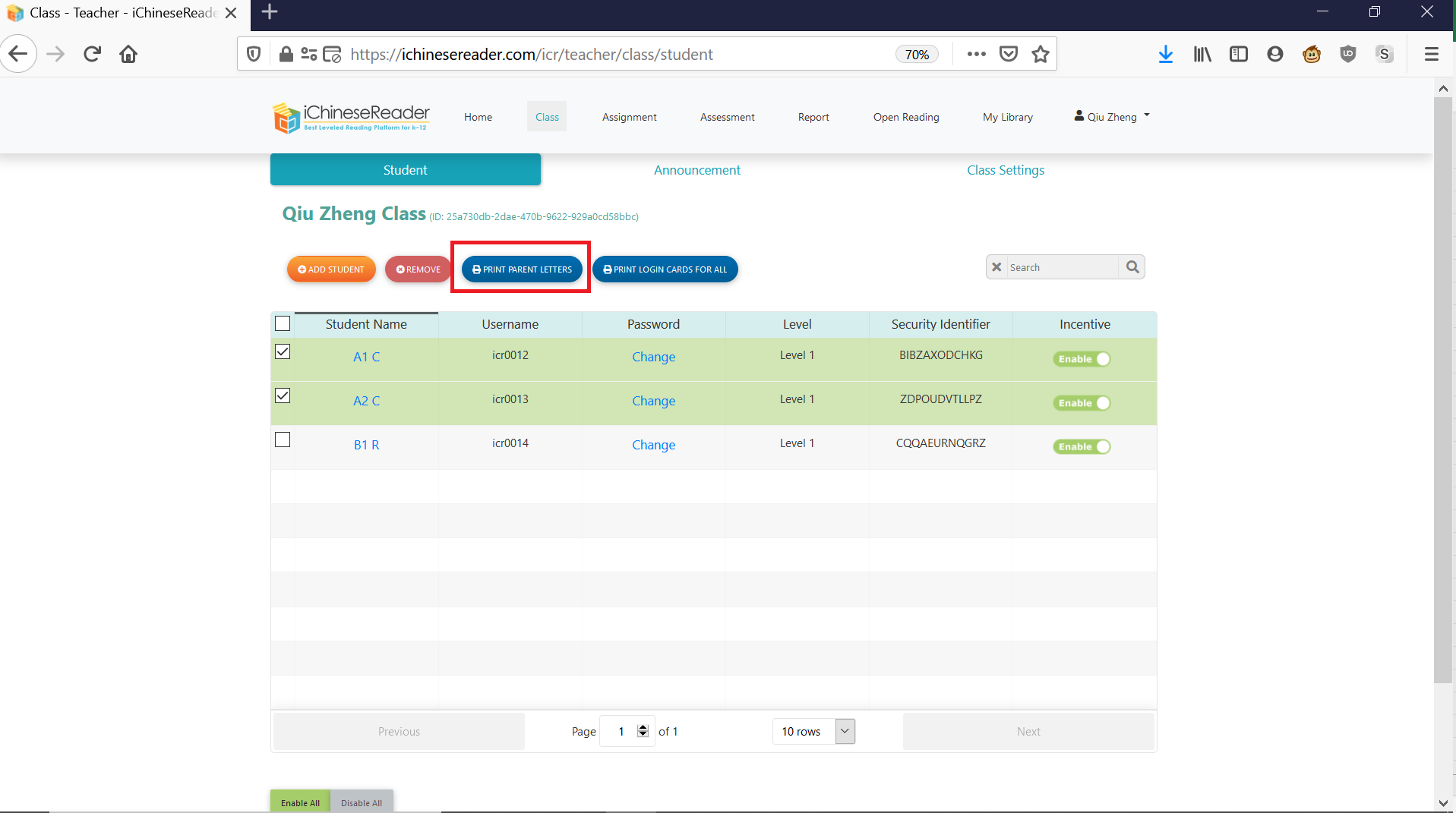
�

