How to Move Student to Another Class?
- Once you've logged in your School Administrator Account, click on MANAGE ACCOUNTS
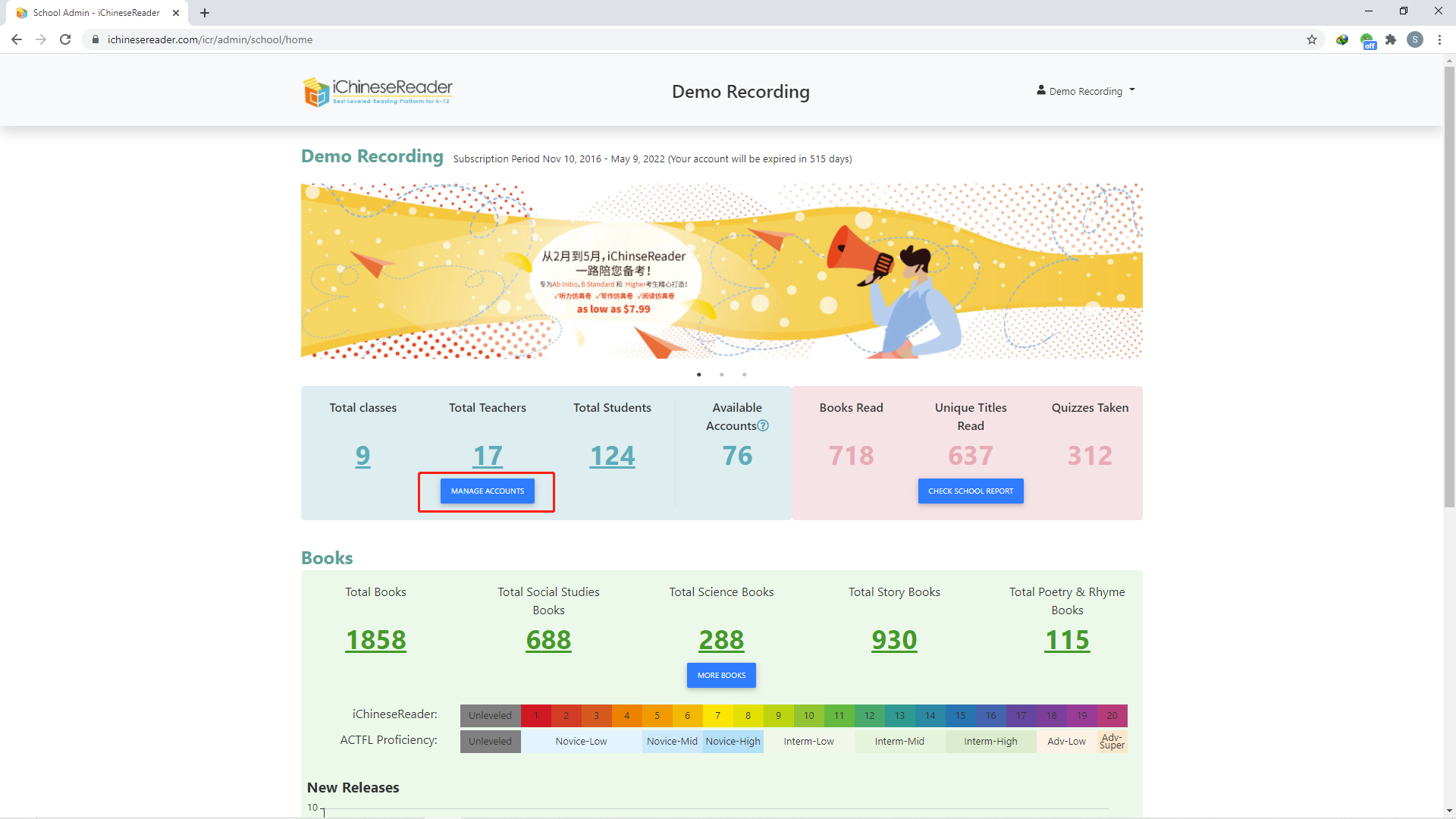
- Click on Class
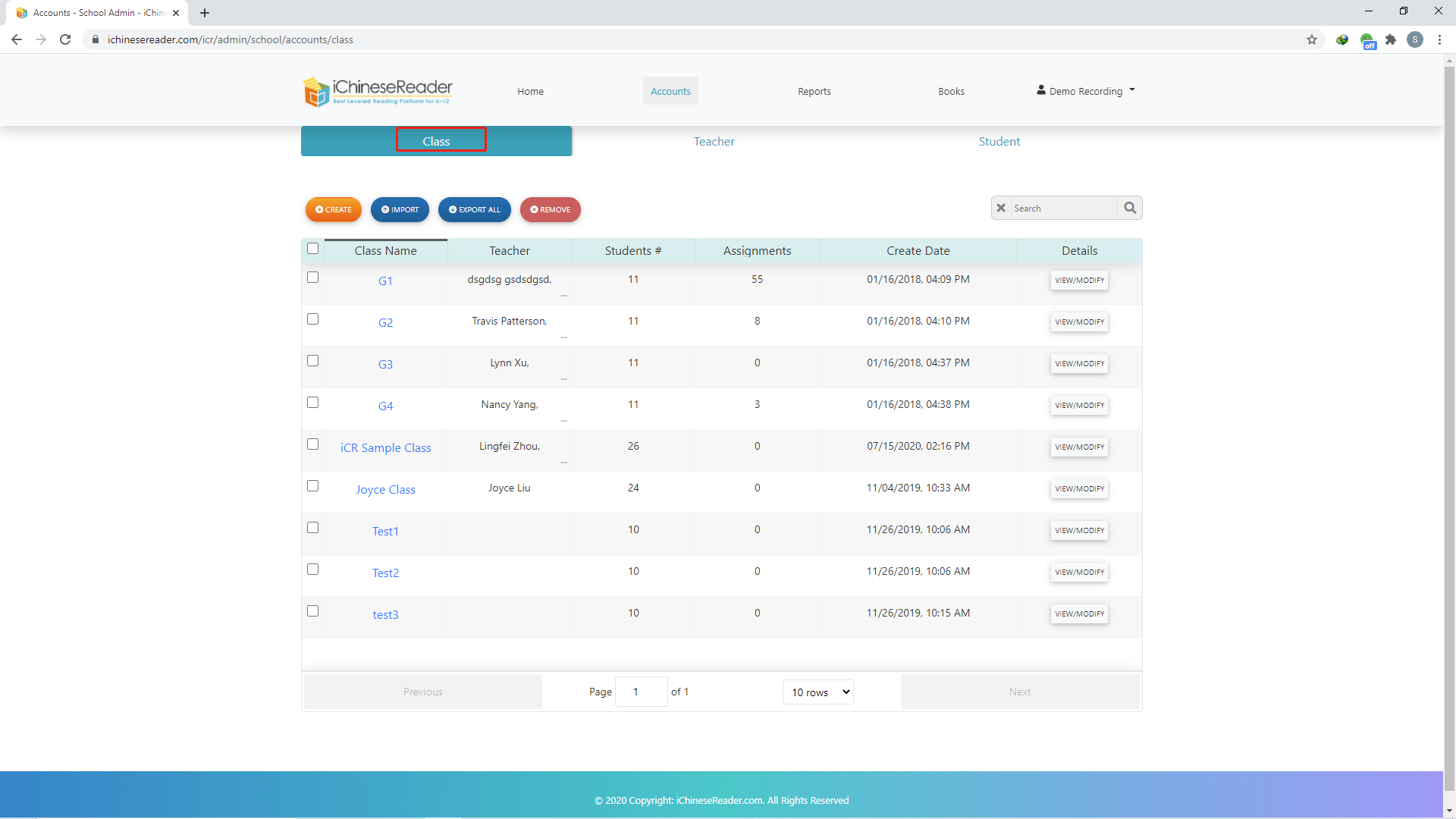
- Click on VIEW/MODIFY
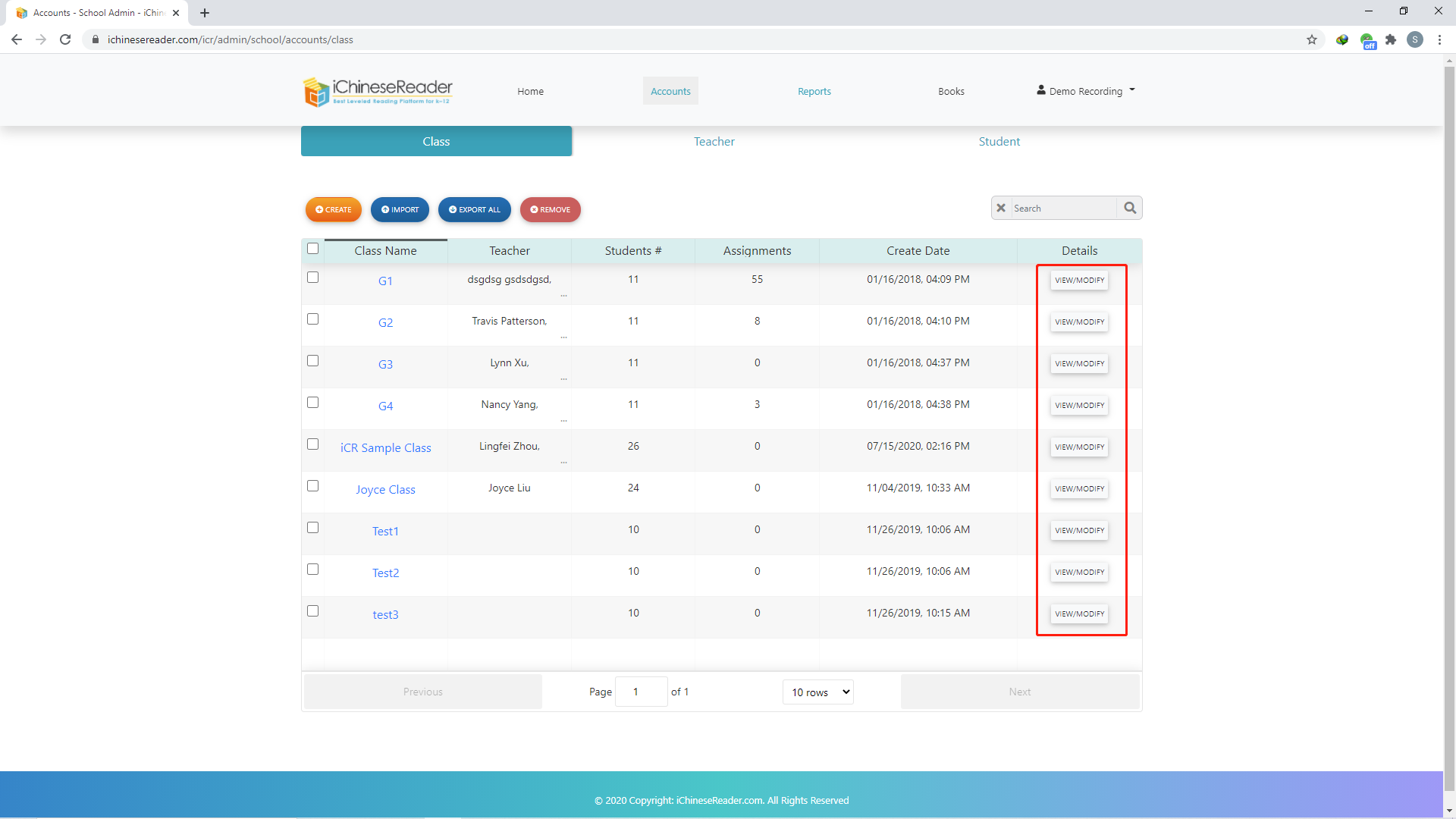
- Check the student you wish to move to another class
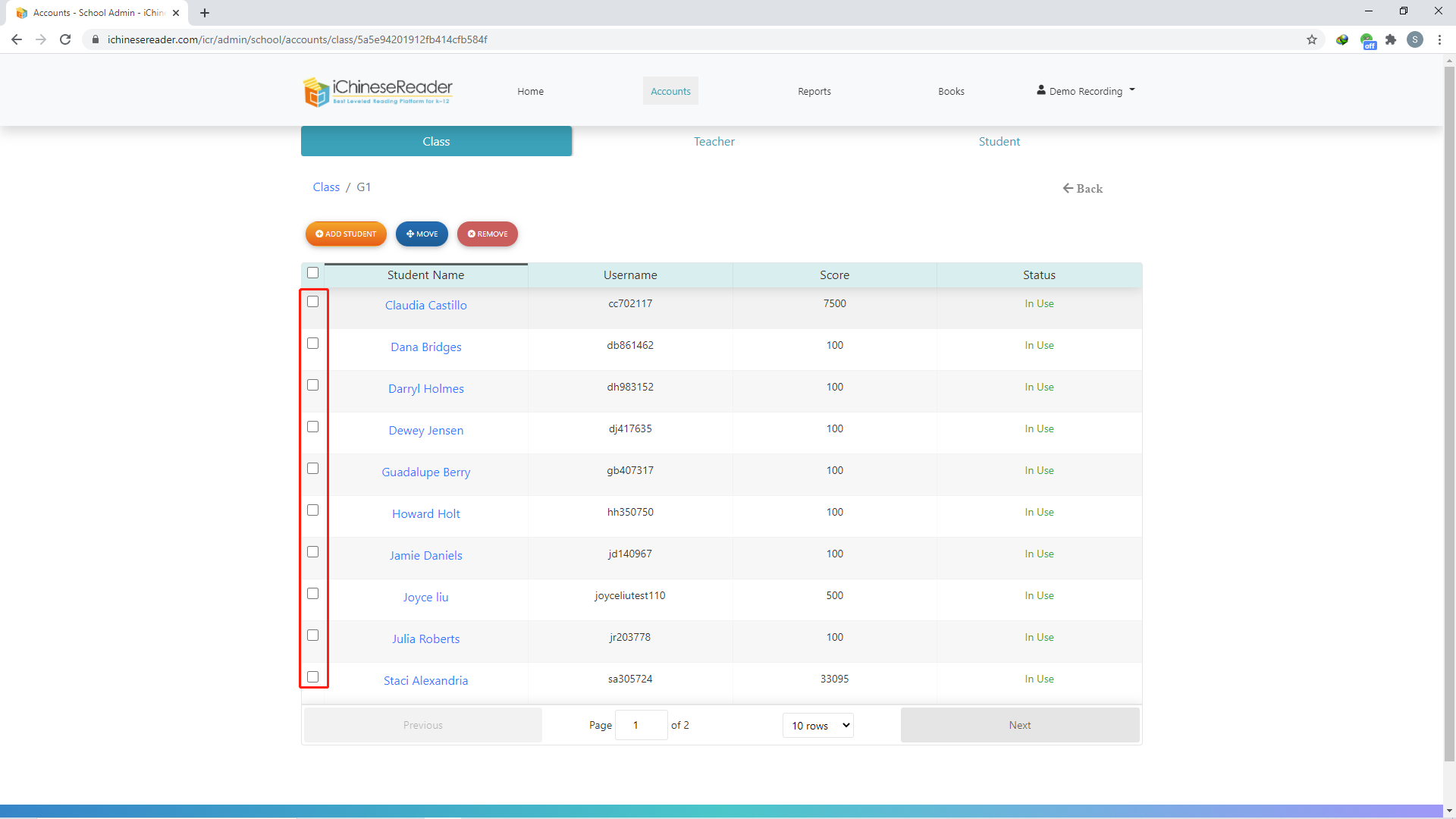
- Click on MOVE
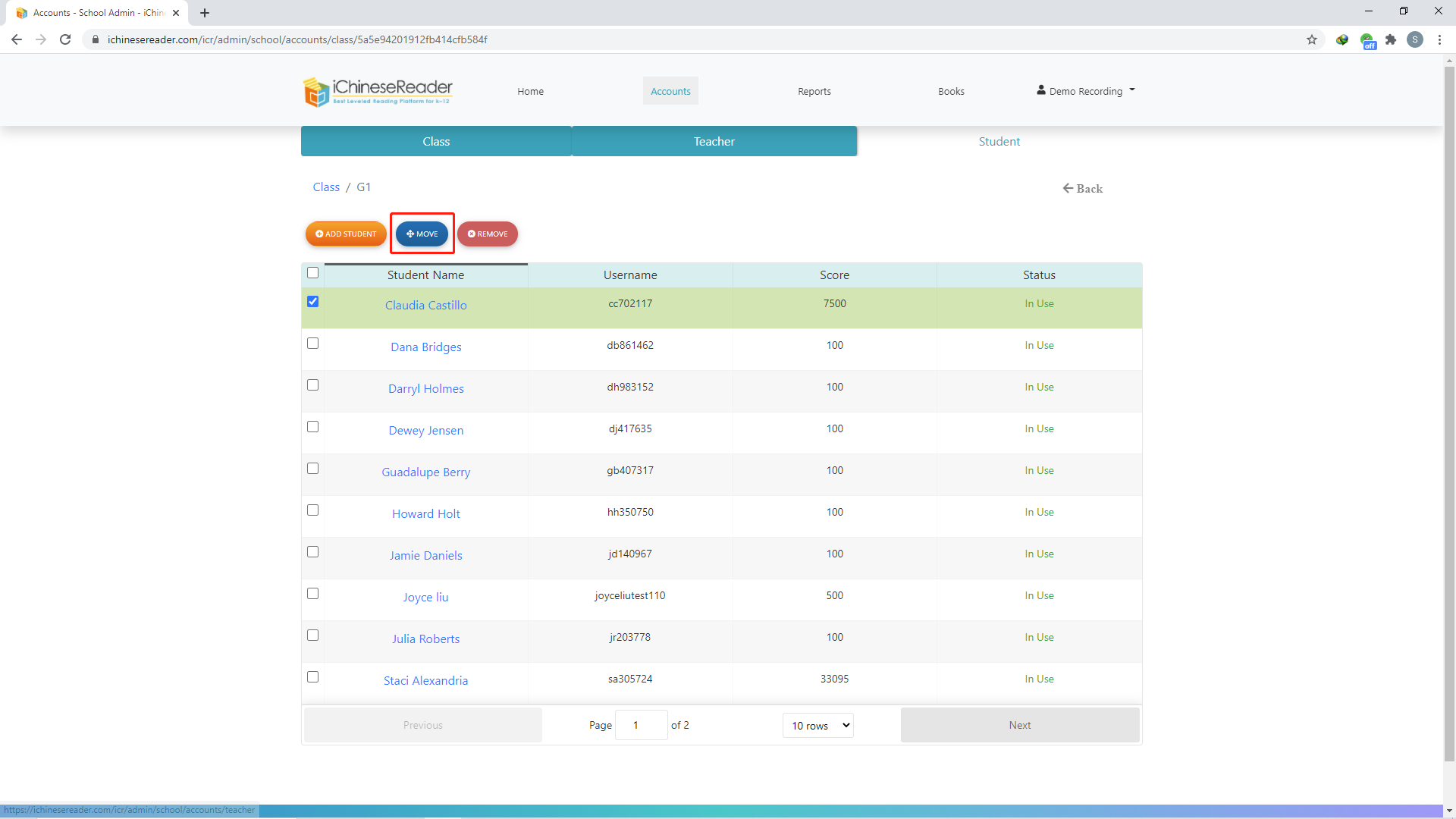
- In the drop-down menu, enter or select the Class you wish to move the student to
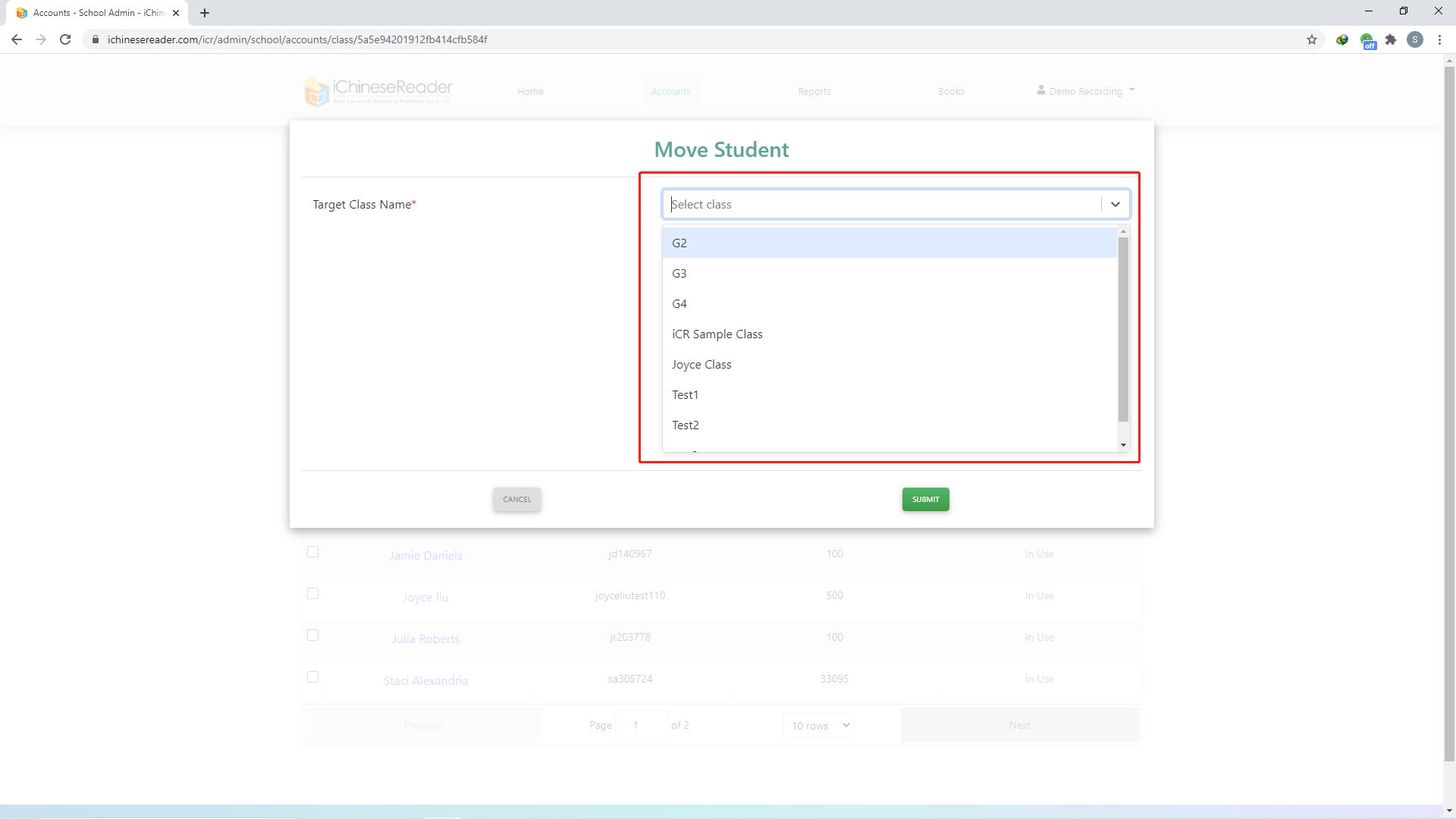
- Click on SUBMIT to confirm move the student to the class
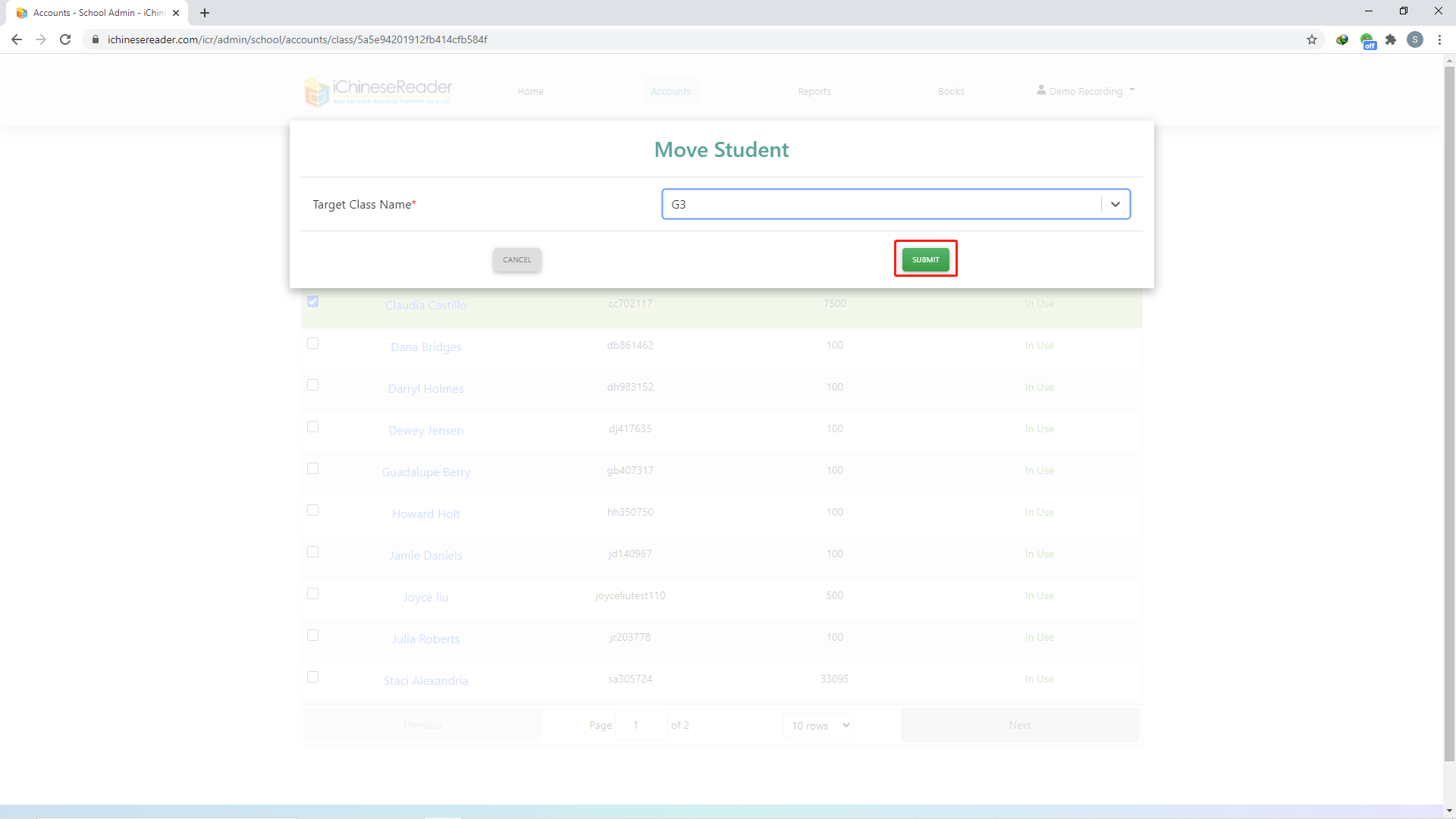
- You have successfully moved student to another class
�
