How to Manage School Subscription?
- Head to www.ichinesereader.com, and click on BUY NOW

- Look for School column, and click on New Customer
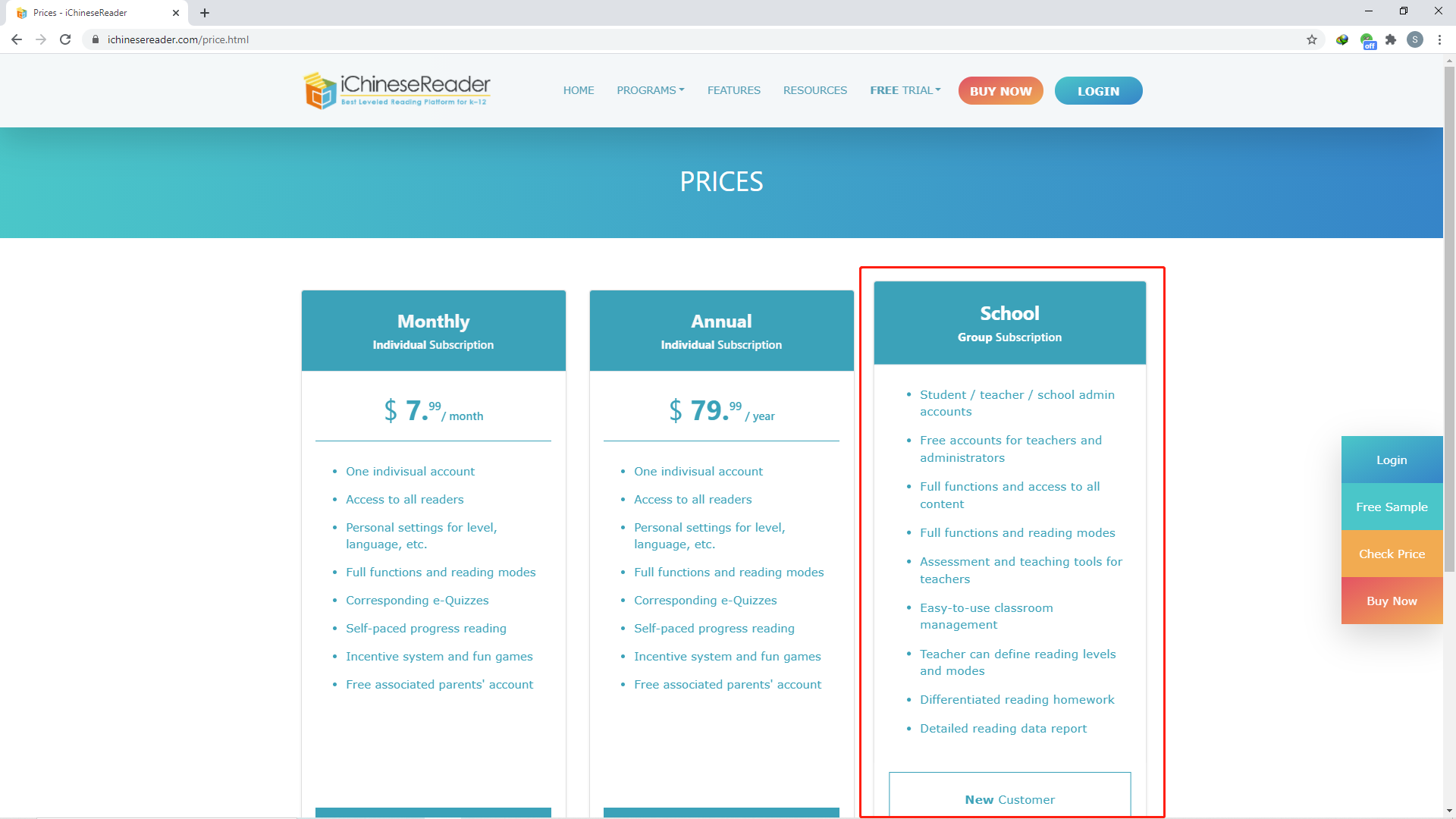
- Enter the number of student account and duration that you wish to purchase.
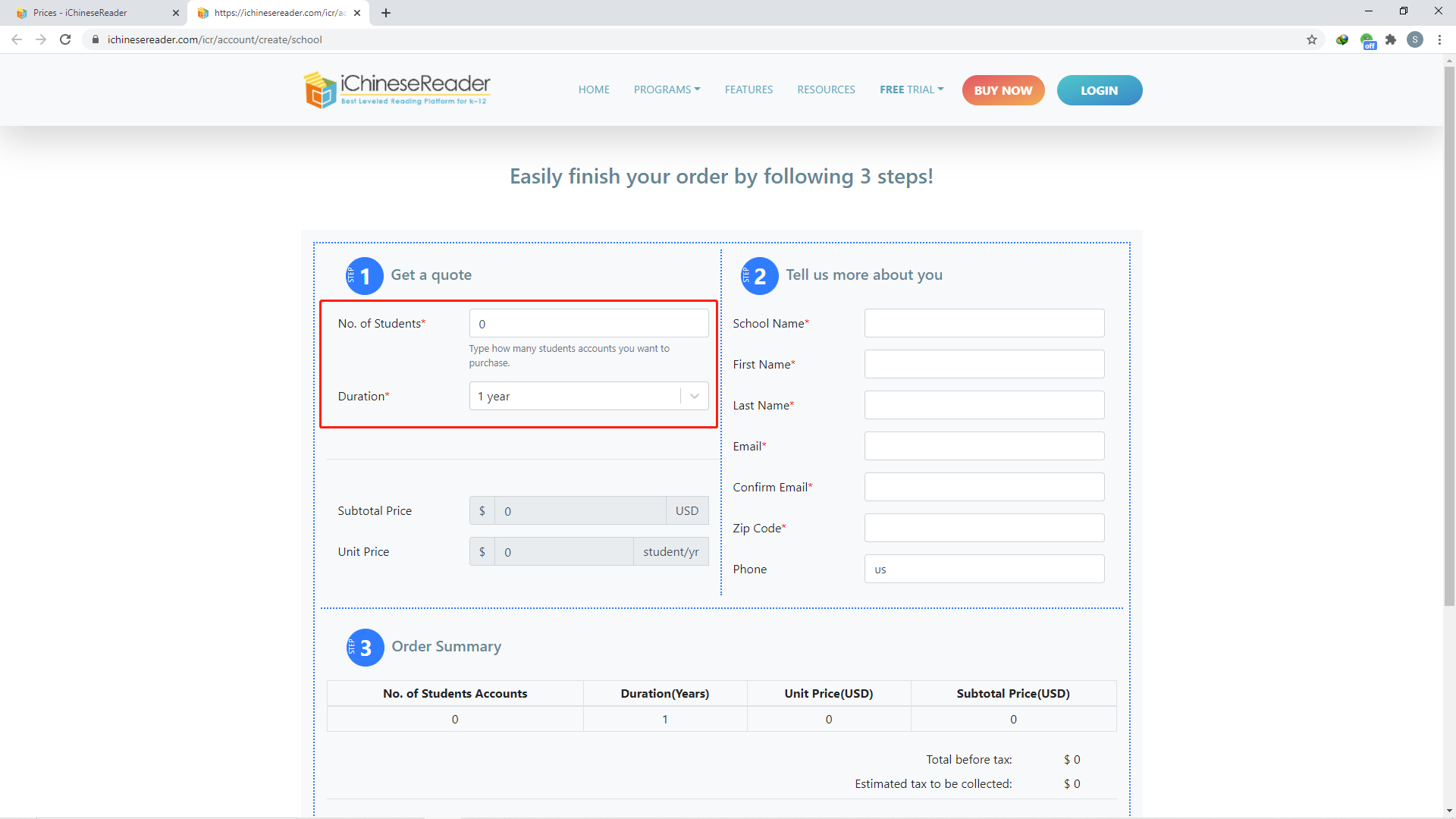
- Get quote for the total and per student price.
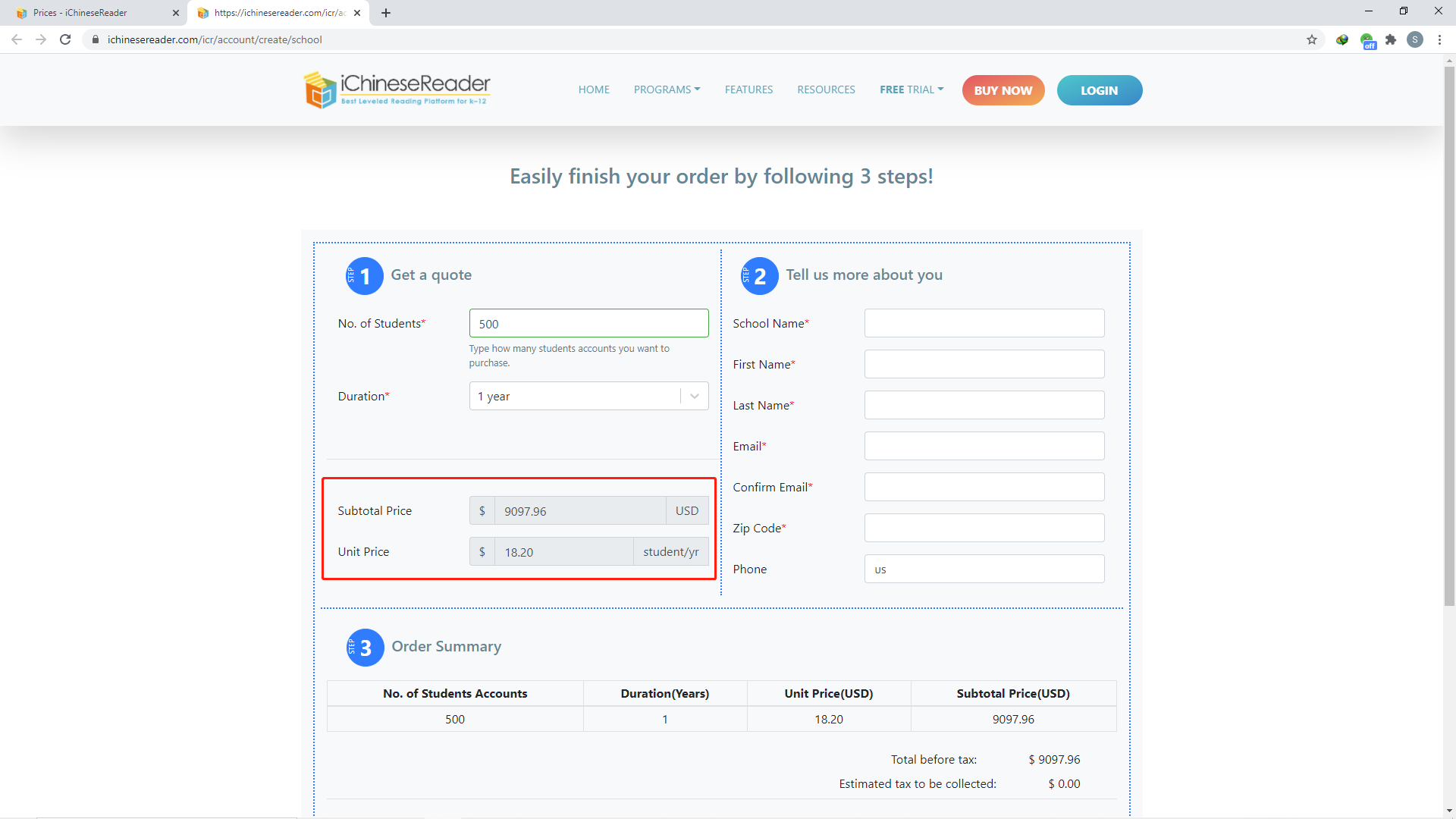
- Enter your school information.
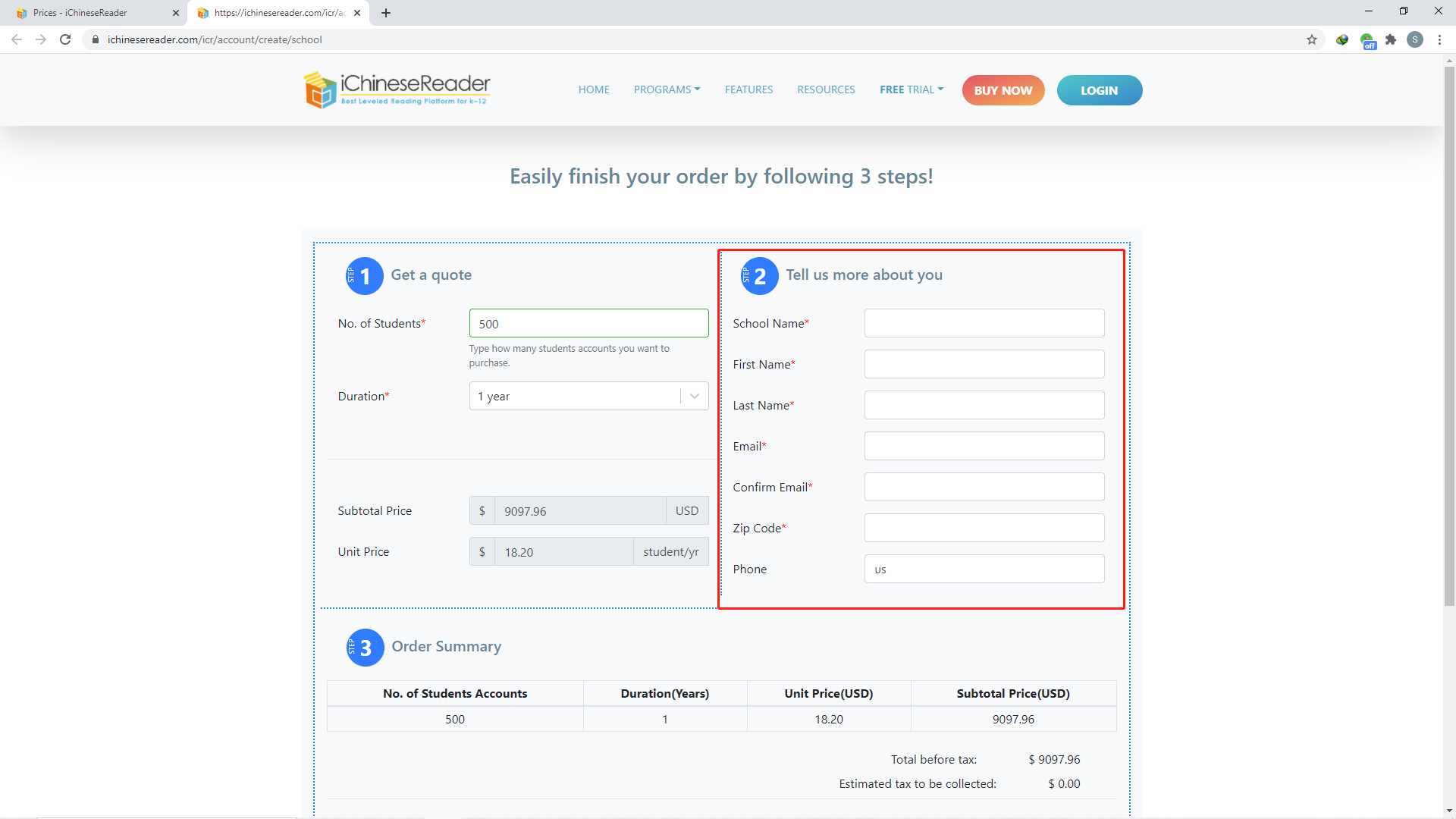
- Scroll down and click on GET QUOTE EMAIL & NEXT
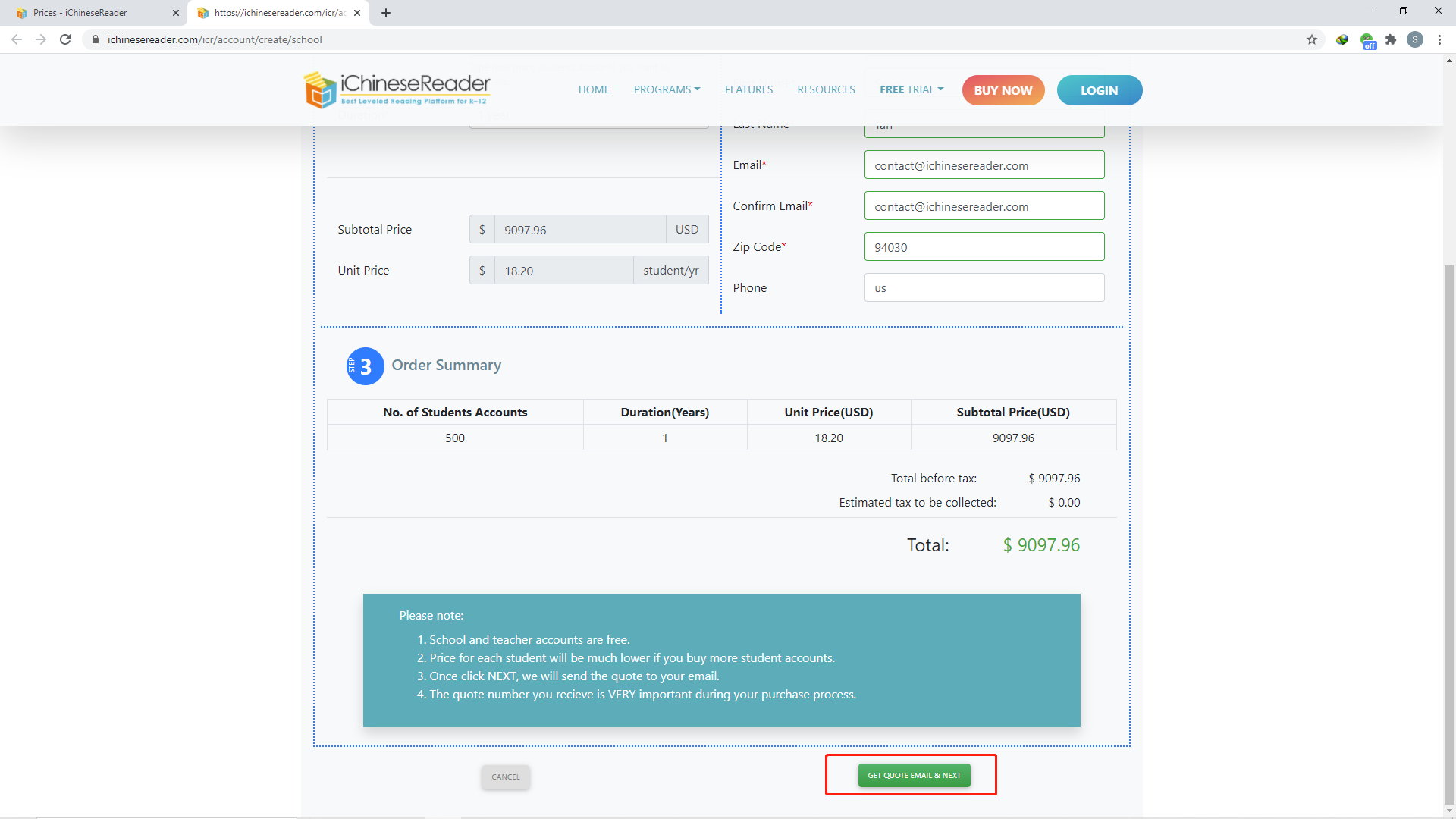
- Make payment with Credit Card, Purchase Order or Wire Transfer
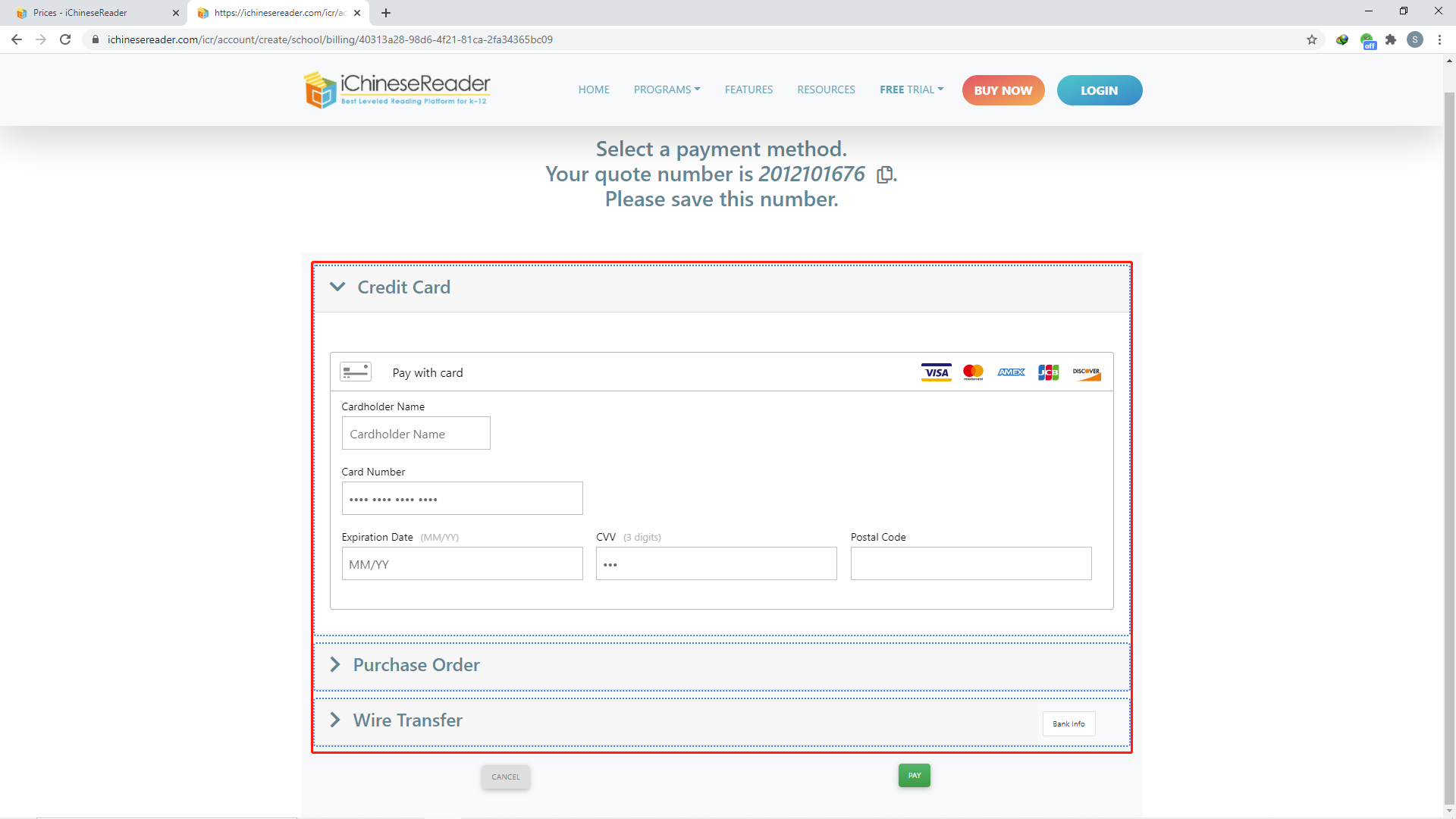
- Once your payment is received and completed, you will receive an email with the School Administrator Account Information.
�
