User Manual

How to Create Teacher Account?
- Once you've logged in your School Administrator Account, click on MANAGE ACCOUNTS
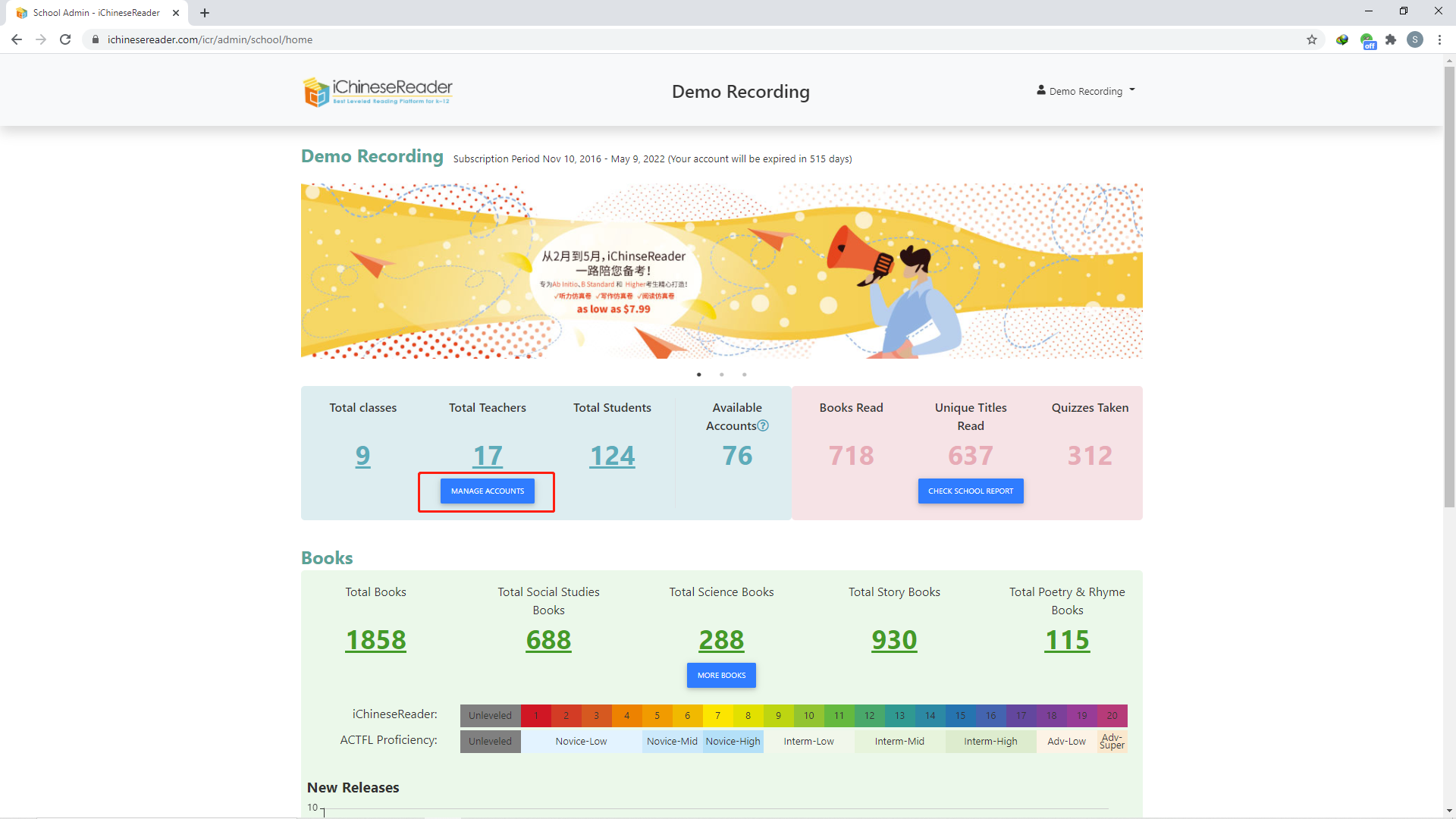
- Click on TEACHER
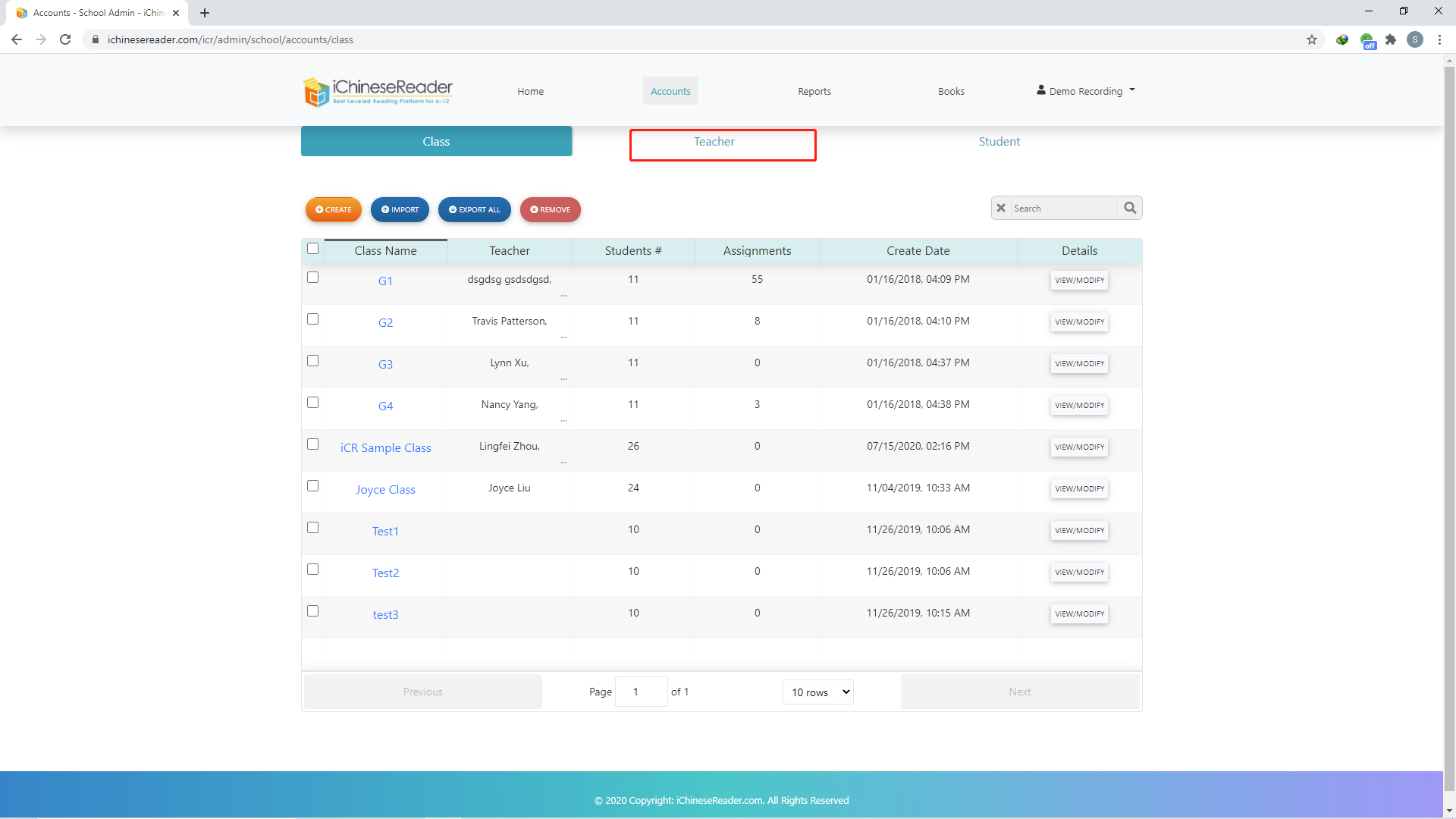
- Click on CREATE
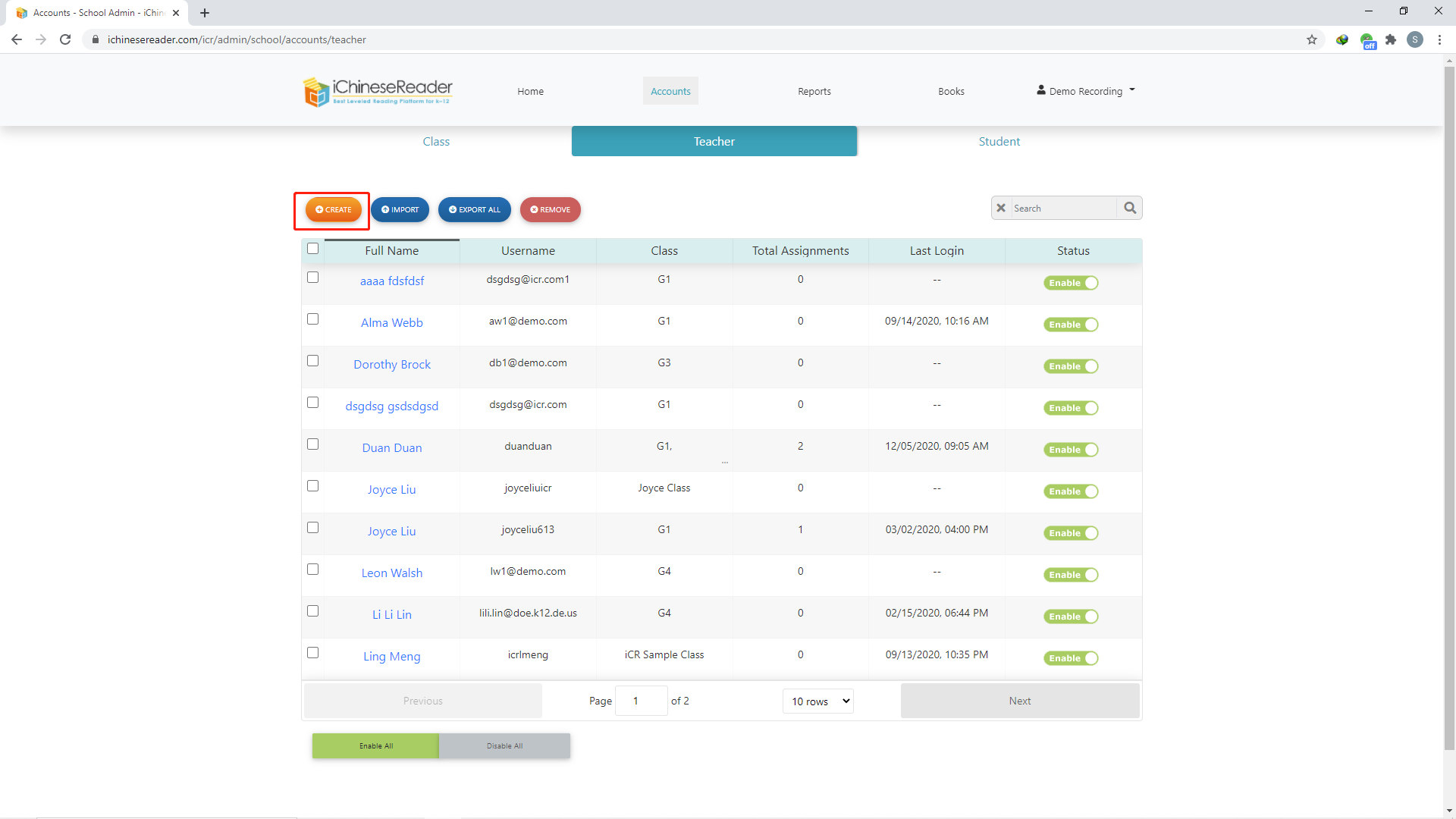
- Enter teacher’s information, assign Username and Password, click on SUBMIT
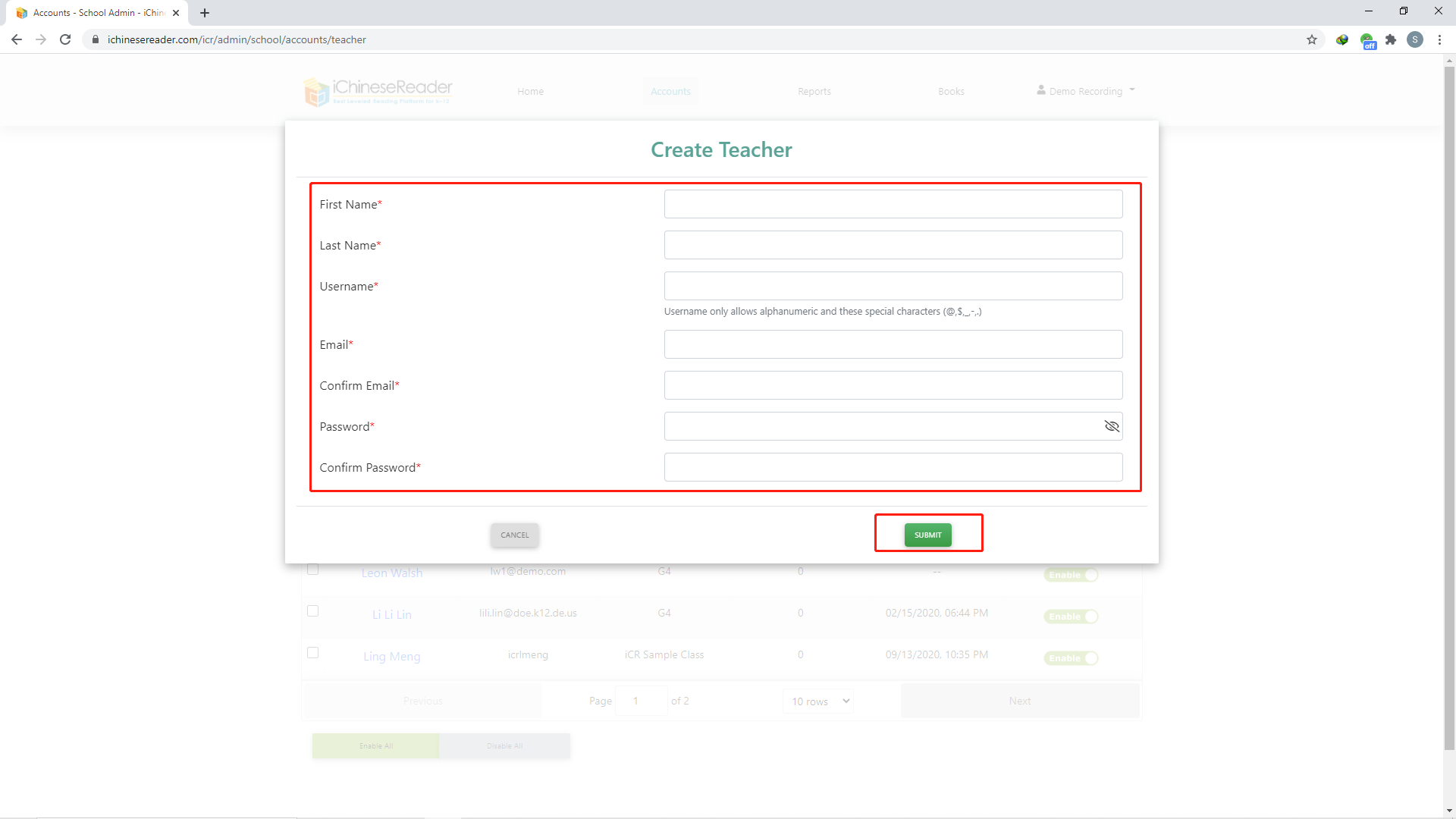
- You have successfully created teacher account
�

