How to Create Running Record Assessment?
1.Log in your Teacher Account, select the class you wish to add the student to in the drop-down menu.
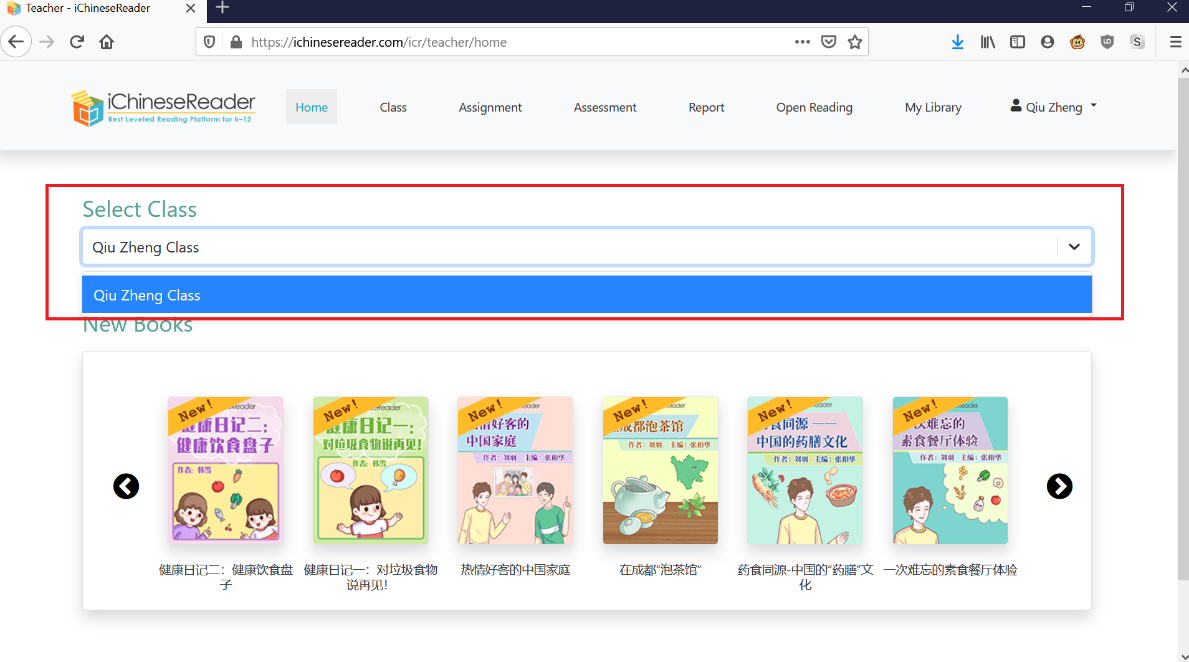
2. Click on Assignment
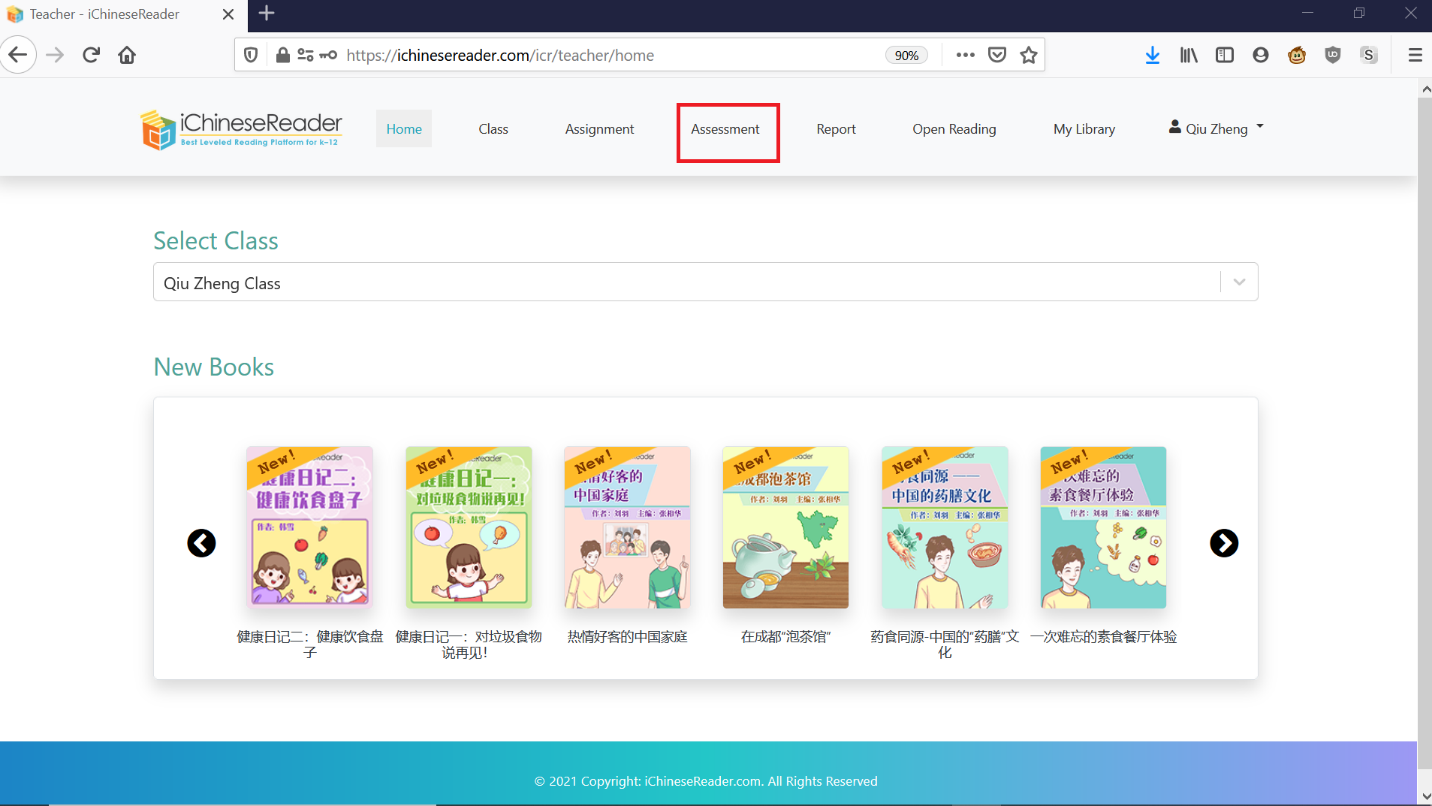
3.Select CREATE ASSIGNMENT
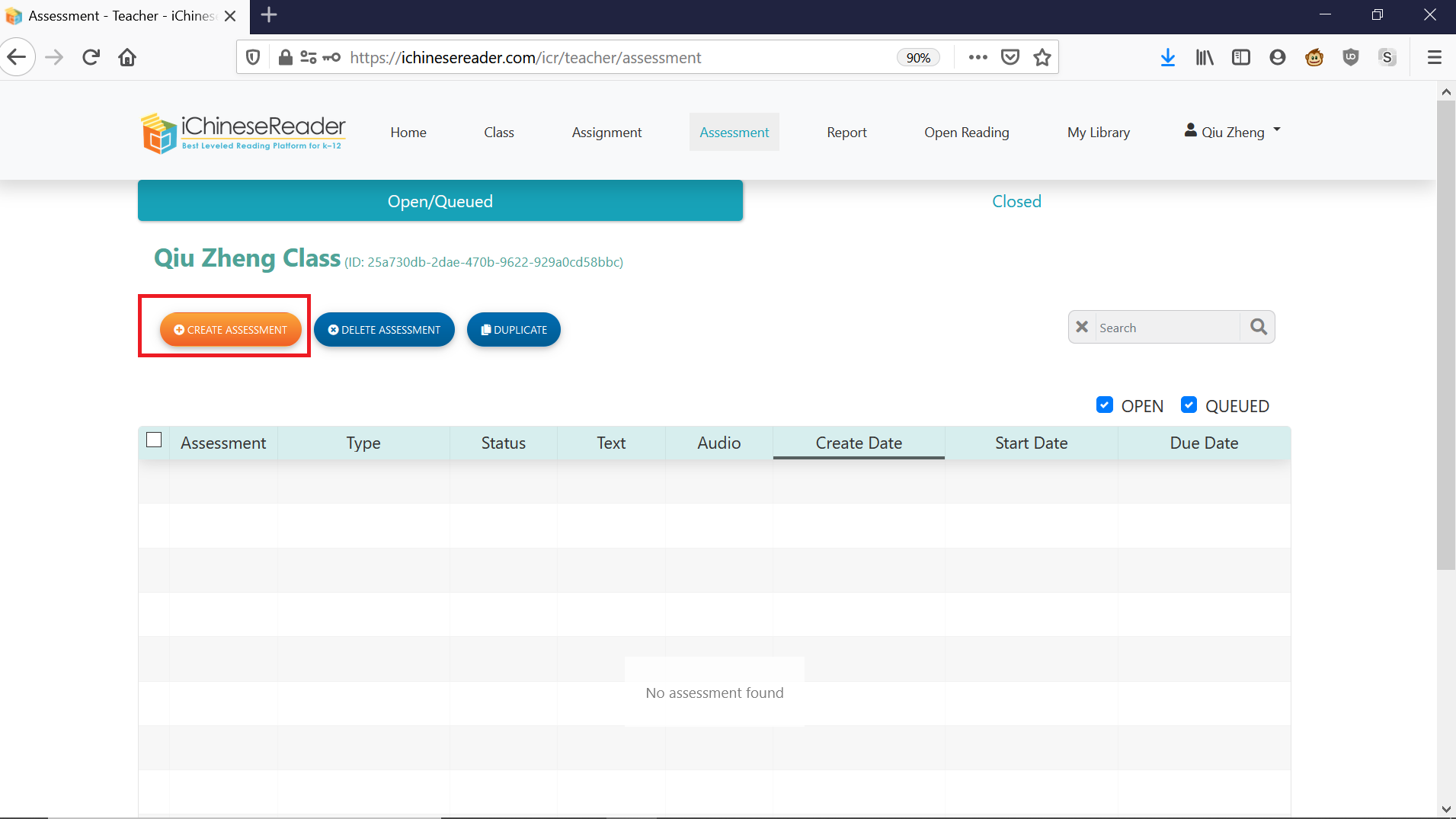
4. Select Assignment Type "Running Record"
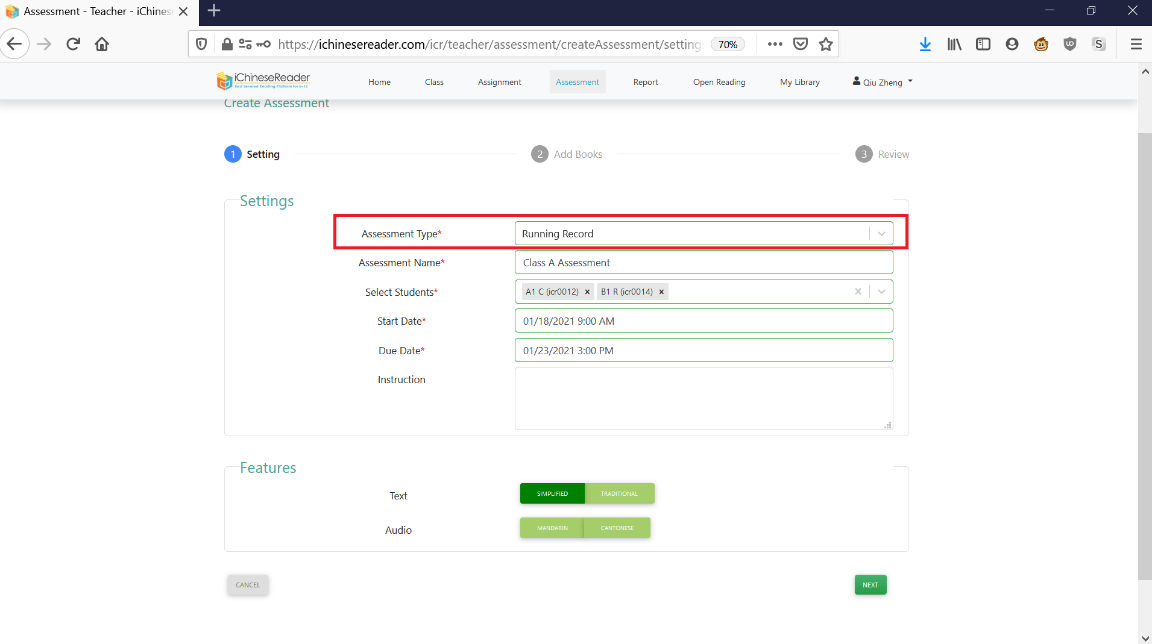
5. Enter Assignment Name
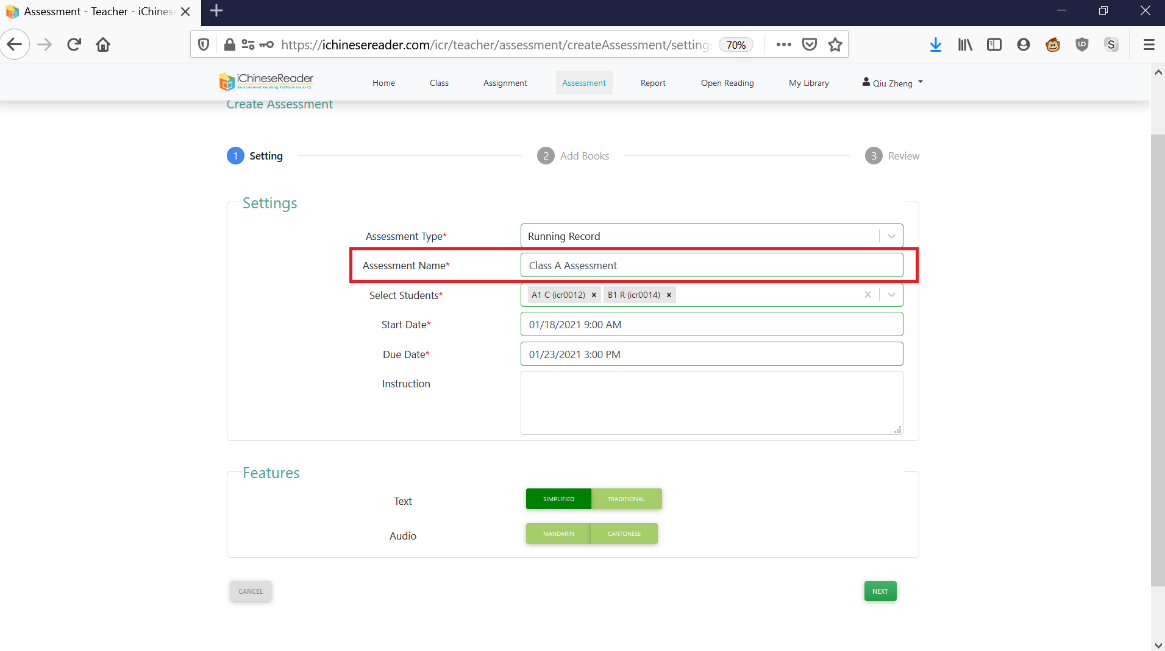
6. Select the students you wish to assign the assignment to or you can select all students
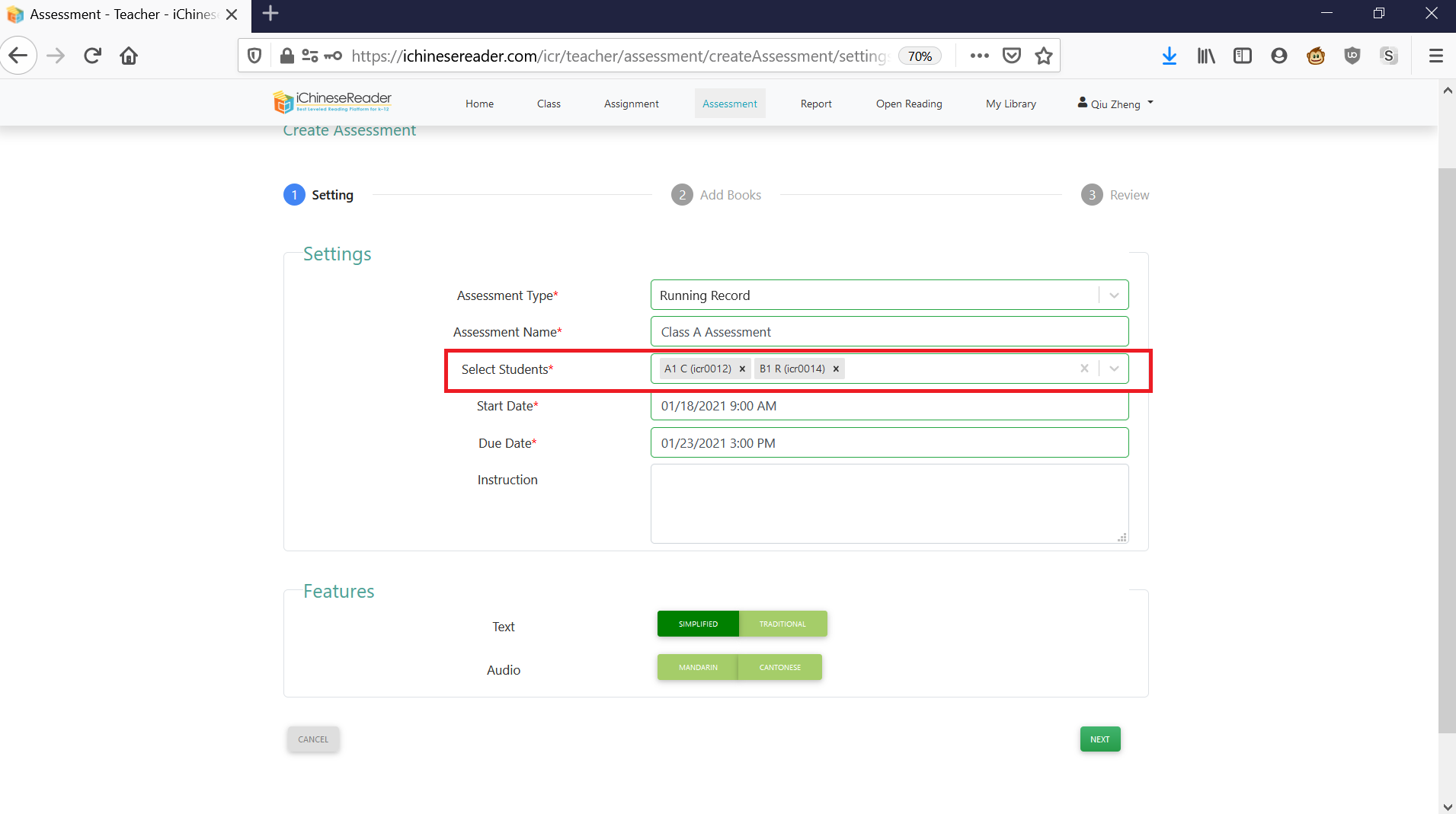
7. Enter Start Date and Due Date
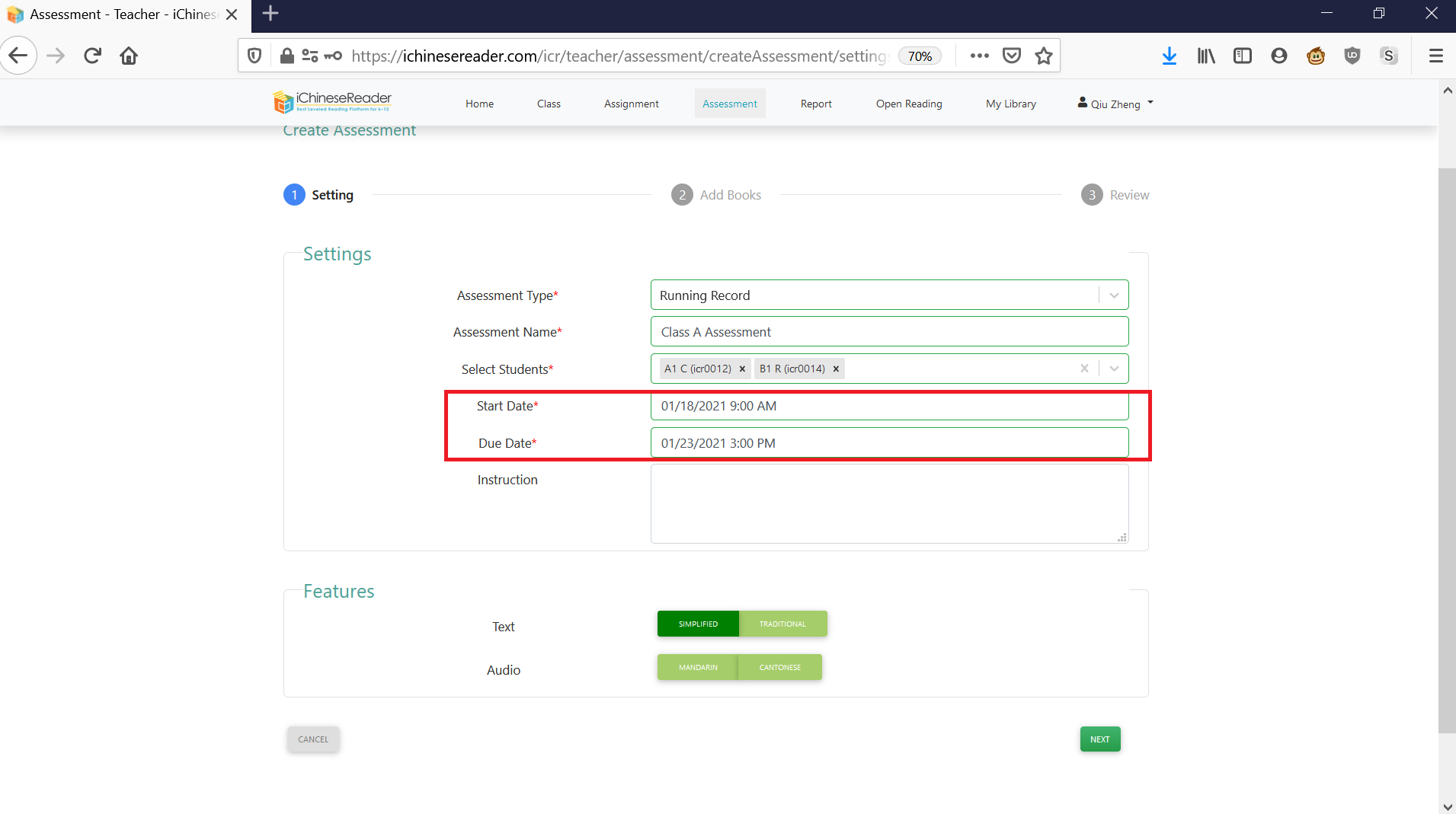
8. Enter Instruction (optional)
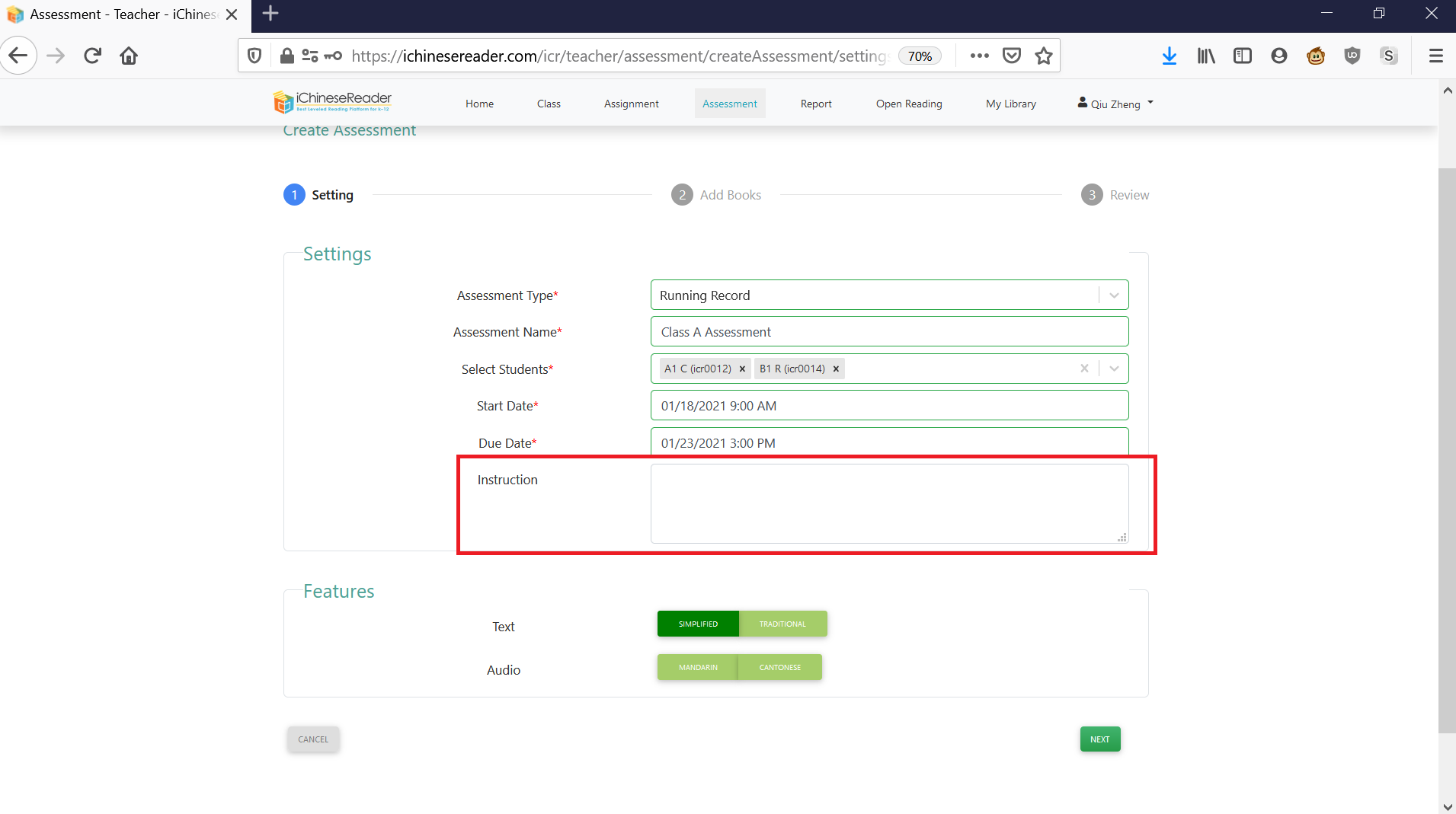
9. Select Assignment features (text and audio)
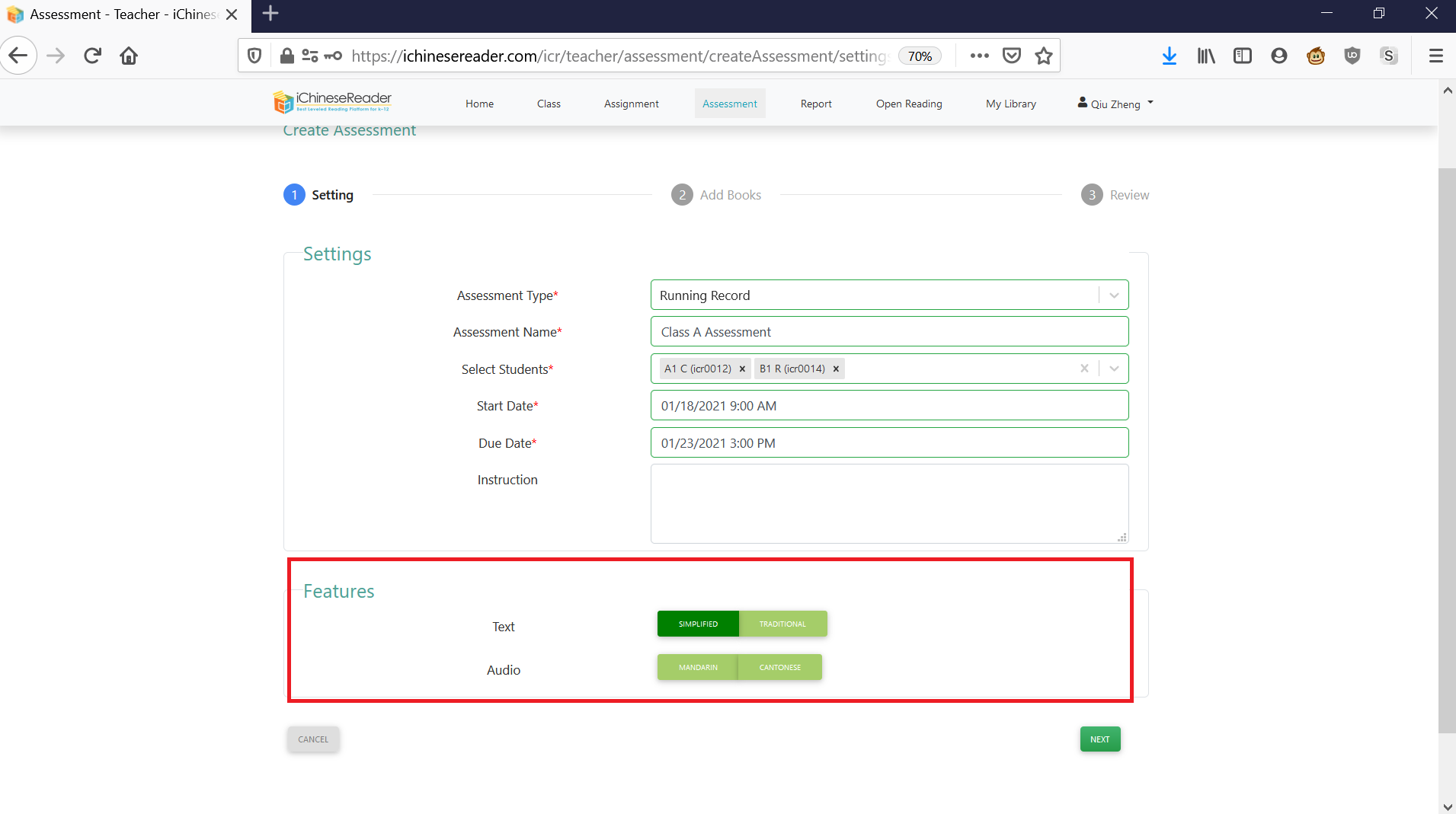
10. Click on NEXT
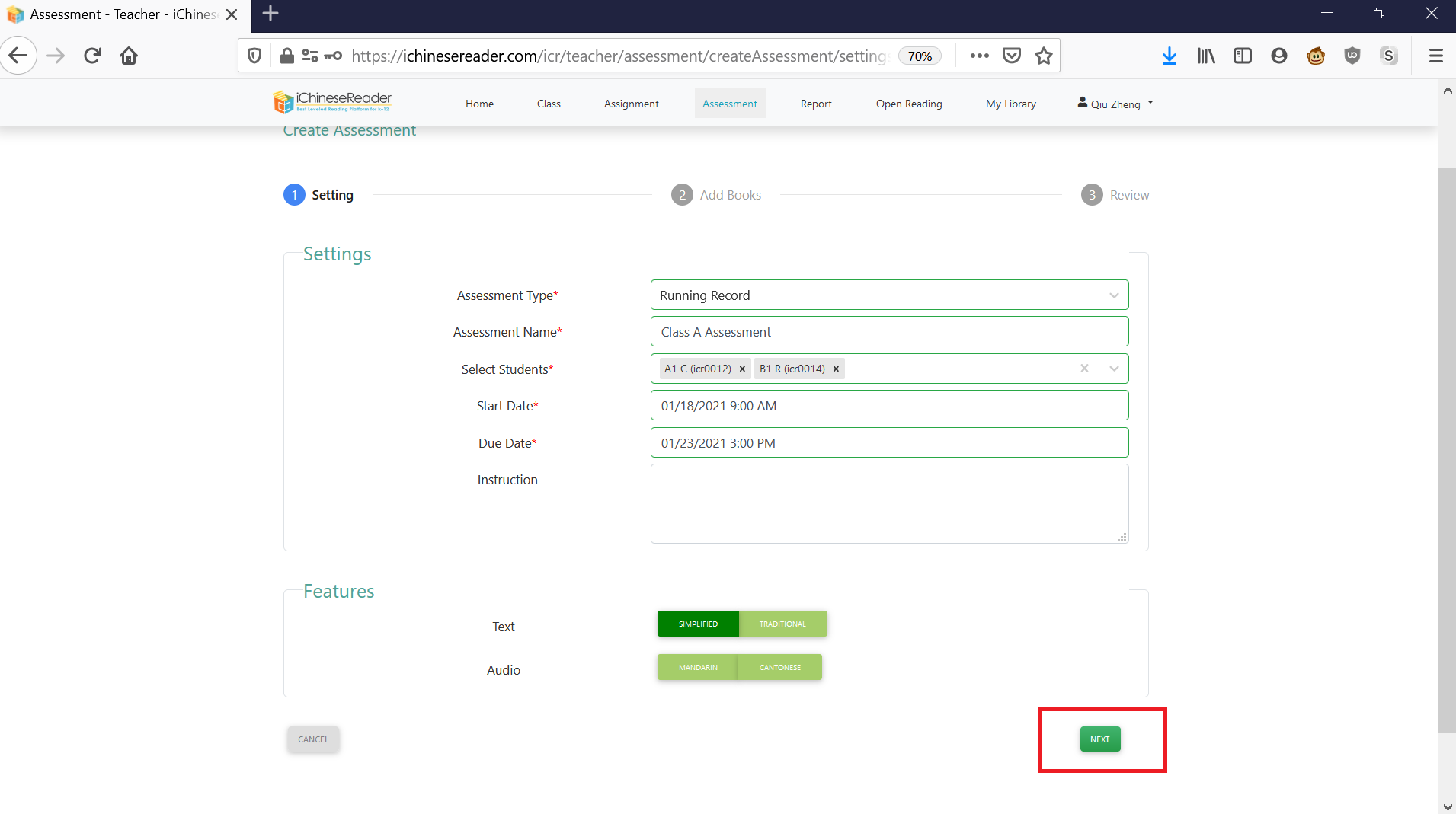
11. Select a book
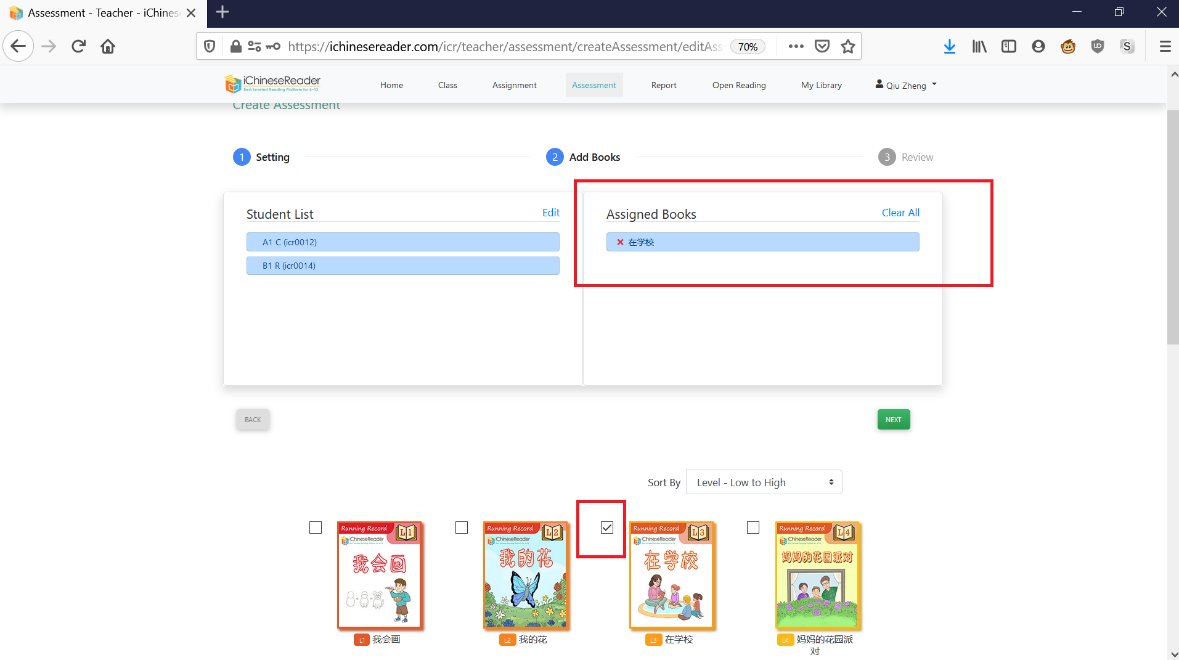
12. Review and Confirm
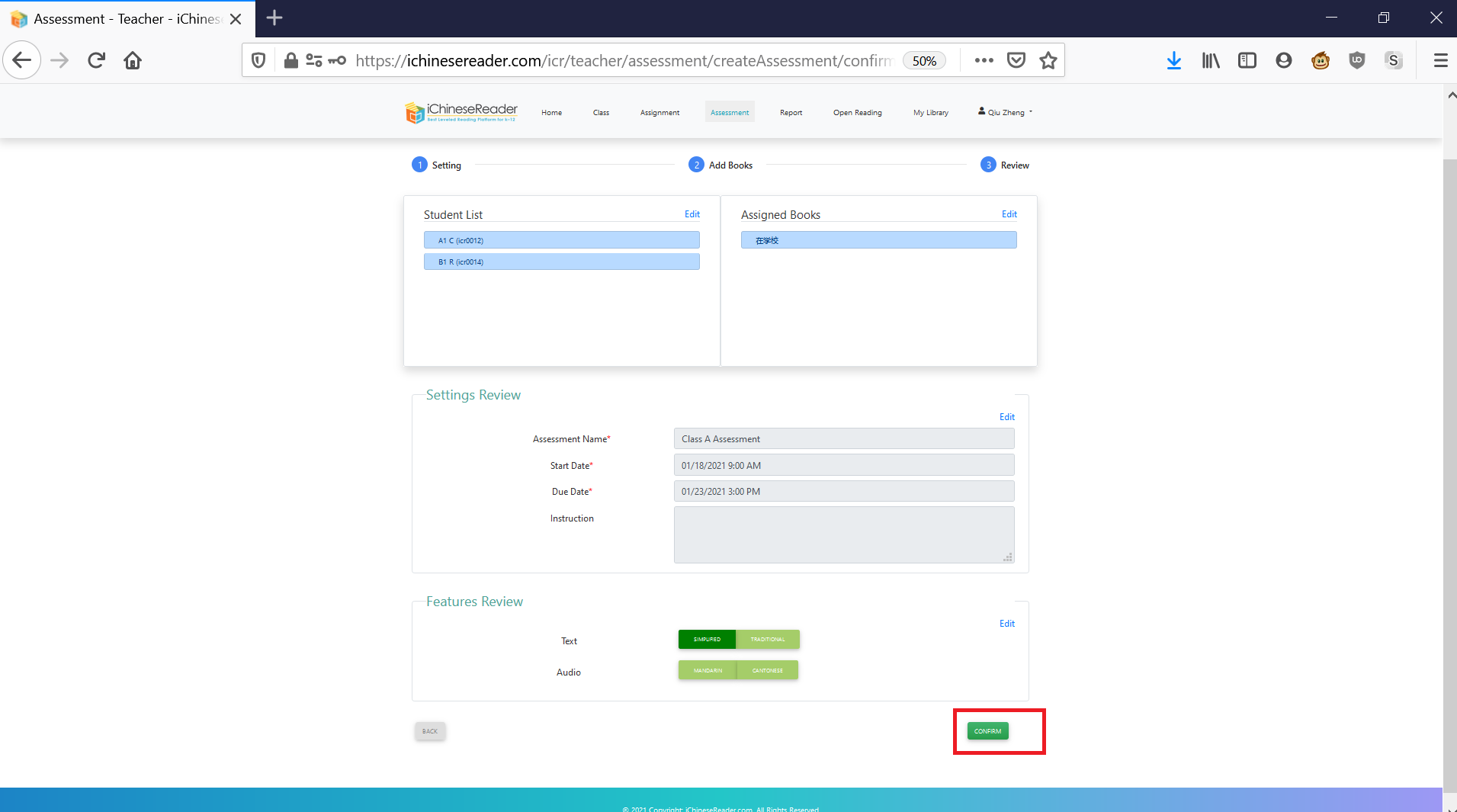
�
