How to Change Student’s Progress Reading Level?
- Once you've logged in your School Administrator Account, click on MANAGE ACCOUNTS
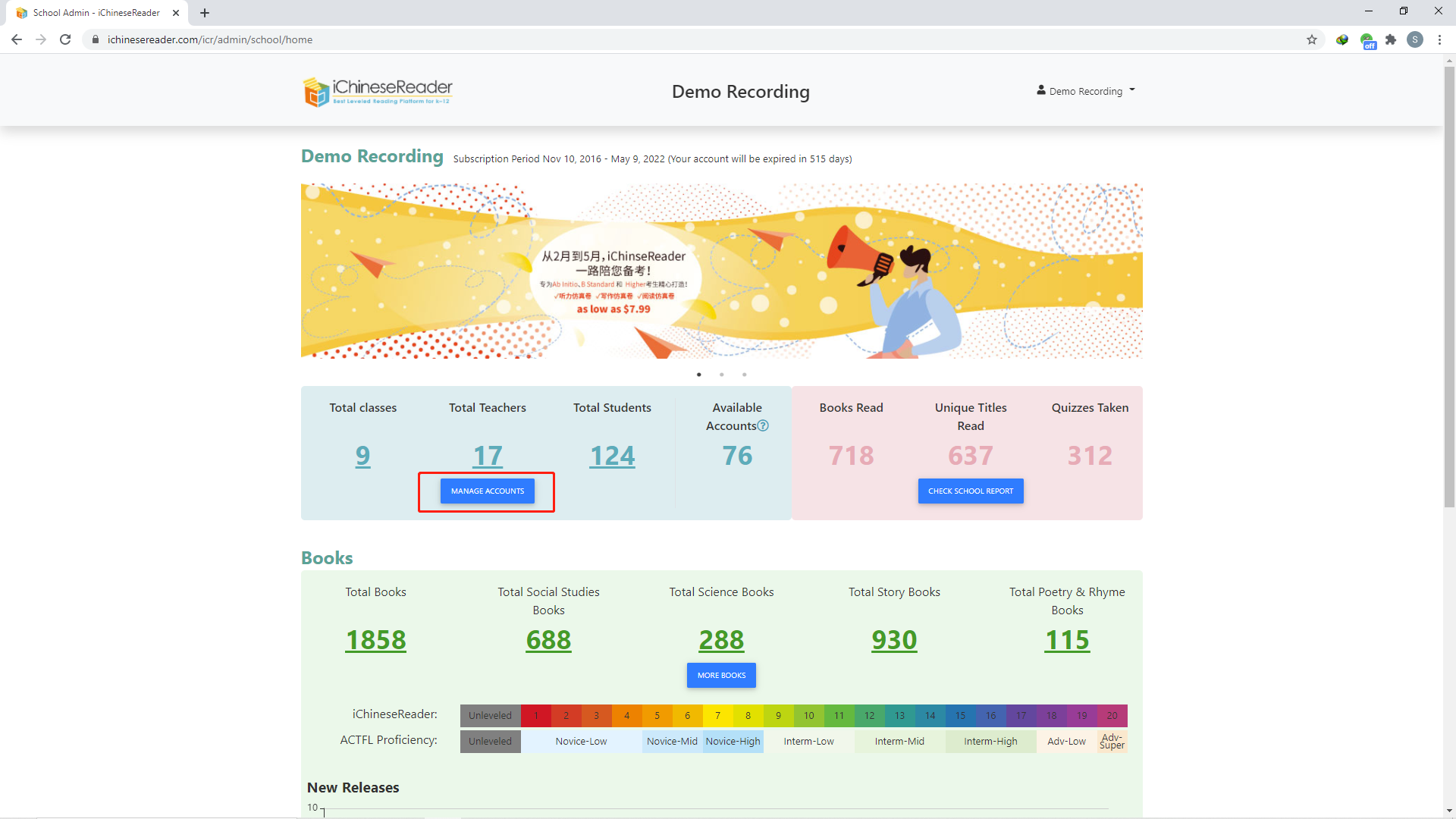
- Click on Student
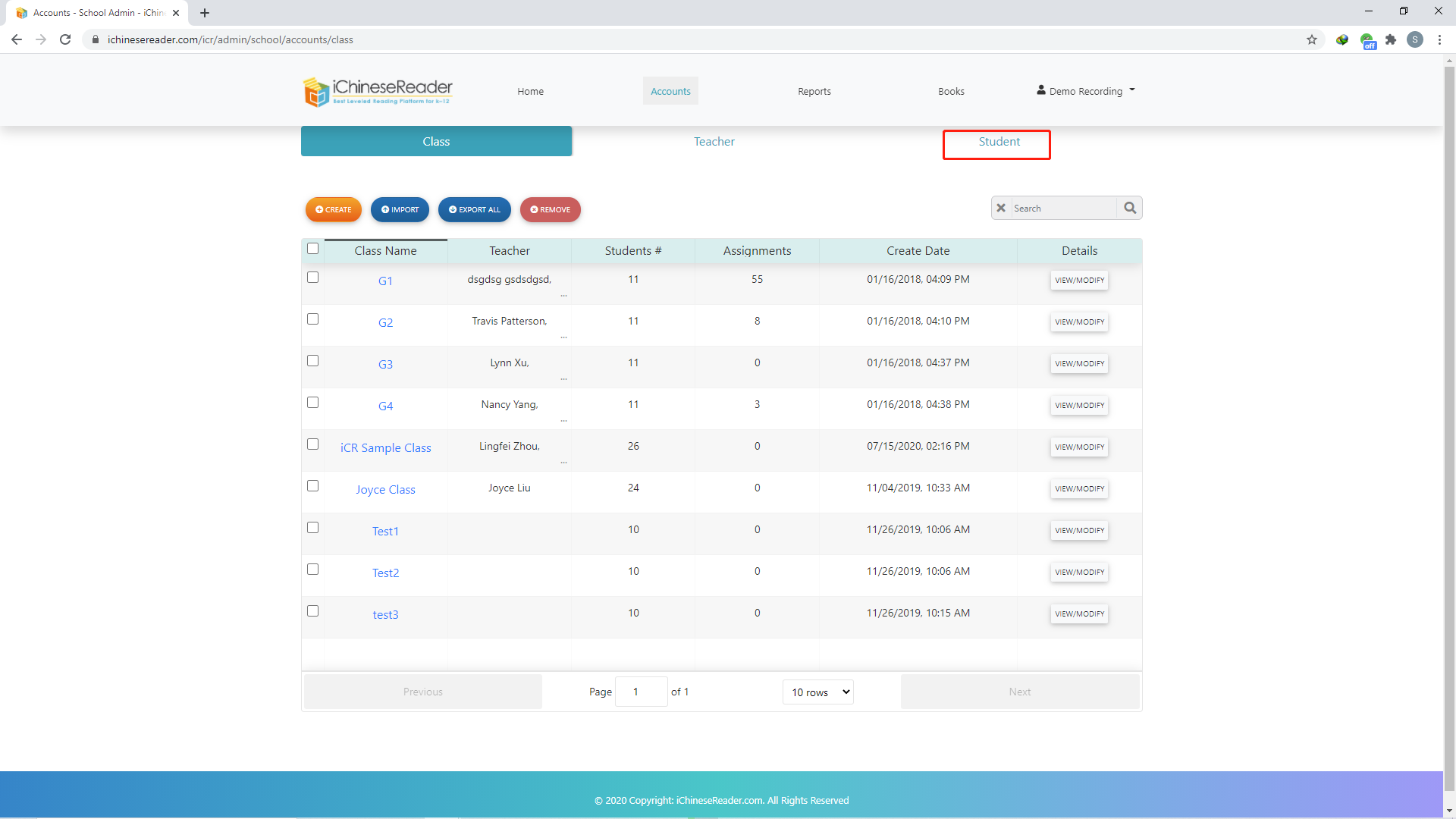
- Click on Student’s Name
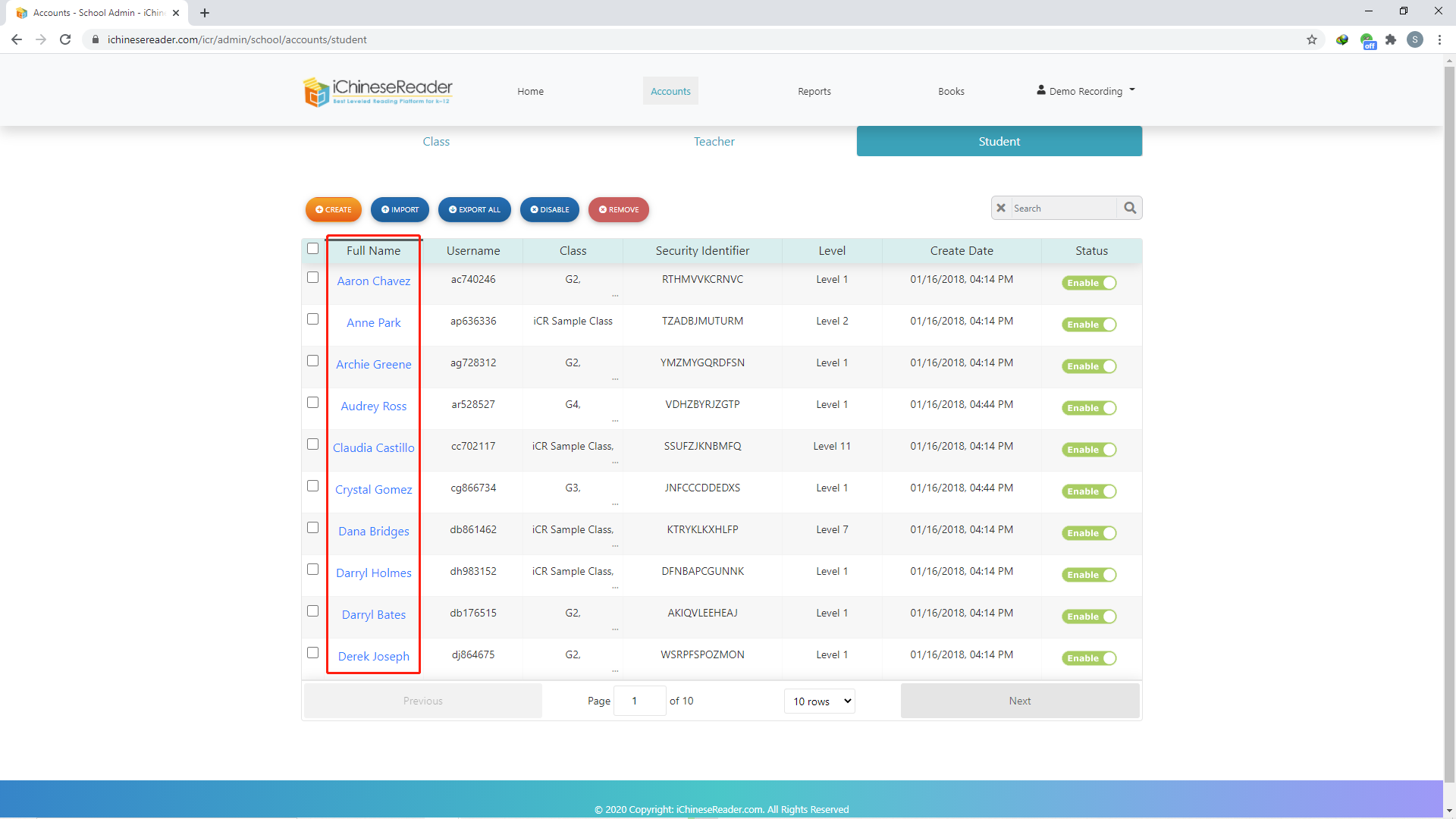
- Change student’s Progress Reading level in the drop-down menu, and click on SUBMIT to update student’s personal information
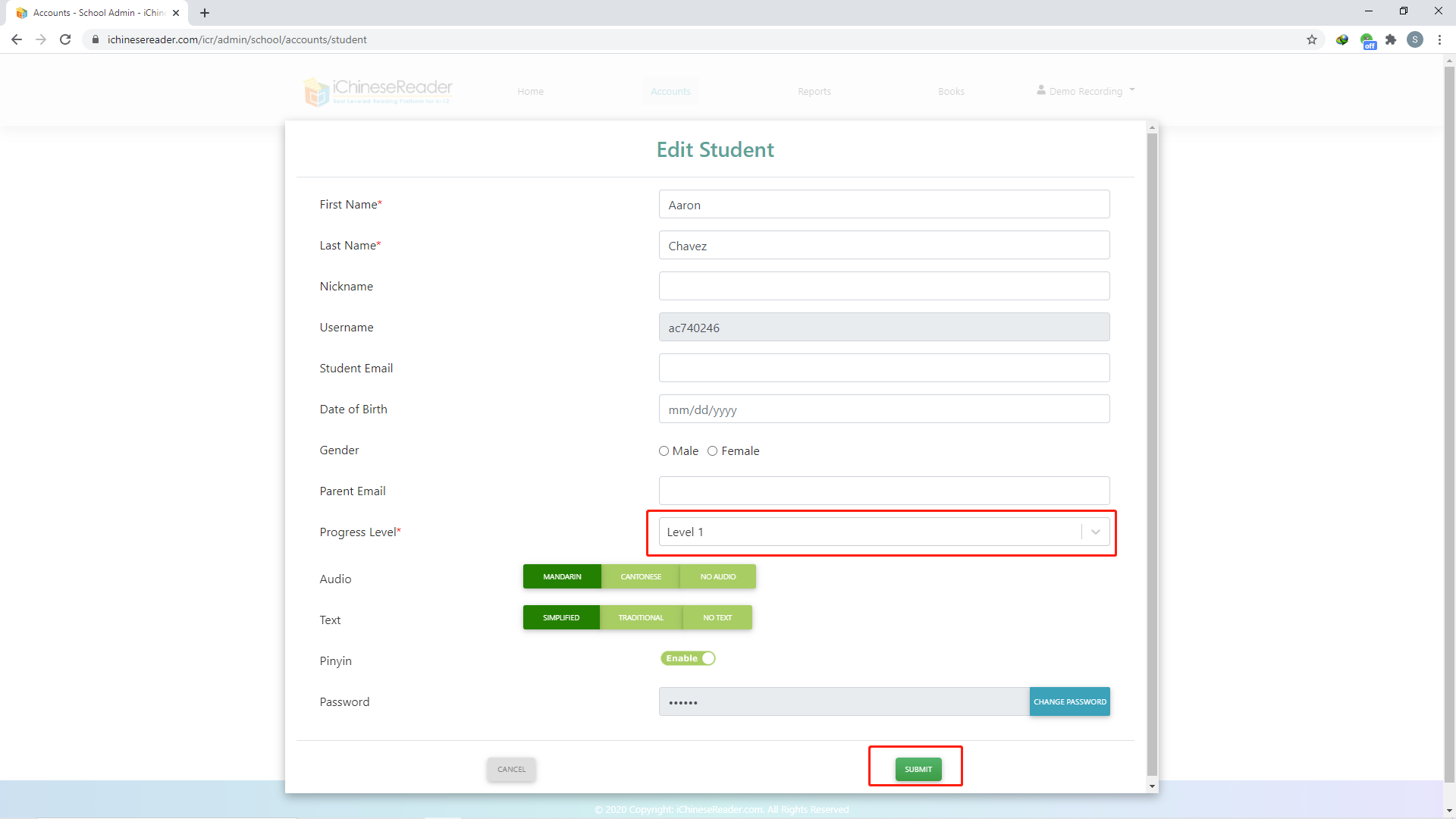
- You have successfully changed student’s Progress Reading level
�
